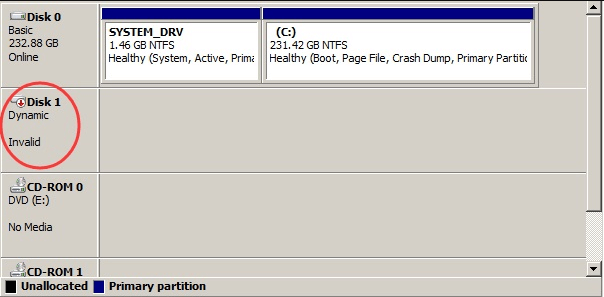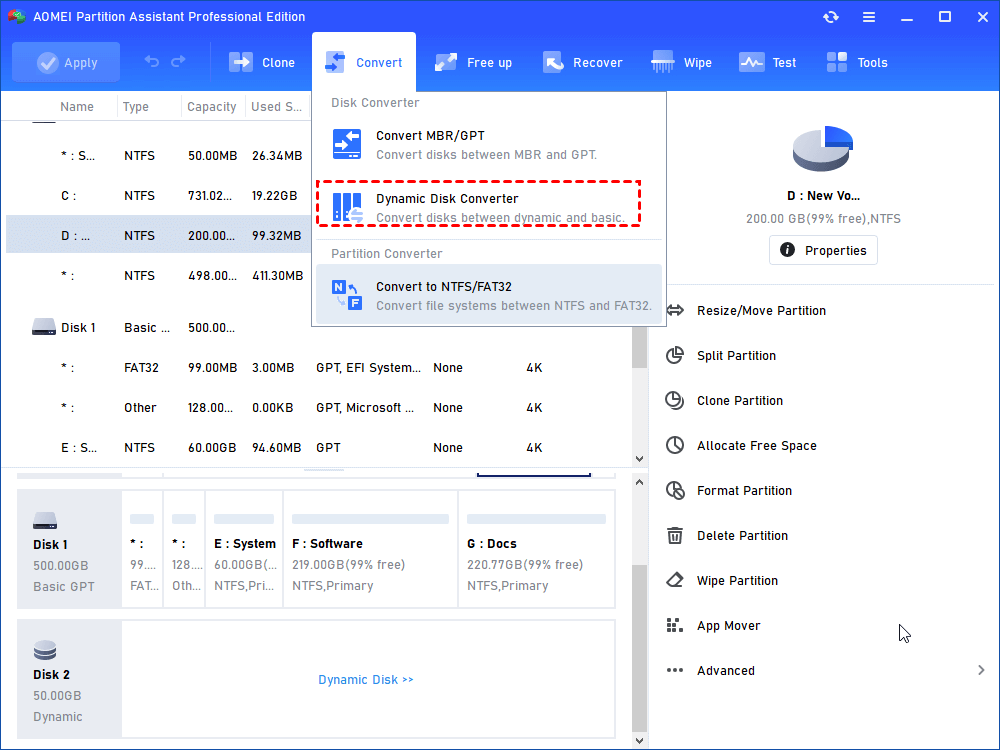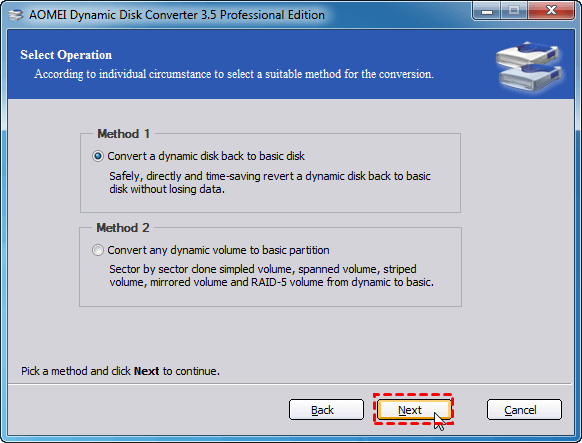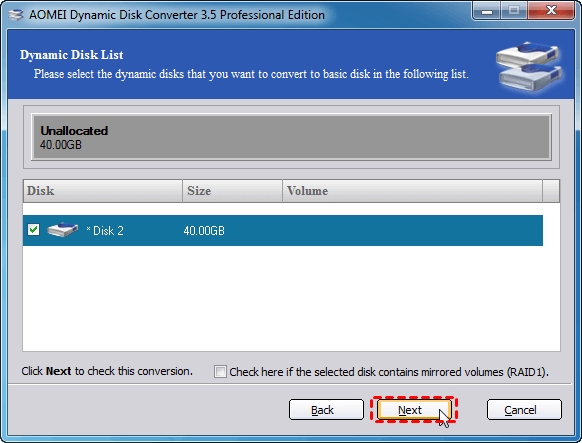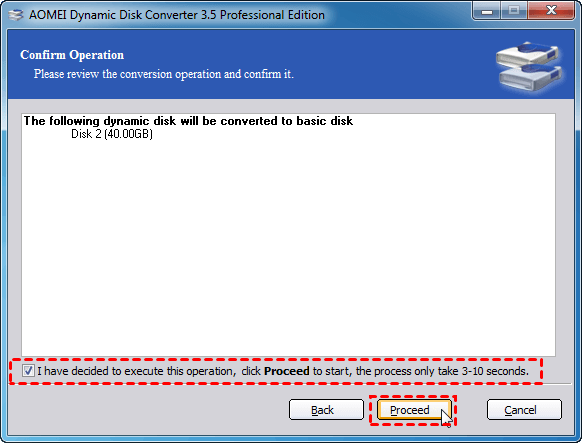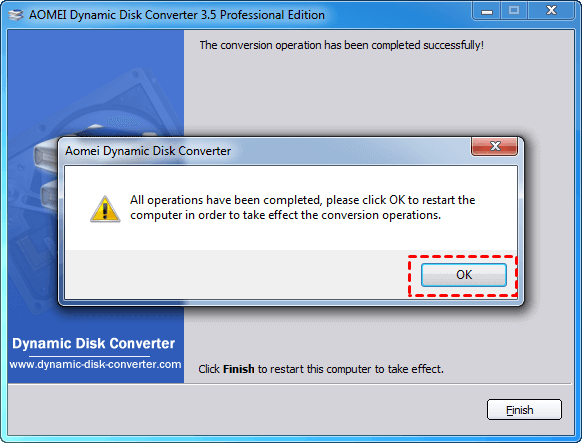How to Fix “Dynamic Disk Invalid” Error in Windows 10, 8, 7?
How to repair dynamic disk invalid error with data security? AOEMI Dynamic Disk Manager can convert dynamic disk to basic disk without data loss and allows you to manage dynamic disk easily.
The Scenario
"Today I was trying to extend one of the partitions on my Seagate Barracuda 3TB drive. Disk management asked me if I wanted to convert my disk from basic to dynamic, which I accepted. Big mistake. That failed, and it left my disk showing in disk management as "dynamic invalid". I can't access my data on Windows or even a Linux live CD."
This is the question asked by a netizen in bleeping computer forum. Maybe the similar thing has happened to you. Don’t worry, we write this article especially to guide you on how to solve dynamic disk invalid problem. First and foremost, we must clarify the conceptions about basic disk and dynamic disk.
Overview of basic disk & dynamic disk
Basic disk and dynamic disk are different hard disk configuration types in Windows. In most cases, computers come with basic disks. Dynamic disks are mostly used for advanced users or IT professionals due to their flexibility and high performance.
Basic Disk: Basic disks are the storage types most often used with Windows. In general, it organizes data with primary partition, extended partition, and logical drive. The formatted partition is called volume (Terminology “volume” and “partition” are usually used interchangeably). It provides a simple storage solution that can accommodate a useful array of changing storage requirement scenarios. For backward compatibility, basic disk has MBR and GPT partition styles.
Dynamic Disk: Dynamic disk contains multiple dynamic volumes (about 2000), similar to primary partition in basic disk. In some versions of windows, multiple independent dynamic partitions can be merged into a dynamic volume or can be split data to multiple partitions to improve performance or clone data (called image) among different partitions. All volumes on dynamic disks are known as dynamic volumes. Dynamic disks have some features that basic disk does not have, such as the ability to create volumes that span multiple disks (spanned and striped volumes) and the ability to create fault-tolerant volumes (mirrored and RAID-5 volumes).
Why Get an Invalid Dynamic Disk?
One computer hard disk may be converted from basic disk to dynamic disk by users intentionally or unintentionally. As mention above, the data management of dynamic disk is totally different from basic disk. Basic disk manage partition with partition table, which (is) supported by many manufactures. The partition table is compatible with Windows, Linux, Mac and Android, even some music players also support, while dynamic disk is narrowly used and less compatible. Compared with basic disk, dynamic disk is easier to emerge problem.
When users change the chassis or accessory of chassis, the dynamic disk will be invalid. Or insert removable dynamic disk into another computer, and it cannot read the data in removable disk and shown as invalid. And install dual systems, one can display dynamic disk correctly while another cannot, etc. All these situations show the computer cannot read dynamic disk. All in all, you may encounter disk dynamic error in following situations:
①Your Windows OS such as Windows 7 Starter and Windows XP Home do not compatible with dynamic disk. When you try to read it, the computer will tell you: disk dynamic invalid.
②Part of the dynamic disk information is stored in registry. When add a dynamic disk to another system, it needs the dynamic disk to import the information to the system registry. Simultaneously, system information is also imported to dynamic disk to mark the disk that has been imported. During the process of importing, the compatibility of operation system might trigger problems, like “dynamic disk invalid”.
Best Solution to Dynamic Disk Invalid in Windows 10/8/7/XP
After knowing dynamic disk and basic disk, converting dynamic disk to basic disk is a good way to solve the problem of dynamic disk invalid. Windows Disk Management allows users to convert a dynamic disk back to basic disk. But there is a premise that there must be no partition and data on the dynamic disk. So you have to delete all partitions before conversion, which would cause data loss absolutely. How do you convert dynamic disk to basic without data loss in a simple way?
AOMEI Partition Assistant Professional is a reliable partition manager that comes with Dynamic Disk Converter, being able to convert dynamic disk to basic disk without deleting inside volumes. Download the demo version or purchase it to have a try. The following details show how to solve Windows invalid dynamic disk by converting it to basic disk without deleting.
Step 1. Install and launch AOMEI Partition Assistant. Click “Convert” in the top toolbar, and choose “Dynamic Disk Converter”.
Step 2. Skip the welcome page and select the "convert method". Here we select “Method 1”.
Step 3. Check the dynamic disk you want to convert to basic and click “Next”.
Step 4. Then check the confirmation option and click “Proceed” to execute.
Step 5. When the conversion is done, Click “OK” to restart your computer.
Then you’ll see that the disk has been converted to basic disk and the dynamic disk invalid problem has also been fixed.
Summary
As a dynamic disk conversion tool, AOMEI Dynamic Disk Manager allows you to convert dynamic disk to basic disk, create/delete/format dynamic volume, resize dynamic disk, shrink dynamic volume, move volume slice, extend dynamic system volume, add drive to RAID, upgrade RAID 5 to larger capacity, remove drive from RAID for Windows 10/7/8 (both 32 bit and 64 bit).
Except for conversion between dynamic and basic disk, AOMEI Partition Assistant also allows you to convert MBR to GPT as well as convert logical partition to primary without losing data. For local basic disk partition, you can resize partition, merge partitions, split partition, clone partition, format partition, etc. to manage them better.