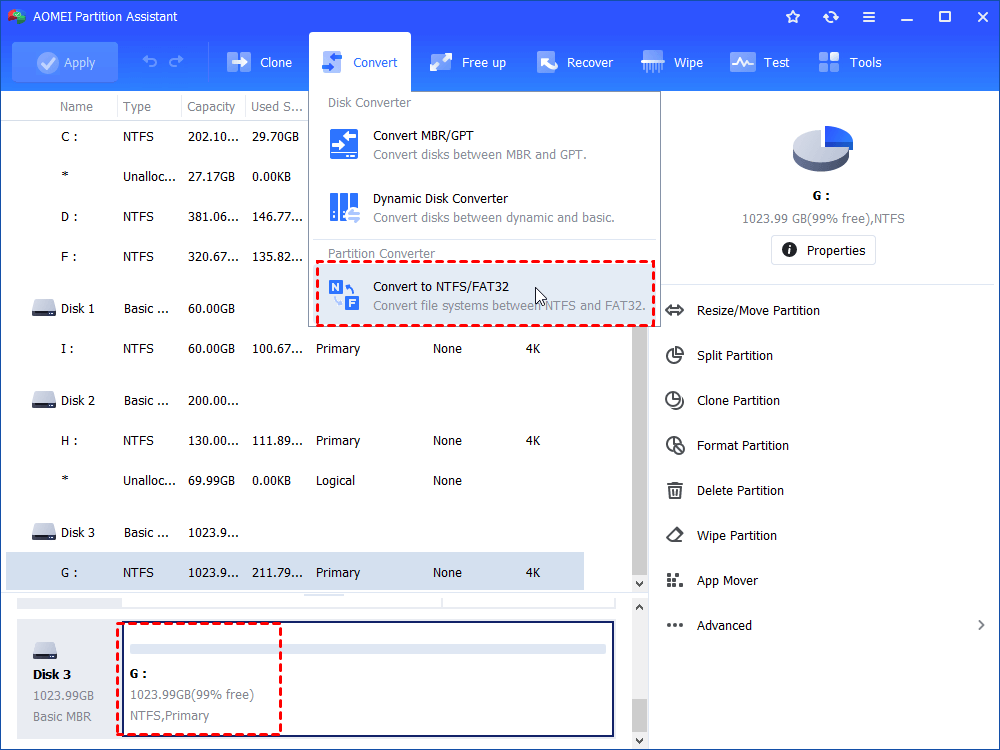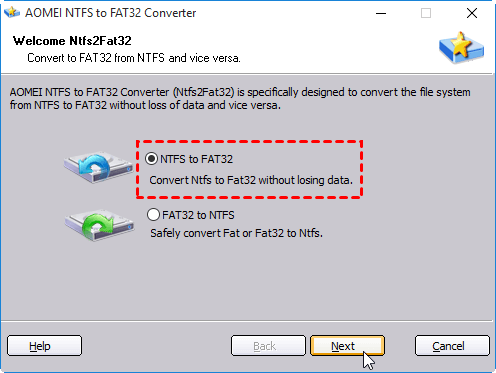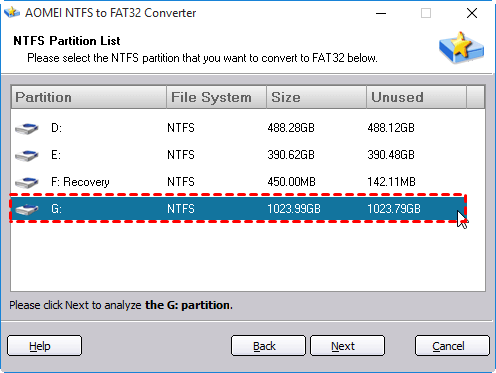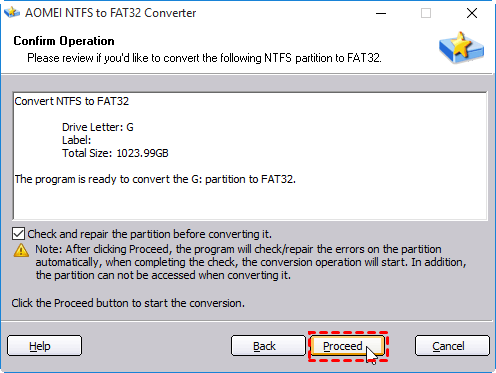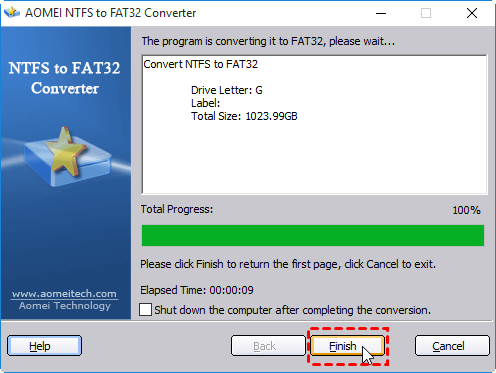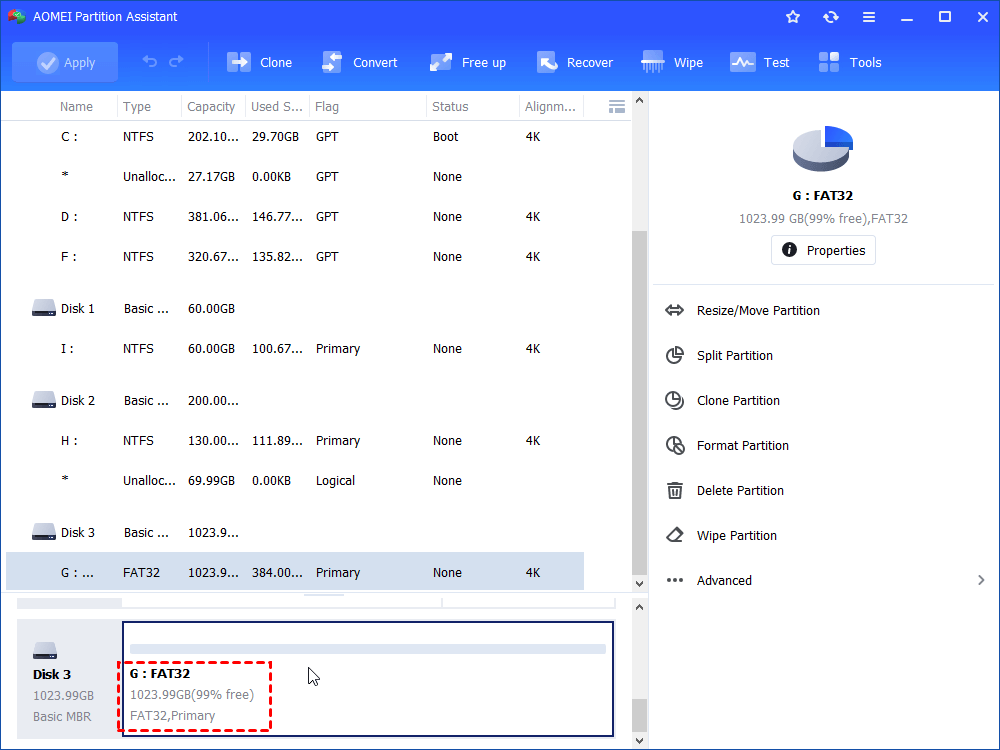Format Hitachi 1TB NTFS to FAT32 without Losing Data
Here, you can learn how to format Hitachi 1TB NTFS to FAT32 without losing data with the freeware: AOMEI Partition Assistant Standard.
Why format 1TB Hitachi NTFS to FAT32?
Hitachi is one of the popular manufacturers of hard disk drives, solid-state drives, and external storage products and services. Most users bough the 1TB Hitcahi hard drive and format it to NTFS by the default choice. However, someday it might be necessary to format 1TB Hitachi hard drive from NTFS to FAT32.
For example, some machines only support FAT32 file system, like PS3/4, or Windows XP, and Windows Server 2003. If you use the NTFS Hitachi hard drive, you cannot read or write on the disk successfully. Besides, if you connect the NTFS Hitachi hard drive to a NAS device, the NTFS file system will make the NAS not to be able to access the drive. Then the simplest solution is to format 1TB NTFS Hitachi hard drive to FAT32.
Failed to format Hitachi 1TB NTFS to FAT32?
To format hard drive to FAT32, most users will first think about Disk Management or DiskPart command. However, they can only format hard drive, which is smaller than 32GB, to FAT32. Namely, they are unable to format 32GB+ hard drive to FAT32, let alone the 1TB Hitachi drive.
When you try to format Hitachi 1TB NTFS to FAT32 in Disk Management, you will find there is not FAT32 option for your selection, while in DiskPart command window you may get an error saying “The volume is too big for FAT32”. So, how to successfully format 1TB Hitachi drive from NTFS to FAT32 without losing everything inside?
Freeware: format Hitachi 1TB NTFS to FAT32 without losing data
To format 1TB Hitachi hard drive from NTFS to FAT32, here we highly recommend you the free partition manager named AOMEI Partition Assistant Standard. This freeware has the powerful “Format Partition” function that can format 1TB or 2TB hard drive to FAT32 with ease by 3 steps. To avoid data loss during the formatting process, you have to back up the partition or important data on the 1TB Hitachi drive.
Besides, it comes with “NTFS to FAT32 Converter”, allowing you to directly convert 1TB Hitachi NTFS drive to FAT32 instead of formatting, so you don’t need to worry about the data loss issue. You can download the free partition software and learn how to convert 1TB Hitachi NTFS to FAT32 without losing data.
Step 1. Install and launch AOMEI Partition Assistant. It will display you the main interface. Click “Convert” from the top pane, and choose the “Convert to NTFS/FAT32” option.
Step 2. Then, it will skip to the wizard of NTFS to FAT32 Converter. Select "NTFS to FAT32", click "Next".
Step 3. Then, select the NTFS partition that you want to convert to FAT32 below. Click "Next".
Step 4. Confirm the operation and click "Proceed".
Step 5. When the progress is done, click "Finish", and close the wizard.
Finally, you can see that your 1TB Hitachi hard drive has already changed into FAT32 file system.
Summary
As you can see, the free AOMEI Partition Assistant Standard, you can easily format 1TB Hitachi NTFS to FAT32, or convert 1TB Hitachi drive from NTFS to FAT32 without data loss. Apart from this amazing converter, this software also comes with many other powerful functions like clone partition, merge partition, move partition, clone hard disk, convert MBR and GPT without deleting partitions.
To enjoy more advanced features including converting dynamic disk to basic one without deleting volumes, transferring OS between MBR and GPT disk, converting boot disk to MBR and GPT without removing partitions, allocating free space from one drive to another, and more, you can upgrade to Professional edition.