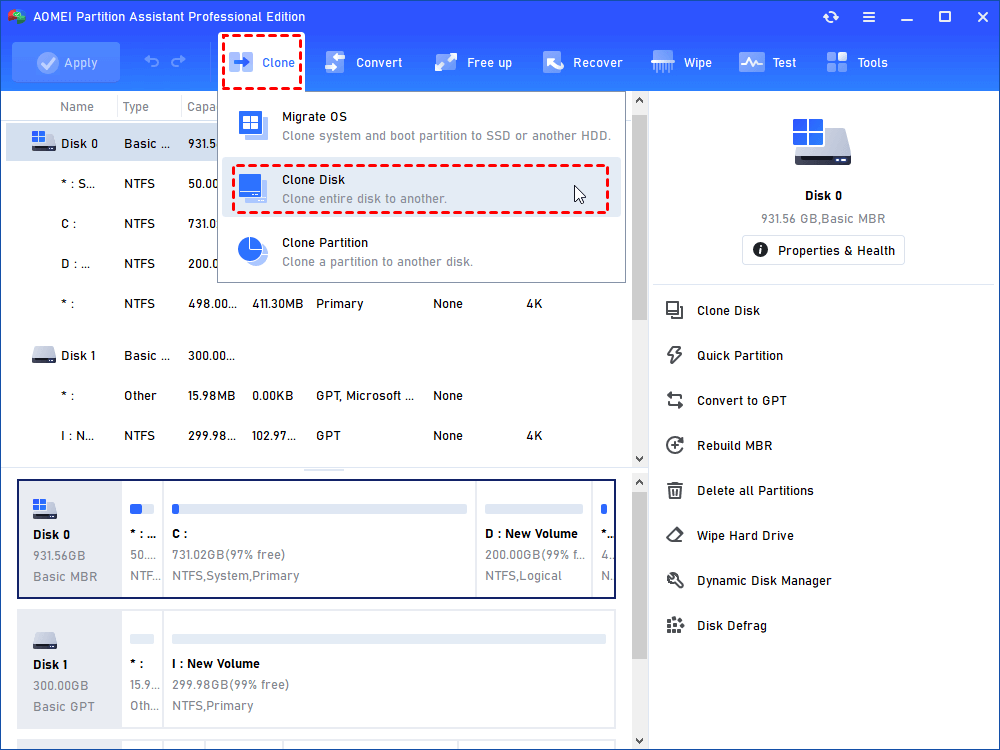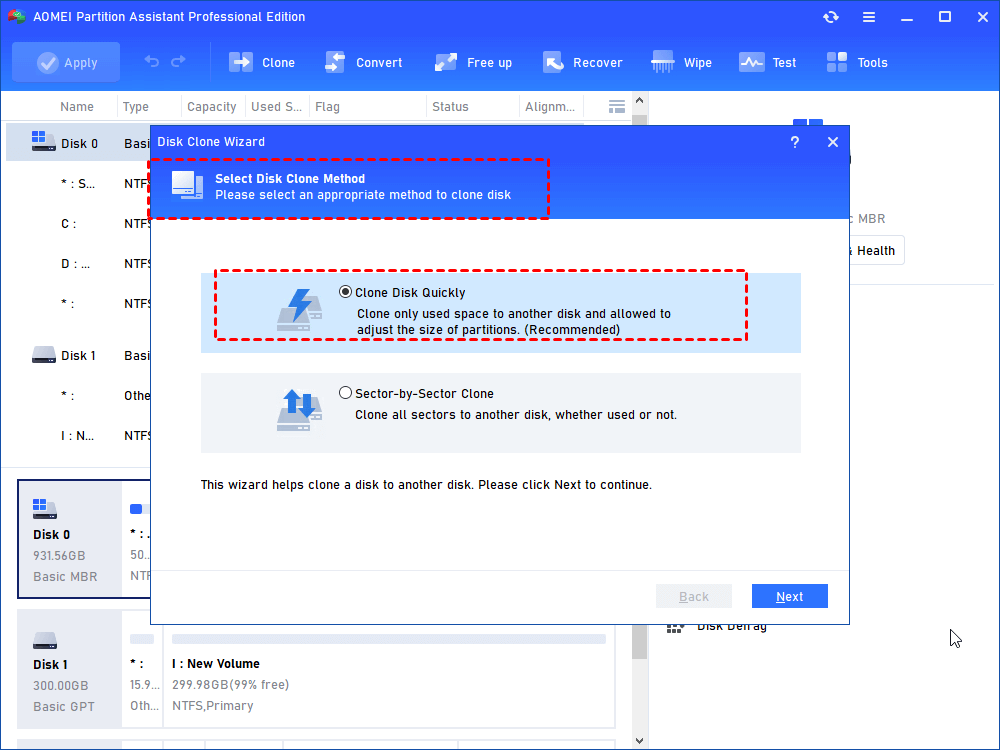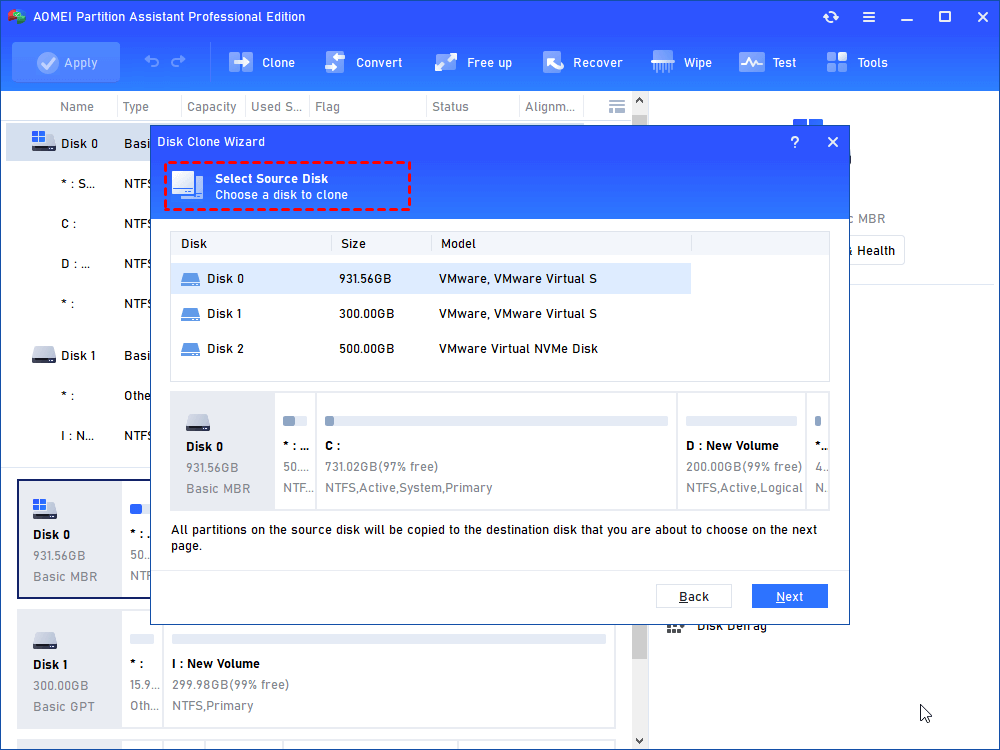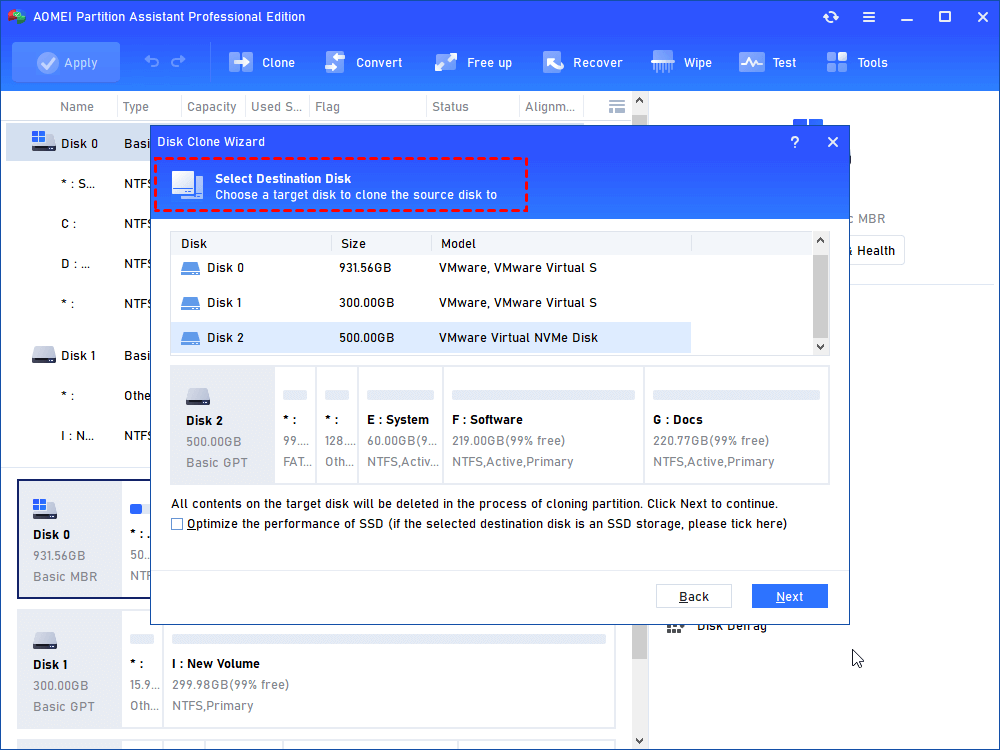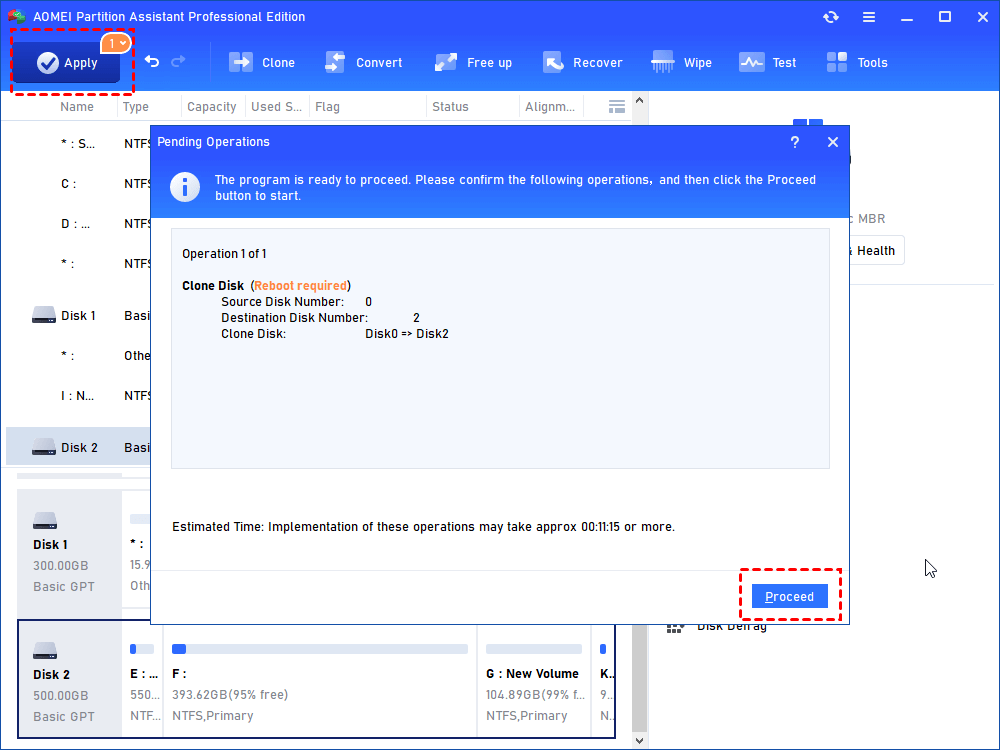Secure PNY SSD DATA Migration Software [2023]
Are you planning to replace your computer hard drive with a PNY SSD for better performance? Find the all-in-one PNY SSD migration software for Windows from this page.
Basic information about PNY SSD
PNY SSDs including the PNY CS1311, PNY CS2211, PNY CL4111, PNY Optima, and PNY EP7011 are high-performance solid-state drives designed to optimize the performance of both laptops and desktops systems released by PNY Technologies Inc. PNY Tech is one of the largest manufacturers in computing, gaming, digital imaging, and mobility industry. PNY has three SSD series, Consumer, Client, and Enterprise, that aims to use SSD in different groups. For example, CS1311 is a good choice for an entry-level upgrade from HDD while EP7011 is designed specifically for cloud storage. Also, PNY produces external SSD Elite Portable SSD.
Why replace HDD with PNY SSD?
More than just PNY SSDs, many brands of SSDs are flowed over into market and replace HDD at a high rate of speed. For example, many PC users have the demand of moving OS to a new Samsung SSD. The biggest advantage of SSDs is its fast reading and writing speed compared to HDD. After several years of usage, replacing HDD with SSD will make your PC use as new. Besides, although the PC has already equipped with SSD, you may need to do SSD to SSD migration when it is out of space. What’s more, SSDs come at more reasonable prices nowadays so that it won’t cost too much to have one. Anyway, to do SSD data migration, a professional PNY SSD data migration is necessary.
What PNY SSD data migration software do you need?
The main purpose of using PNY data migration tool is to prevent all existing data from losing. There are two methods to put PNY SSD into use. One is cleaning install Windows OS on PNY SSD and you need to do all configurations from scratch. The other is moving everything including the installed operating system, applications, created files and documents from the current disk (HDD or SSD) to PNY SSD. Apparently, the second method is faster and more effective if you don’t want to reinstall everything.
AOMEI Partition Assistant Professional, intuitive and secure PNY clone software for you to PNY SSD data migration. Its Disk Clone feature enables you to transfer all contents on the existing hard drive to PNY SSD without reinstalling Windows. As it can clone only used space on the source drive, you can use it to clone to smaller SSD as long as the capacity of SSD larger than the used space. Besides, it can also migrate only OS to SSD.
Download the free demo version of this PNY SSD cloning software to have a try.
How does PNY SSD data migration software work?
Now, I will show you how to clone PNY SSD with AOMEI Partition Assistant Professional step by step.
Step1. Install the PNY SSD to your PC appropriately and make sure it can be recognized by Windows. Install and launch AOMEI Partition Assistant. Click Clone and select Clone Disk.
Step 2. Select the copy method based on your need. Take Copy Disk Quickly for example. Click Next.
Step 3. Choose current HDD as the source disk here.
Step 4. Now choose the PNY SSD as the destination disk.
Step 5. You’re almost done. Edit the partitions on PNY SSD at will. Click Next after editing. Note that if you select the other copy method, you will miss this step.
Step 6. Preview the virtual result and click Apply to make it real.
- ★Tips:
- In order to boot from PNY SSD successfully, you need to either disconnect the old HDD or change boot priority in BIOS after completing. It is not a bad idea to format previous hard drive as storage.
- If you’re running Windows 11, 10, 8, 8.1 you may install Windows OS to external hard drive with its Windows To Go Creator function.
Conclusion
Now, do you know the perfect PNY SSD data migration software? With AOMEI Partition Assistant Professional, you can clone data in a safe and quick way. If you haven't used it before, it's a good time to try it. By the way, to migrate data to PNY SSD in Windows Server 2022,2019, 2016, 2012, 2008, and 2003, you can turn to AOMEI Partition Assistant Server.