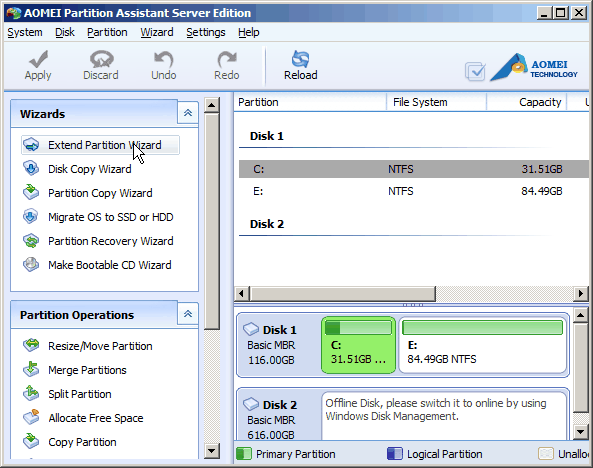Recently, more and more Windows users have faced the “low disk space” problem in system volume in Windows Server 2003. Therefore, how to extend system partition Windows 2003 has become a hot issue discussed in my forums and blogs. Is there any powerful partition assistant that can do some help in resolving this hard problem?
Windows built-in Disk Managers
Windows Disk Management
As we all know, Disk Management can be regarded as a Windows snap-in free disk manager, which provides several functions to deal with disk troubles, such as, format/delete partition, change drive letter and paths, mark partition as active, etc. however, it does not have the feature of resizing volume.
Windows Diskpart Command
We can know from the Wikipedia, in computing, Diskpart is a command-line hard disk partitioning utility included in editions of Windows NT operating systems since Windows 2000. It has replaced FDISK, which has been used in MS-DOS basedOSs.
Although the Diskpart Command does have the function of extend volume, it can only extend volume right behind which there is an unallocated space. What’s worse, it can not deal with system volume.
Powerful Third Party Tool: AOMEI Partition Assistant
As a multifunctional partition assistant, AOMEI software Server Edition possesses many excellent features to conquer the “low disk space” problem.
First, look at the screenshot of this software’s main interface.
Main Interface of Server Edition
As for the task of “Extend System Volume” in Server 2003, there are several solutions.
- “Resize” and “Move”: first shrink volume, and then move the shrunk free space right behind the volume needs to be extended to enlarge it.
- “Resize” and “Merge”: first shrink volume, and then directly merge the unallocated space to the drive needs to be extended.
- “Allocate Free Space”: this option can help to allocate the free space from one drive straight forward to enlarge another one.
- “Extend Partition Wizard”: this option can aid the users to extend system volume without restarting the computer, and it is a one-key operation, which can be easily and securely achieved.
Therefore, if you face this kind of disk trouble, just turn to this reliable software for help.
Download Link: //www.disk-partition.com/download.html