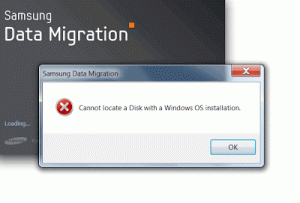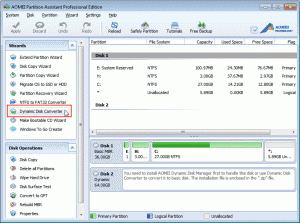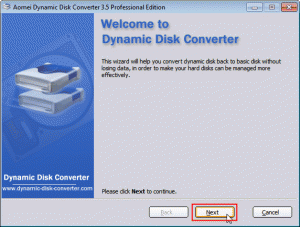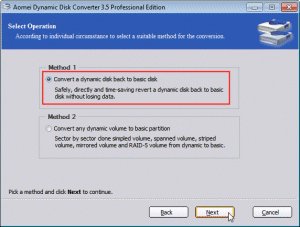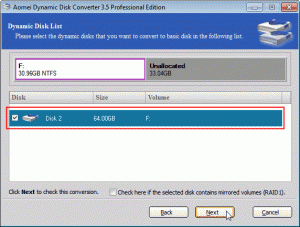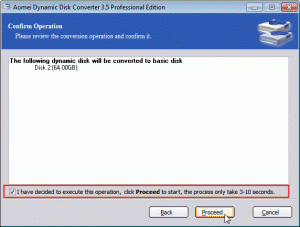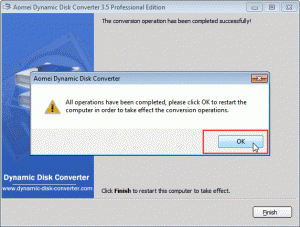Fast speed is always the core part for PC or laptop users and the demands is increasing due to the high standard of work. However, with time goes by, because of the caches, temporary files or more and more applications and data, the free space of hard disk is less and less which may cause low performance speed. Therefore, in order to gain faster speed, users will plan to upgrade present hard disk to SSD.
When it comes to SSD, Samsung is the popular brand. Because, it has good quality and there is a software called Samsung Data Migration offered by Samsung which enables users to migrate data to SSD without installing system or other applications. It is convenient for the users to upgrade their hard disk to SSD.
Even this software provides an easy way for users to upgrade hard disk, but sometimes users will face a problem-Samsung data migration cannot locate a disk with windows os installation (just as the following pictures show). This error will prevent you from going the migration. How to solve the problem?
Solve Samsung Data Migration Problem with AOMEI Partition Assistant
Actually, the error mentioned above is usually met by users. The reason why does this happen is that the type of system disk is dynamic. In order to solve the problem, you need to convert dynamic disk to basic. Disk Management in Windows is able to do the conversion, but you should clear that if there are data on hard disk, you need to delete all of them before you are going to convert dynamic disk to basic disk.
However, you can use third party software-AOMEI Partiton Assistant Professional. This software is specialized in partition management. It is able to help users convert dynamic disk to basic without losing data. Besides, the friendly user interface allows you to finish this task in few steps.
Step1: Download, install and launch AOMEI Partition Assistant Pro and click Dynamic Disk Converter on the left side of the interface.
Step2: In the pop-up windows, click Next to go on.
Step3: You can see two methods in the following windows, choose one depending on your requirement (here is Method 1 Convert a dynamic disk to basic disk) and then click Next.
Step4: Select disk you plan to convert to basic (here is Disk 2) and click Next to continue.
Step5: You should tick “I have decided to execute this operation, click Proceed to start the process and then click Proceed to continue.
Step6: Click OK >Finish to end this operation.
Note:
- To ensure the conversion take effect, it will restart the computer.
- To avoid losing data due to the wrong operation or accidents, it is necessary for you to backup important data in advance.
Actually, besides the problem of Samsung data migration cannot locate a disk with windows OS installation. There is another limitation for Samsung Data Migration that is this software is only compatible with Samsung SSD. But don’t worry, AOMEI Partition Assistant Pro can help you clone hard disk to SSD or only migrate OS to SSD. It is a powerful software for partition management.