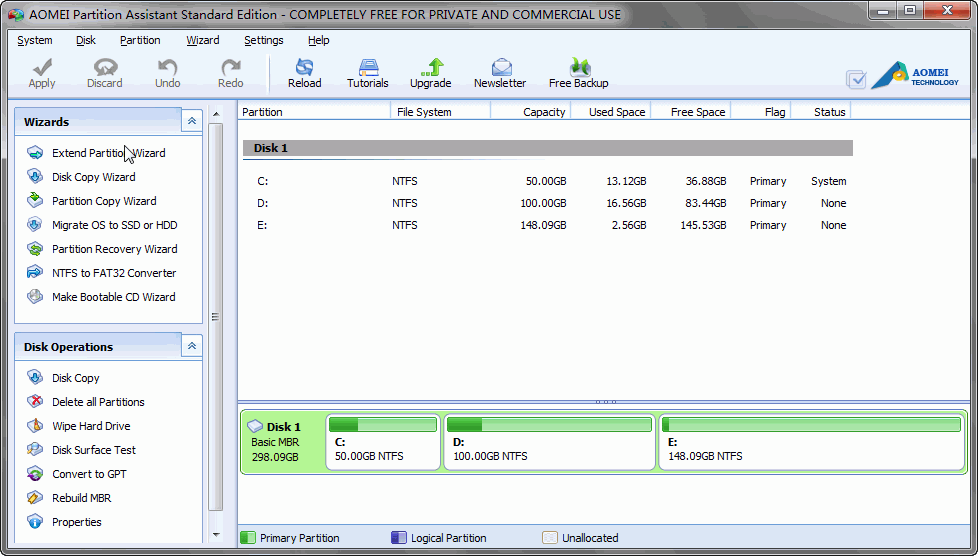Free Disk Partition Magic for Windows 10/8/7/XP/Vista
Looking for free disk partition magic for Windows. The AOMEI Partition Assistant is such a free disk partition magic and can partition disk in Windows 7/8/10 easily.
How to create hard disk partition in Windows? That’s a question you may ask when you purchased a new hard drive or you want to manage free space with appropriate partition. This article is about how to use Partition Assistant to create hard disk partition in windows. Meanwhile, you can also do resize, split, and move partition with this freeware.
First, you need to download partition magic alternative freeware - AOMEI Partition Assistant Standard Edition. Then run it on the desktop, choose the disk you want to create partition on, there’s a quick way to create partition by press Enter continuously, if you are about to create four partitions, you just press 4-press Enter. Besides, there’s another way to do this, see the listed operation on the left, choose the target partition first, and Click Create Partition, in the pop-up window you can slide the middle bar to specify new partition size; Of course, there’s a third way to this, right-click on the source partition, choose Create Partition to follow the same steps as method two. At last, Click Apply on the left top, and you partitions are created by secure and efficience.
Note: Do a backup and defragment will be necessary before Partition. Learn more about AOMEI Backupper
Microsoft Disk Management to do Partition
There are different ways to partition hard drive, take the Windows Disk Management for example, you can create and format a hard drive with certain conditions: there must be either unallocated space on the disk or free space with an extended partition on the hard disk [Windows help]
Above all, Partition Assistant is easy and convenient to use with secure and data confirmation at the same time. You can have more information by Clicking tutorial here.