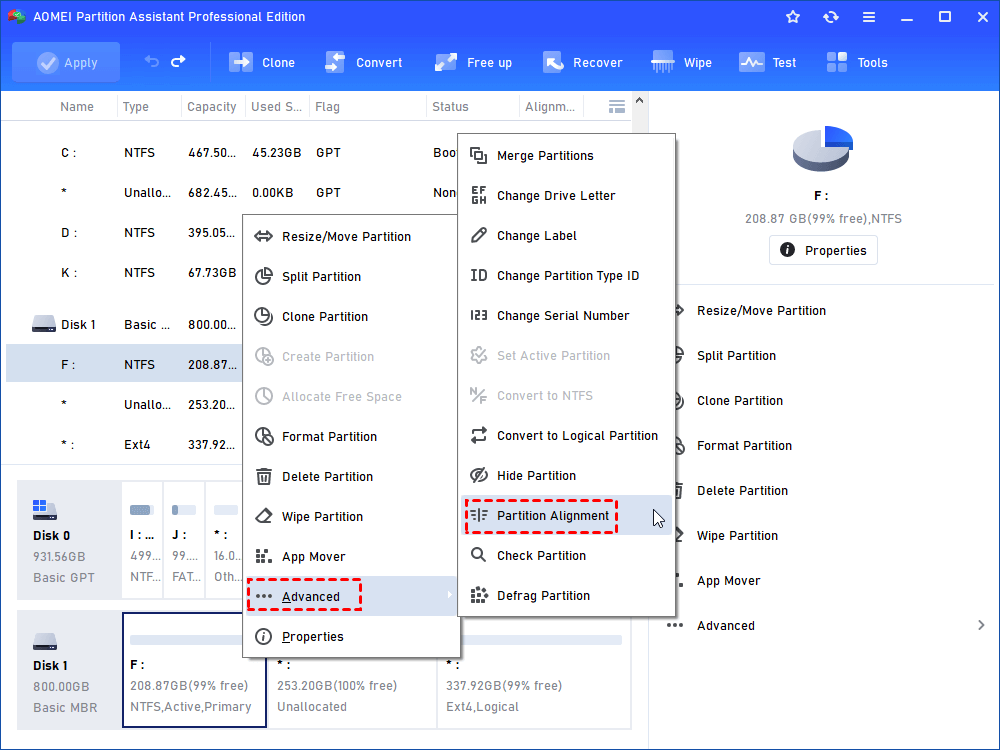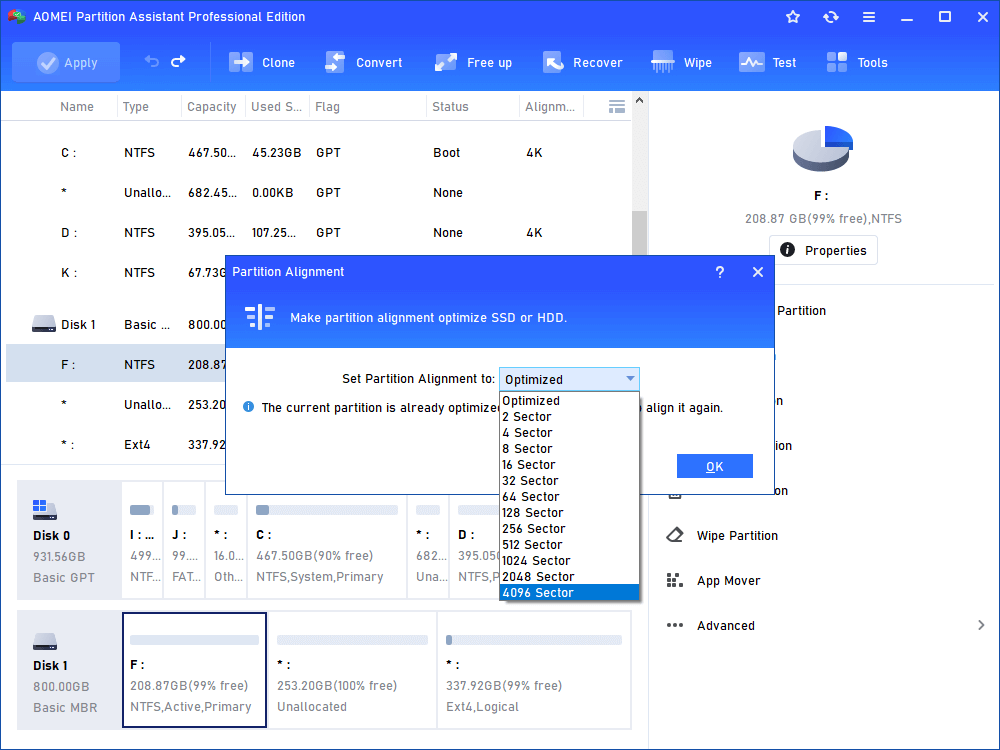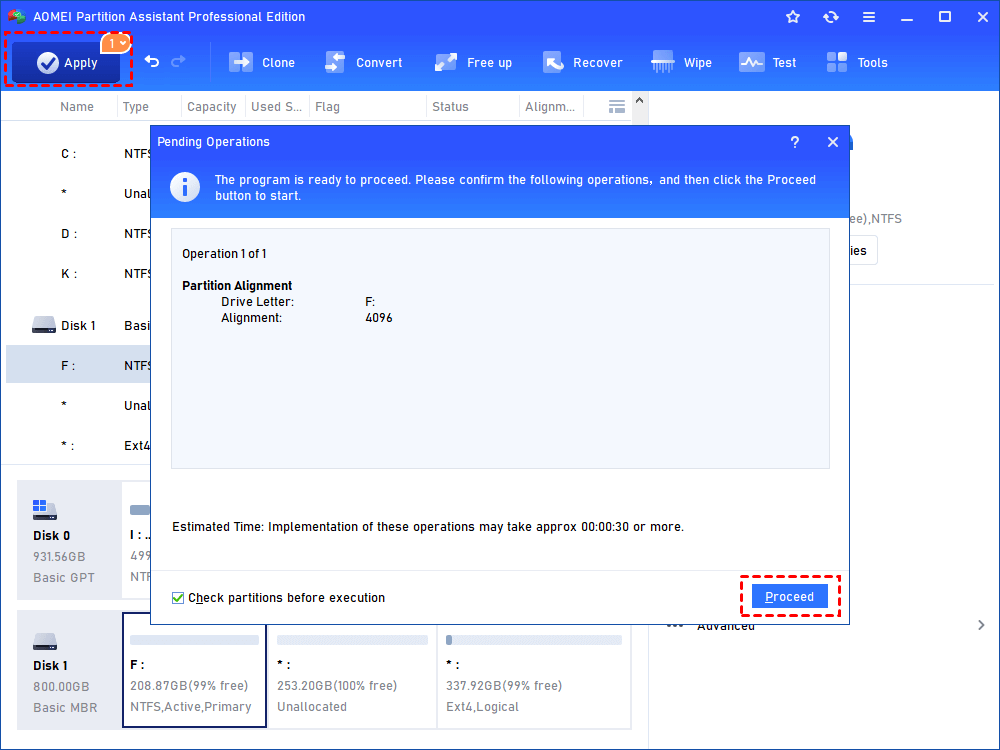Why make partition alignment?

Usually, partition alignment refers to alignment between 4K physical sector and cluster, as SSD and advanced formatted mechanical hard disk adopts the smallest 4K sector in file system to save data.
If partition doesn’t start at the beginning of a physical sector, physical sector and cluster will be shifted. Thus, read and writing speed will slow down and you’ll waste more time. To improve the performance of your SSD or HDD, it’s important to align partition when it is not aligned.
To complete this operation easily and safely, you can use a partition alignment tool, AOMEI Partition Assistant.
- It supports to align partition on SSD or HDD.
- It can make partition alignment automatically for SSD during cloning to SSD.
- It can set partition alignment to optimized sector or other sectors (including 2, 4, 8, 16, 32, 64, 128, 256, 512, 1024, 2048 and 4096).