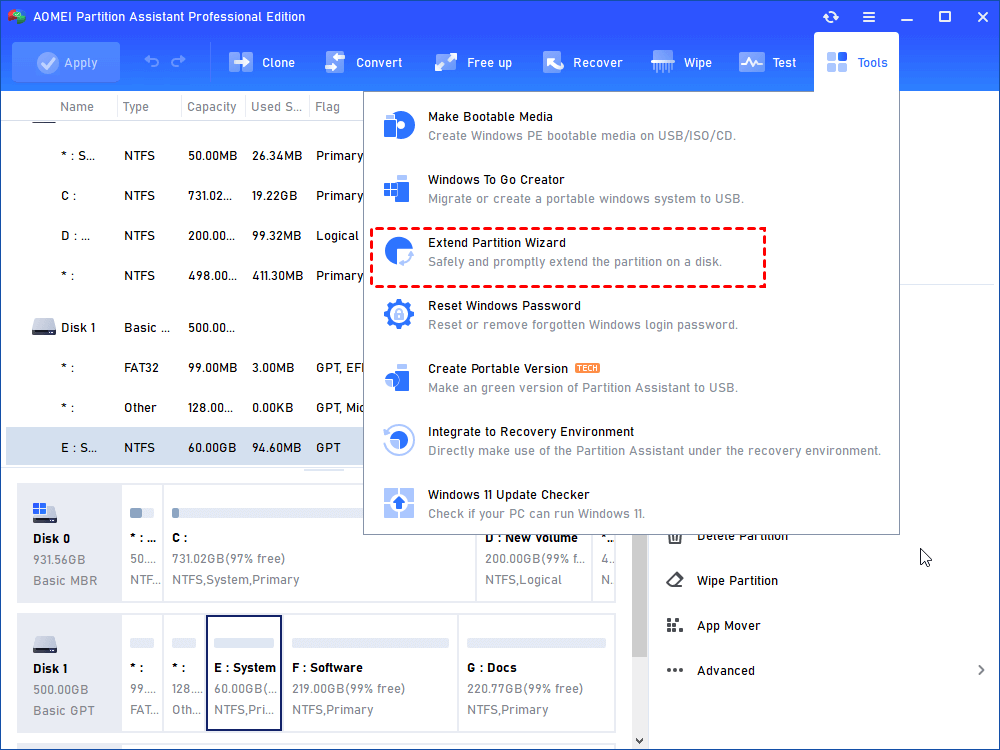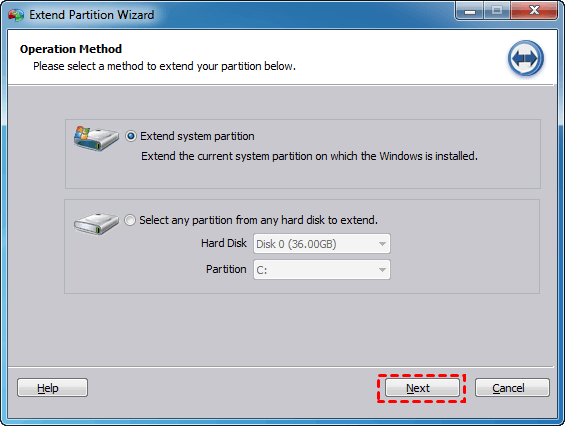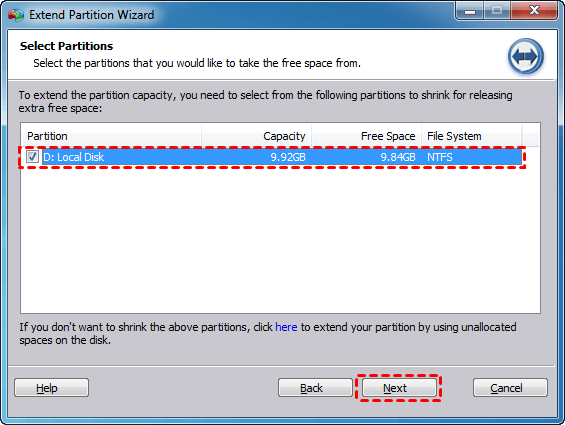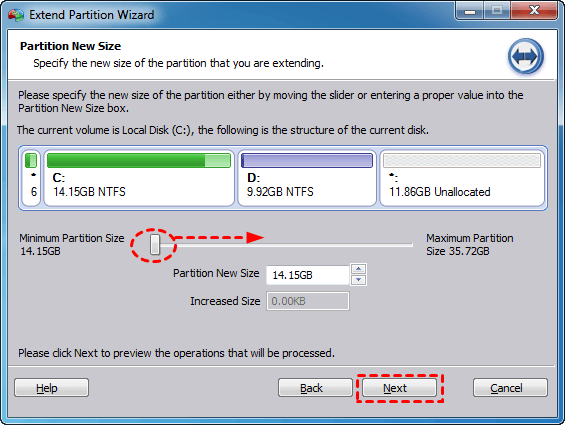Move Free Space From Extended Partition to Primary Partition
How to move free disk space from extended partitions to primary? It could be a question asked by a great number of users. AOMEI Partition Assistant can help you move free disk space from extended partitions to primary in server easily.
Scenario
My C primary partition is full!!
Many users may encounter a situation where the C primary partition is almost full making the running speed is slower than it was. even worse, you will find some applications does not react when you click icon of them. It is so annoying? is it? And sometimes, even there are some free space to extend the C drive, but it is on another extended partition.
Some may turn to Windows built-in tool, like Disk Management, but they only to find the Disk Mamanagement is unable to move partition. So, is there another way of moving free space out of extended partition to C drive?
How to move free space from extended partition to primary partition?
Yes, there is, AOMEI Partition Assistant Professional is a powerfull disk management tool that enables you to extend the C primary drive by the free space on other partitions whether it is primary or extended partition. And it can directly allocate free space to a primary partition without unallocated space.
Now, you can download the demo version to see how to use the tool firstly.
✍Note:
-
Make sure there are free space on the extended partition
-
Close all applications and programs on the primary partition
-
Do not cuff the power during the process
Step 1: Install and open AOMEI Partition Assistant. And then you can select “Tools” in the top toolbar, and choose “Extend Partition Wizard”.
Step 2: Here is Extend Partition Wizard main window, extend system partition or data partition is available:
Step 3: Select specified extended partition to extend primary partition.
Step 4: Move slider rightward and you can extend primary partition by shrinking extended partition.
Step 5. Then preview the operations, and click "Proceed" to start it.
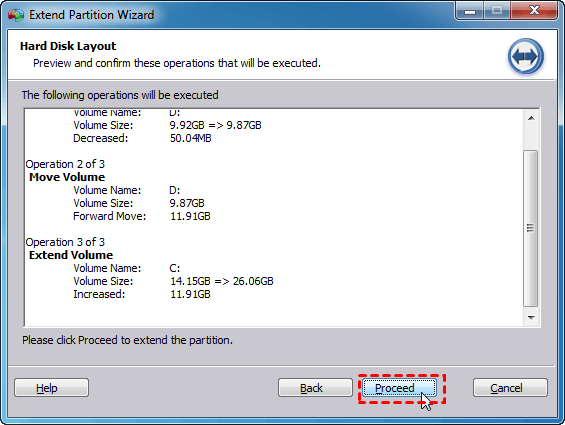
Conclusion
With AOMEI Partition Assistant, you can easil move fre space from extended partition to primary partition. This method can be applied to different Windows system, including Windows 10, 8, 7, XP, Vista. And if your PC are running wiht Server system, you can employ the Server edition.
And beside extending C partition, AOMEI Partition Assistant also owns other powerful feature, such as resize partition, wipe partition,