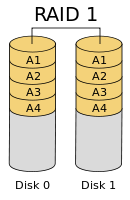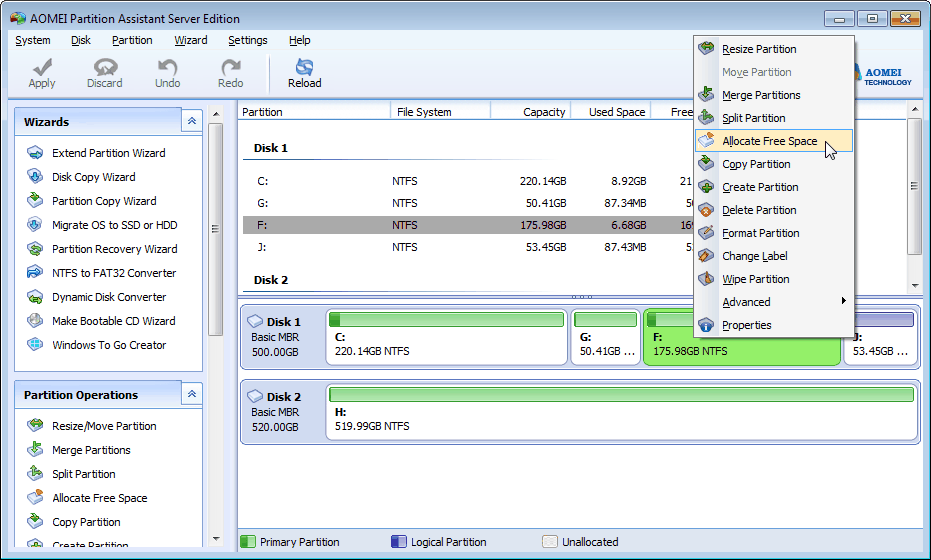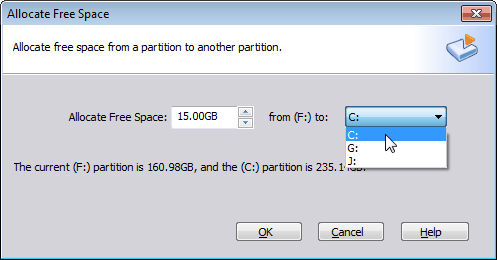SBS 2011 Enlarge RAID 1 OS Partition without Data Loss
In Windows SBS 2011/2008/2003 Server, if RAID 1 OS partition is running out of disk space, how to enlarge it? It’s simple to deal it with AOME Partition Assistant Server.
What is RAID 1?
RAID (Redundant Array of Independent Disks) refers to a technology of combining multiple hard drives to a hard disk array for optimize system performance. That is to say, RAID combines multiple hard drives into a logical sector; therefore, the operating system will only take it as a hard disk. RAID is often used in the server computer, and often using exactly same hard disk as a combination. Due to the different ways that data is distributed on drives, RAID can be divided into many levels called RAID Level, respectively RAID-0, RAID-1, RAID-1E, RAID-5, RAID-6, RAID-7, RAID-10, RAID-50, and RAID-60. RAID 0, RAID 1 and RAID 5 are often used during business.
RAID 1 disk array level is a mirror disk array. Its principle is when storing data to the main hard disk, also writing the same data on the mirror disk. RAID 1 is also called Mirror or Mirroring to maximum ensure user data availability and recoverability. When reading the data, the system reads data from the source disk, and if reading data successfully, the system will not go to the data on the backup disk. If not successfully reading data on the source disk, the system automatically turn to read data of the backup disk. And it will not cause the task interrupt. Because data can be backed up to disk automatically, in all levels of RAID, RAID 1 provides the highest data security.
Why to Enlarge RAID 1 OS Partition?
Nowadays users begin to pay attention to data security due to the troubles that data loss leads, virus, physical disasters etc. They form a habit of backup important data. But with more and more data on computer, and with the data is backed up completely, it takes up for half of the total storage space, therefore, utilization rate of Mirror of disk space is very low. Especially for OS C: drive, if space is not enough, the computer will run very slowly and computer performance is very poor. To solve the problem, you should enlarge RAID 1 OS partition without rebuilding RAID array, but extending partition is a little difficult. Don’t worry! AOMEI Partition Assistant Server will give you simple way to enlarge RAID 1 OS partition.
How to Enlarge RAID 1 OS Partition in SBS 2011?
As a server disk and partition software, AOMEI Partition Assistant Server is a good assistant for resizing/extending/shrinking/splitting partition. In addition, it also supports many operations of disk and partition in Windows SBS 2011/2008/2003, all PCs and Servers. Here is the guidance to enlarge OS partition.
Step 1: Launch AOMEI Partition Assistant Server and open it, then choose a partition to right click and select “Allocate Free Space”.
Step 2: Then you can allocate free space from a partition to OS partition. Click “Ok”.
Step 3: After that, click “Apply”, and you will find the OS C drive increased.
In fact, the steps are very easy and simple under the assistance of AOMEI Partition Assistant without rebuilding array and loss data. Enlarging OS partition optimizes computer performance and it can ensure computer runs quickly.
Note:
-
If there is not data drive on the same RAID 1, or when all data partition is running out, you must clone the RAID 1 virtual disk to another hard disk or RAID array. And during cloning, you should resize partition size.
-
It is simple to enlarge OS partition by using “Extend Partition Wizard”, resizing another partition to get unallocated space and then merge OS partition with it, or directly allocate free space from another partition with AOMEI Partition Assistant Server, Unlimited Edition or Technician Edition in SBS 2011, 2008, 2003 Servers and all PCs.