How to Use Diskpart Command Extend C Drive Server 2003?
How to extend C drive or system partition in Windows Server 2003 with diskpart command? AOMEI Partition Assistant Server Edition can help you out. With the third-party tool, you can handle this problem easily.
Brief Introduction of Diskpart
As we all know that Diskpart is a command-line mode tool of disk management. It is very useful tool for Windows 2000/XP/ 2003 users to manage their partitions or volume. It can create, delete disk partition, resize partition, distribute and change drive letter by using command line, etc.
How to Use Diskpart Command Line to Extend Partition?
If you want to extend your partition with Diskpart command, you should move the focus to the target partition or volume. Then confirm the size needed to extend. You can follow the steps:
-
1. diskpart.exe
-
2. list volume (show all the volumes existing on computer)
-
3. select volume (volume number)
-
4. extend [size=n] [disk=n] [noerr]
Tips:
-
size=n: means the size extended as MB. If you do not assign the size, the volume will occupy all the free space of the adjacent partition.
-
disk=n: means to assign the disk to extend. If not, extended the volume occurs on current disk.
-
Noerr: only used in scripting. When the error occurs, it will specify Diskpart continuously to execute the order. If not, Diskpart will exit and show the error information.
Limitations of Diskpart extend C drive in Server 2003
Many Windows Server 2003 users are bothered by the limitations of extending C drive of Diskpart, so they try to find reliable server partition tool to meet their needs. Here are some defects of Diskpart you need to know:
-
Diskpart can extend partitions with NTFS file system only
-
Diskpart prohibits boot, system and page files volume to be extended
-
Basic volume can’t be extended unless there is an unallocated and adjacent space behind it on the same disk
Extend C drive with Partition Assistant Server Edition
AOMEI Partition Assistant Server Edition as the latest partition software for Windows Server 2003,2008 (R2), 2012 (R2), 2016 and 2019 can help users to extend C drive without data loss. This tool can process advanced partition operations without reinstalling the system for Server 2003/2008/2012, including resize/move partition (BitLocker partition supported), merge partitions, allocate free space, align partition, GPT/MBR disk conversion, convert Dynamic disk to Basic and Dynamic volume management, etc. It is just a piece of cake for Partition Assistant Server Edition to extend C drive. You can refer to "How to Resize Windows Server 2003 System Partition".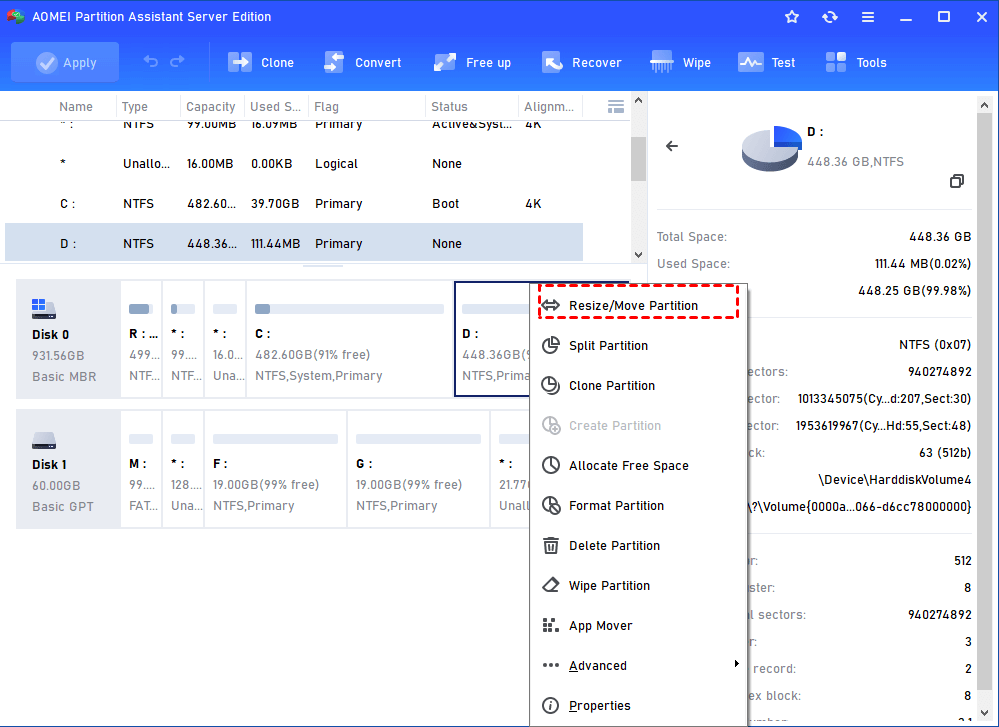
You can download free trial to try on your partitions.

