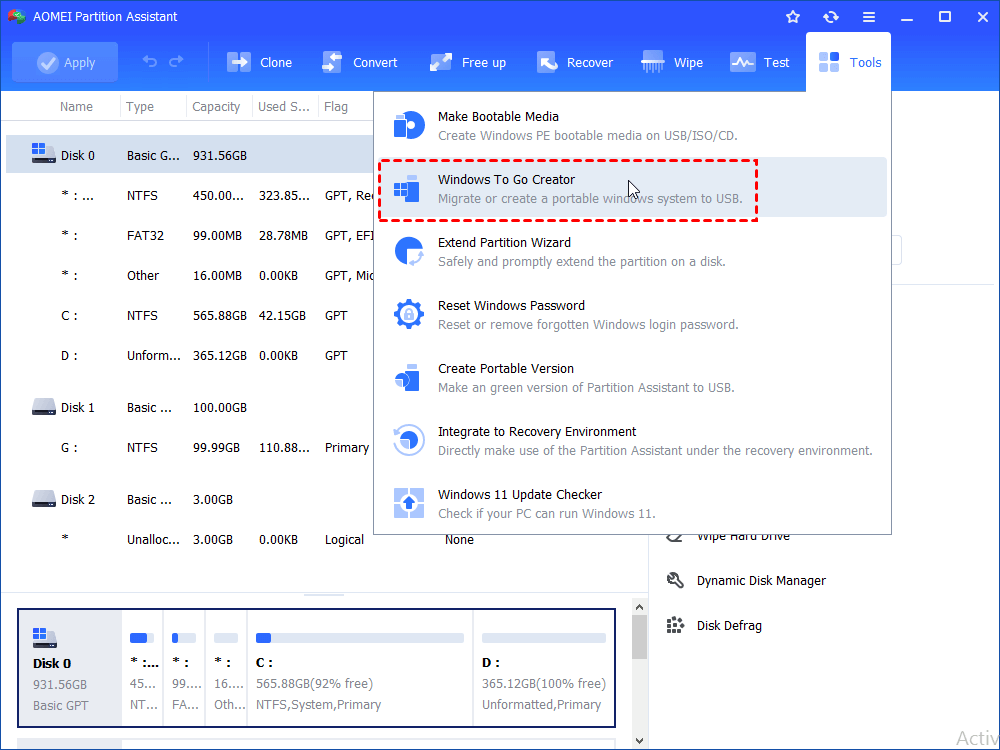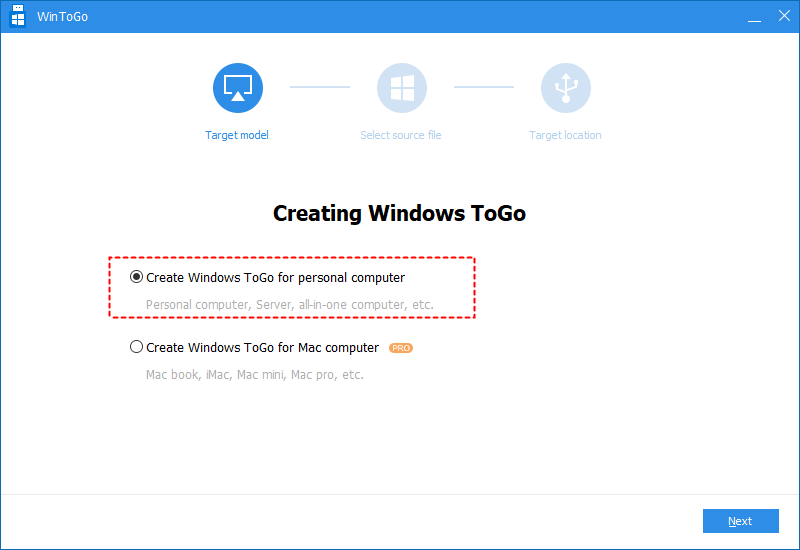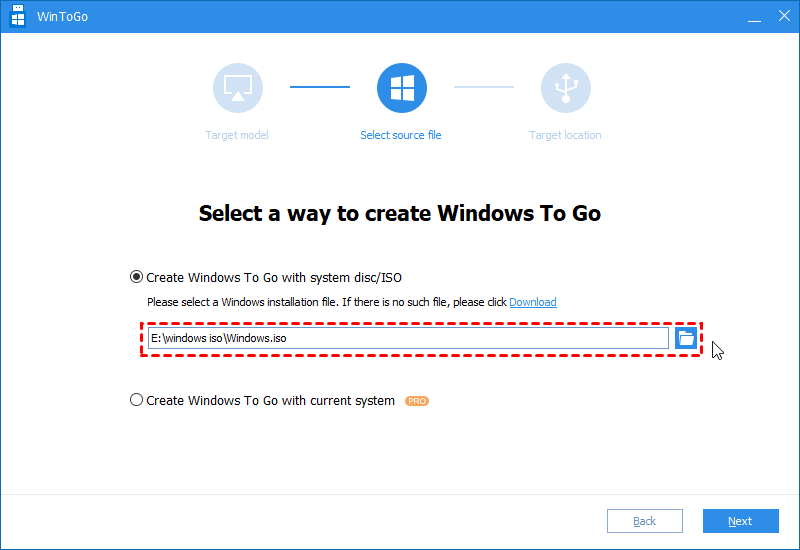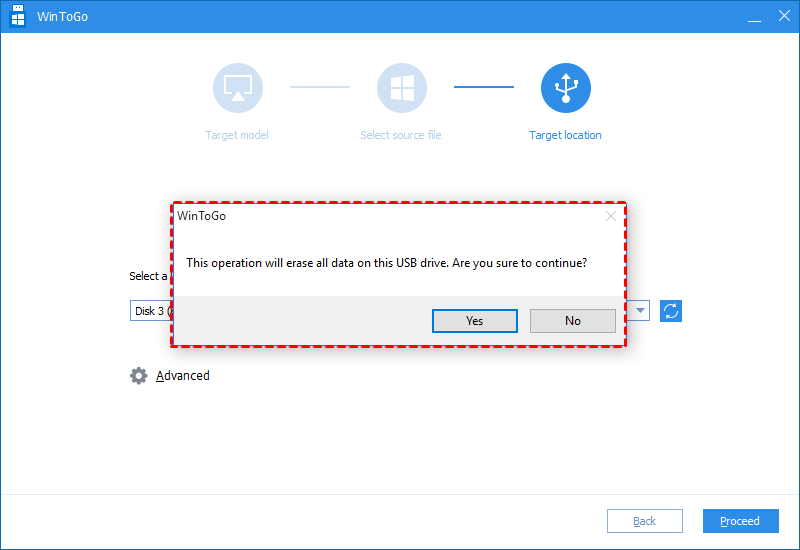How to Create Windows To Go on SPYRUS USB Drives Freely?
From this post, you can realize how to create Windows 7,8,8.1 or 10 To Go on SPYRUS USB drive within few clicks.
SPYRUS & Windows To Go
Windows To Go is a feature in Windows 8, 8.1, 10 Enterprise that allows you to boot and run a portable Windows from a Microsoft-certified USB drive on host PCs. Therefore, you can access the Windows To Go workplace whenever and wherever. It’s convenient for many mobile computing users, saving more time and breaking location restriction.
As you know, SPYRUS is a manufacturer to produce digital content security products, which has an outstanding ability for secure authentication, secure communication, and full disk encryption, etc. To meet the requirements of mobile computing environment, SPYRUS did something big, and provides four different models of its Microsoft certified Windows To Go live drives, including SPYRUS Worksafe Pro, Worksafe, Secure Portable Workplace, Portable Workplace. Thus, you may intend to create SPYRUS Windows To Go Drives.
Why install portable Windows on SPYRUS USB drive?
Since Microsoft claimed that non-certified USB drive is not supported to create a Windows To Go USB stick. SPYRUS flash drive is certified by Microsoft and has more safety factor than other USB drives so that you can easily create a portable Windows on this certified USB drive. Besides, SPYRUS flash drive is easy to carry, light and occupies a tiny space. If you have a SPYRUS USB drive, you can create SPYRUS Windows To Go Drives to do your work on host computer.
How to create SPYRUS Windows To Go drive in Windows 7/8/10?
Although you could buy a certified USB drive, like SPYRUS Windows To Go drives, IronKey Workspace W700, Kingston DataTraveler Workspace, etc. and a Windows 8/8.1/10 Enterprise to create a Windows To Go drive. Today, we will provide you the best free way to create Windows To Go on SPYRUS Worksafe Pro/Portable Workplace drive. Taking advantage of the best free Windows To Go Creator-AOMEI Partition Assistant Standard to realize this goal. There are some reasons why we recommend this software to you:
✔ It allows you to create Windows 7 To Go USB stick while the snap-in Windows To Go feature not supported.
✔ It allows you use a non-certified USB drive as the destination while creating Windows To Go drive.
✔ You don’t have to purchase a Windows 8/8.1/10 Enterprise to achieve.
Now, you could create Win To Go on certified USB drive and also create on non-certified USB drive. To show you the details about SPYRUS Windows To Go drives creation, refer to this tutorial:
Step 1. Please free download AOMEI Partition Assistant Standard, open its main interface after installation; connect your SPYRUS USB drive (13GB or larger) and make sure it can be detected; prepare a Windows 7/8/8.1/10/11 installation disc or ISO file.
Step 2. To create Windows To Go drive, click “Tools” in the top toolbar, and choose “Windows To Go Creator”.
Step 3. Select Create Windows To Go for personal computer and click Next.
Step 4. Choose Create Windows To Go with system disc/ISO. If the program doesn’t detect Windows 10, Windows 8 or Windows 7 installation file or ISO file automatically, please click the folder icon to select manually. Then, click Next button.
Step 4. Select your SPYRUS USB drive as the target and click Proceed.
Step 5. You will receive a message saying that the data on this USB drive will be deleted. After confirmation, click Yes to continue.
After creating Windows To Go on SPYRUS drive, you can use it to run portable Windows 7/8/8.1/10 on host machine to work from other places, like home, holiday village, etc. AOMEI Partition Assistant Standard also offers you to create bootable media when the computer refuses to boot, convert between NTFS and FAT32 without losing data, Integrate to Recovery environment, and more. Moreover, AOMEI Partition Assistant Professional will provide you the service to allocate free space from one to another, migrate OS to GPT SSD, convert primary partition to logical, and many more.