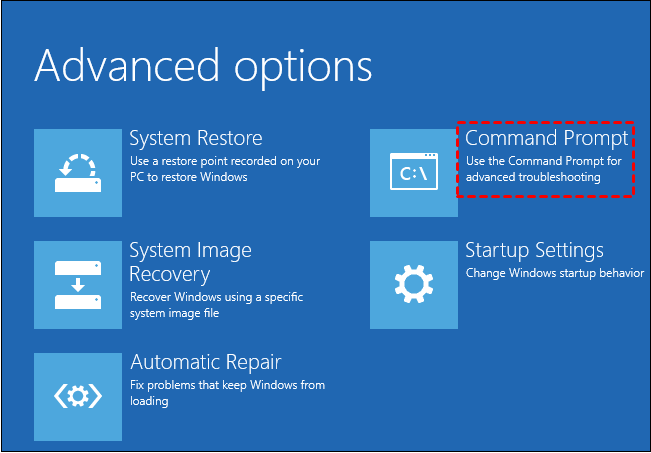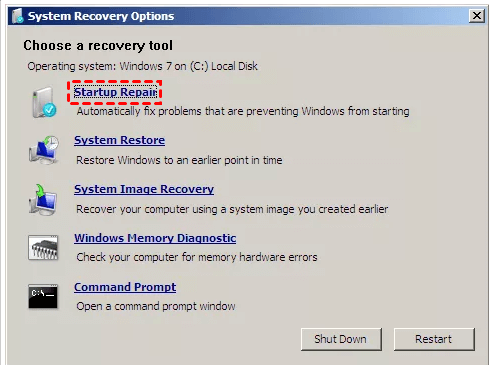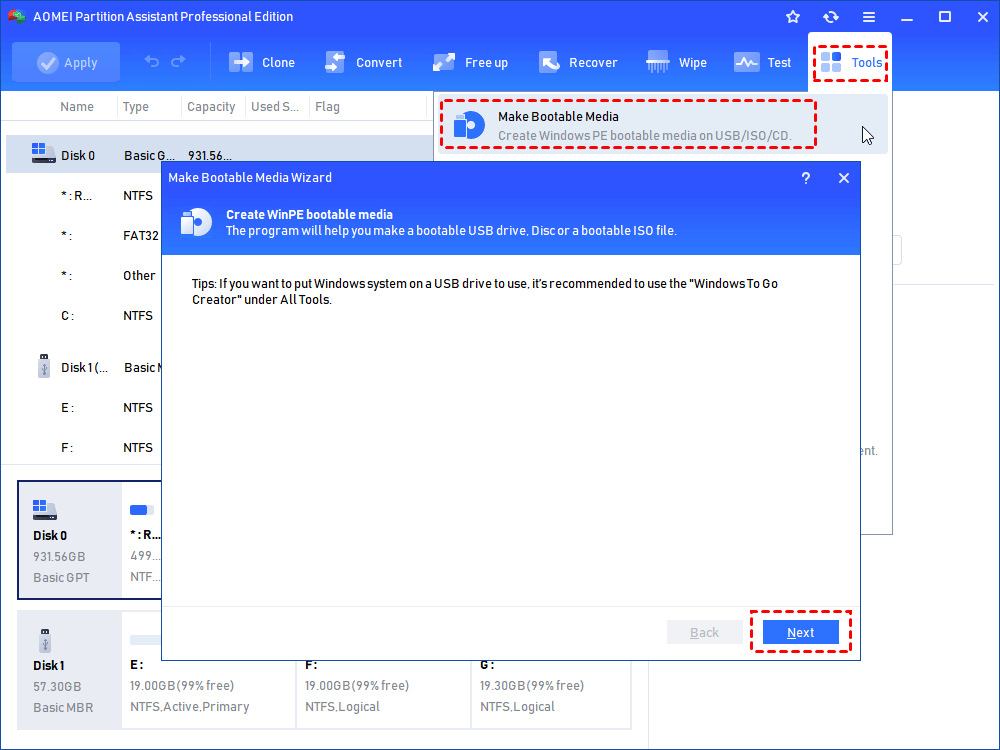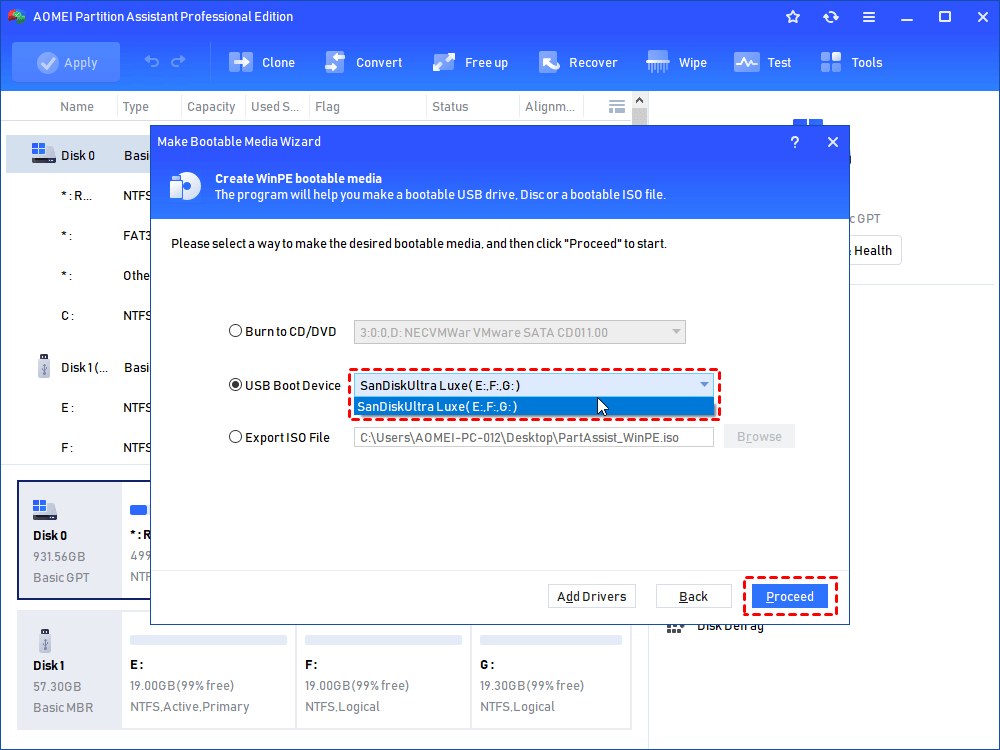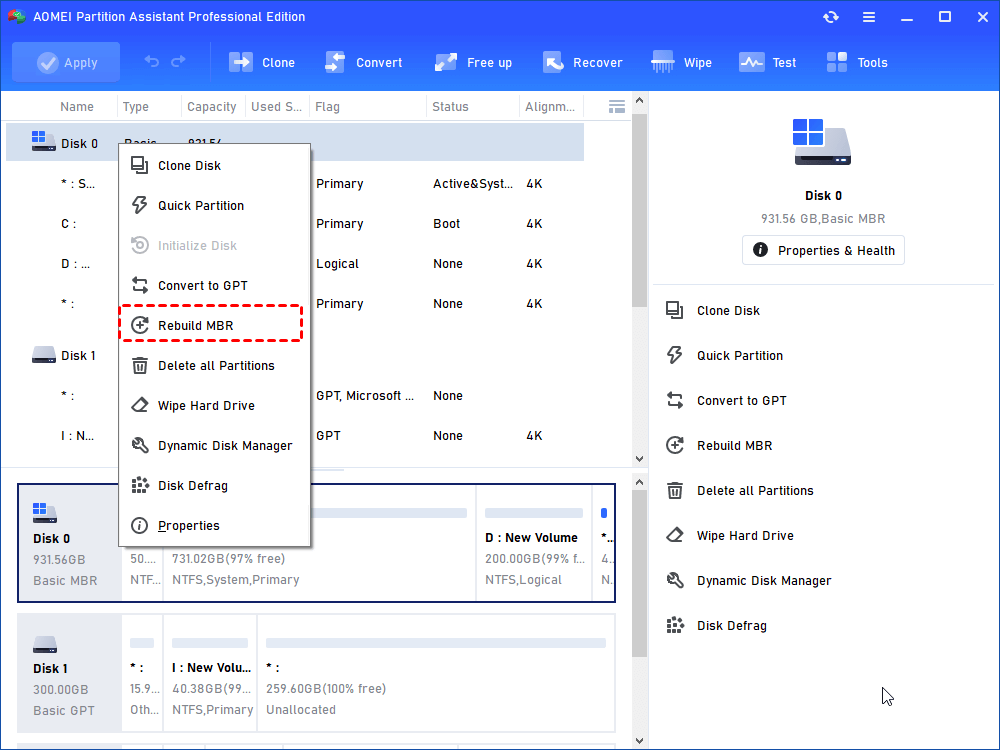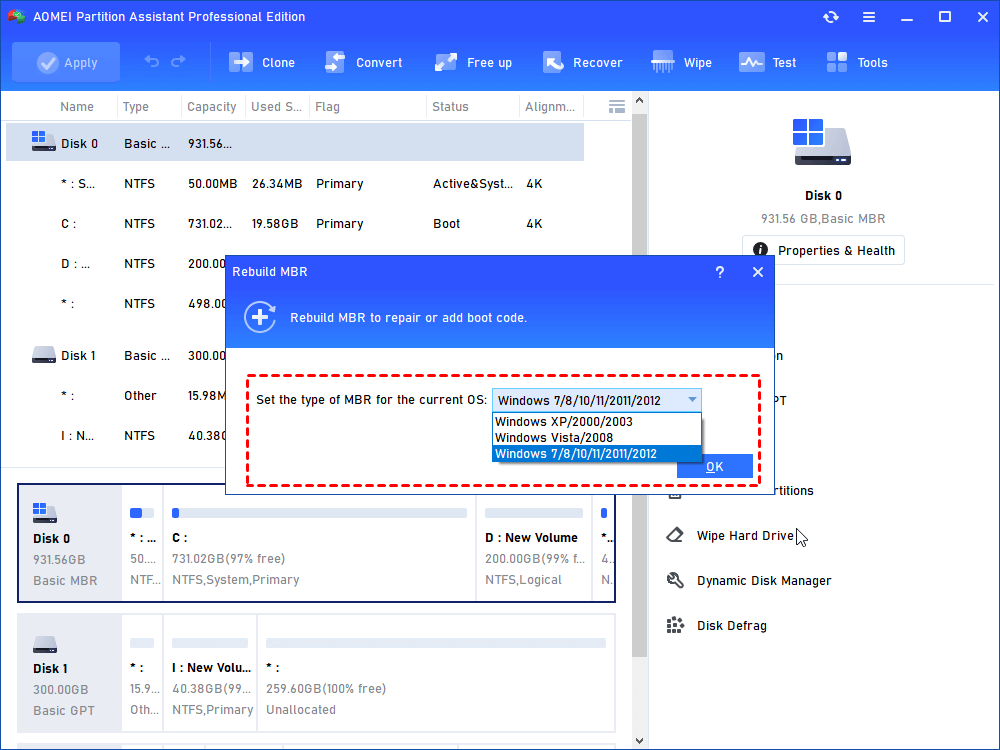Fixed: File:\EFI\Microsoft\Boot\BCD Error in Windows 7/8/10
Sometimes, you might meet the "File:\EFI\Microsoft\Boot\BCD Error code: 0xc00000f" error when booting Windows PC. In this below article, you can figure out how it comes and how to fix this error effectively.
Scenario: What is EFI Microsoft boot BCD?
"I have some trouble with my computer that is running Windows 10. When I try to start it, I get a blue screen with the error “Recovery Your PC needs to be repaired The Boot Configuration Data for your PC is missing or contains errors. File:\EFI\Microsoft\Boot\BCD Error code: 0xc0000034”. I have no idea what to do and how to fix it?"
The Boot Configuration Data is a firmware-independent database for boot-time configuration data, which used by Microsoft’s new Windows Boot Manager and replaces the boot.ini that was used by NTLDR. Boot Configuration Data is stored in a data file, which is located at \EFI\Microsoft\Boot\BCD on the EFI system partition for UEFI boot or located at /boot/bcd on the active partition for traditional BIOS boot. If your Boot Configuration Data (BCD) is corrupted in your Windows PC, you will be unable to boot computer successfully.
The causes to EFI Microsoft Boot BCD error
The EFI\Microsoft\Boot\BCD error may occur after installing Service Pack 1 for Windows 7, hardware or software change, or other inappropriate operation, malware and so on. You may meet other error codes for File:\EFI\Microsoft\Boot\BCD, like error code 0xc00000f, 0xc00000d, etc. Now, how to fix it?
How to fix "File:\EFI\Microsoft\Boot\BCD" Error?
The EFI Microsoft Boot BCD error could be repaired in different ways in Windows 11/10/8/7.
▌Use Bootrec.exe tool to do EFI\Microsoft\Boot\BCD fix
This solution needs a Windows 11/10/8/7 installation disc. Then follow the below steps to repair:
1. Insert the Windows installation disc into the computer and then boot the PC.
2. Press a key when you are prompted.
3. Select a language, a time, a currency, a keyboard, click Next.
4. Click Repair your computer.
5. Choose the operating system you want to repair and click Next.
6. Choose to Troubleshoot>Advanced options>Command Prompt to execute the following commands:
• Bootrec /fixmbr
• Bootrec /fixboot
• Bootrec /scanos
• Bootrec /rebuildbcd
• Exit
▌Startup Repair
You could try startup repair if the bootrec.exe tool not working. The steps are listed below:
Step 1. Boot from the Windows 11/10/8/7 installation disc (CD or DVD) and click Repair your computer.
Step2. Choose Startup Repair on the System Recovery Options window.
Then wait for the result. The error could be solved.
▌Rebuild MBR to fix corrupted BCD
If you don’t have a Windows 11/10/8/7 installation disc, you might have to create a WinPE bootable media with a normal PC to boot your computer from it, then repair EFI\Microsoft\Boot\BCD error in Windows 11/10/8/7. The best disk partitioning software, AOMEI Partition Assistant Professional is recommended. It is capable of managing disk partition such as resize partition, merge partitions, format/split/move partition, rebuild MBR, migrate OS to SSD, etc.
- Before you do:✎...
- Prepare a USB flash drive of at least 16GB.
- A normal computer with the same Windows operating system as yours.
- Download the powerful software.
Here is how to rebuild MBR safely in Windows 11/10/8/7 with simple steps:
1. Put the USB flash drive to your Windows 11/10/8/7 PC. Run and open AOMEI Partition Assistant Professional Demo, choose Make Bootable Media under Tools. Click Next.
2. Tick USB Boot Device.
4. Click Proceed.
5. Then boot your computer which has the File:\EFI\Microsoft\Boot\BCD error from the bootable media. AOMEI Partition Assistant Professional will execute automatically then.
6. Right-click the disk and select Rebuild MBR.
7. Choose the MBR type for your Windows operating system. Hit OK.
8. Click Apply.
Ending
After that, the windows BCD error should be resolved. What’s more, you could enjoy the advanced functions such as allocate free space from one partition to another, convert system disk between MBR and GPT without losing data, command line partitioning, etc. Or you could try the Server edition if you are a server user with all the advanced functions.