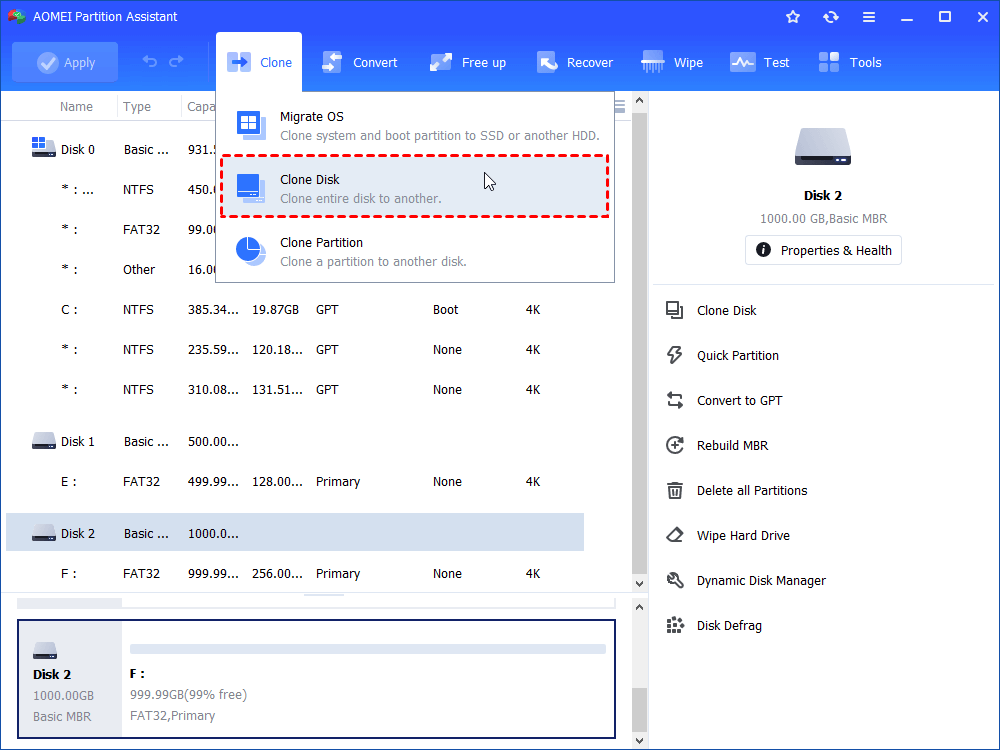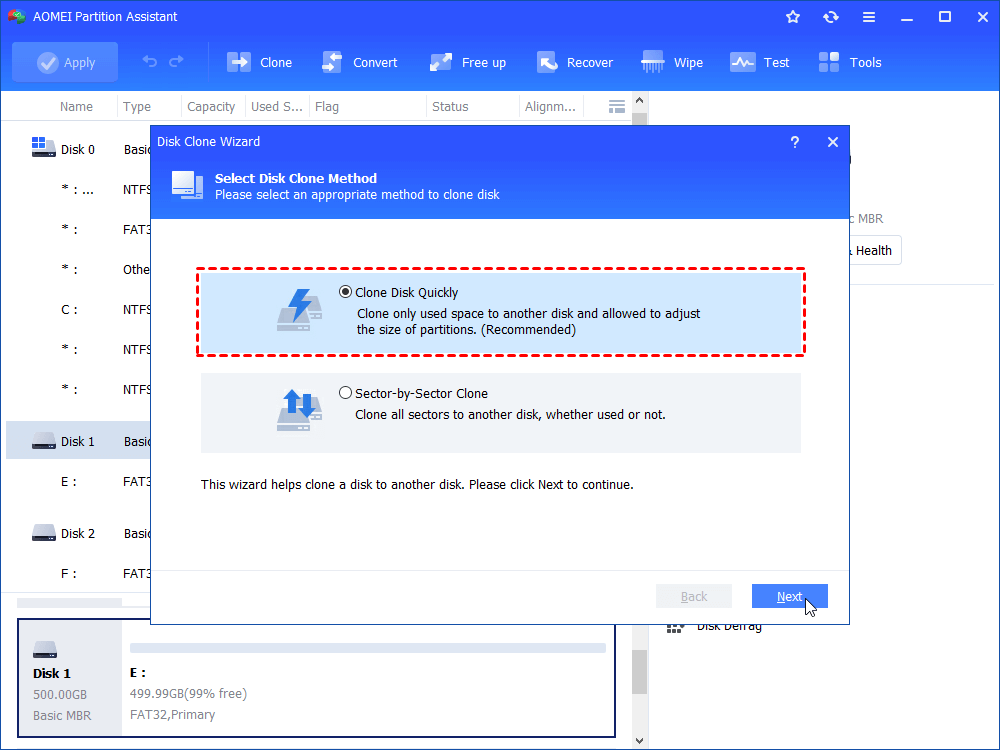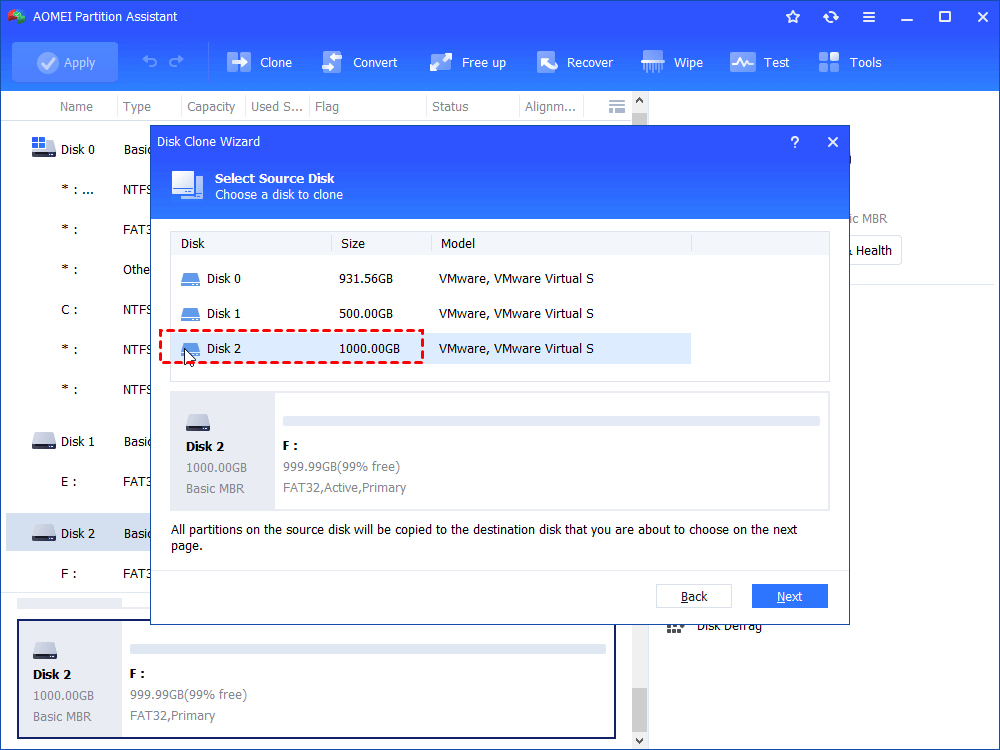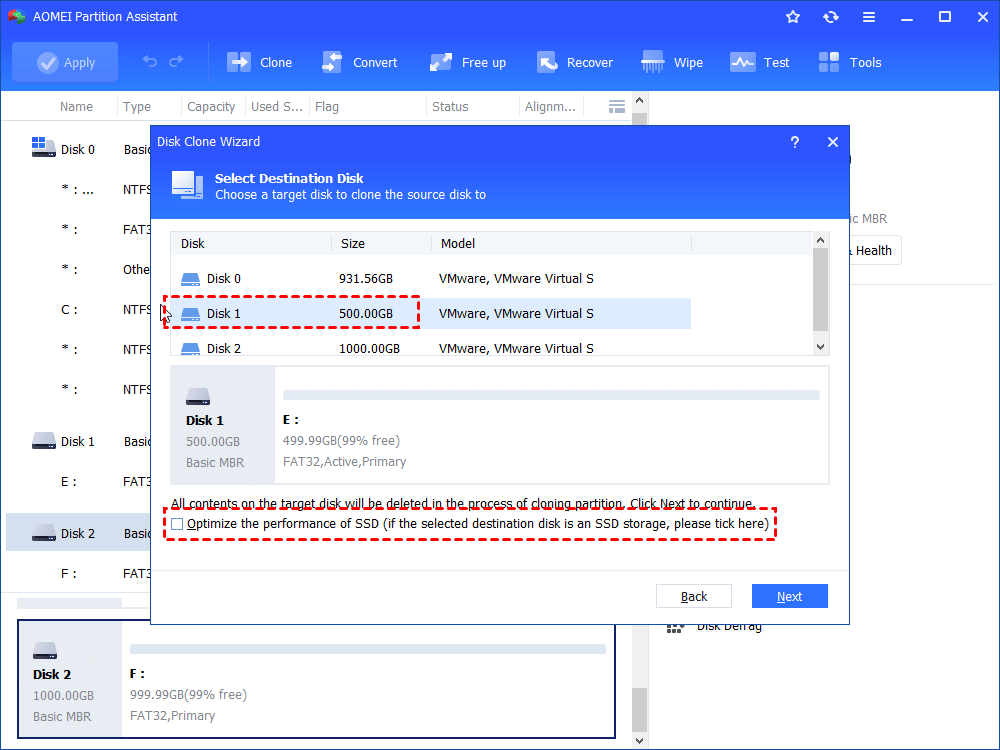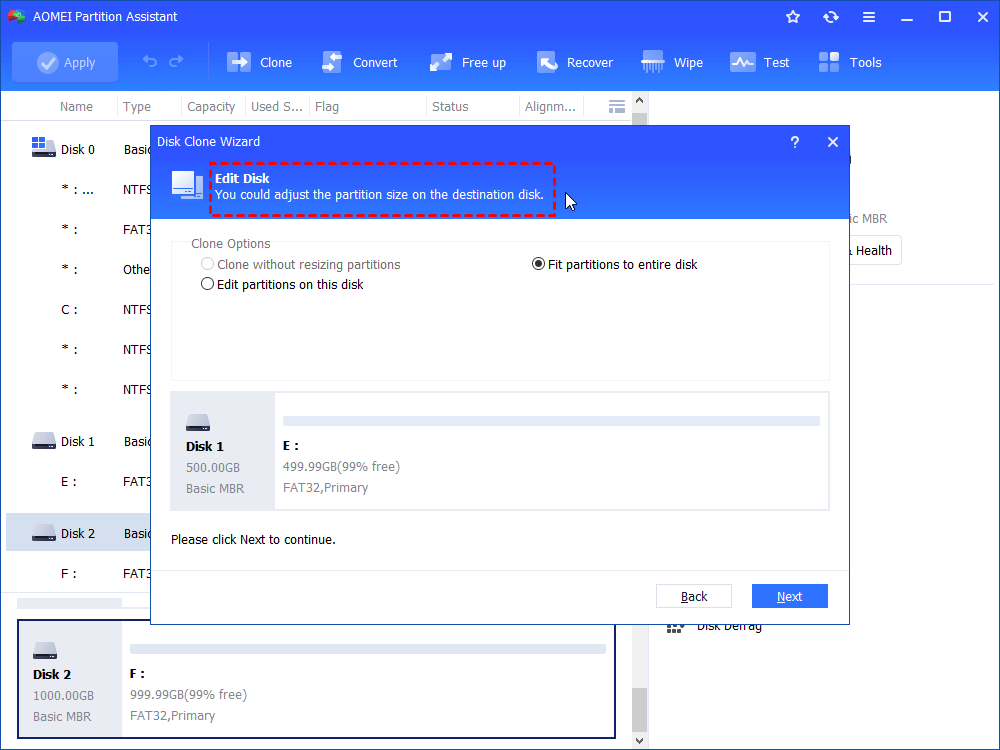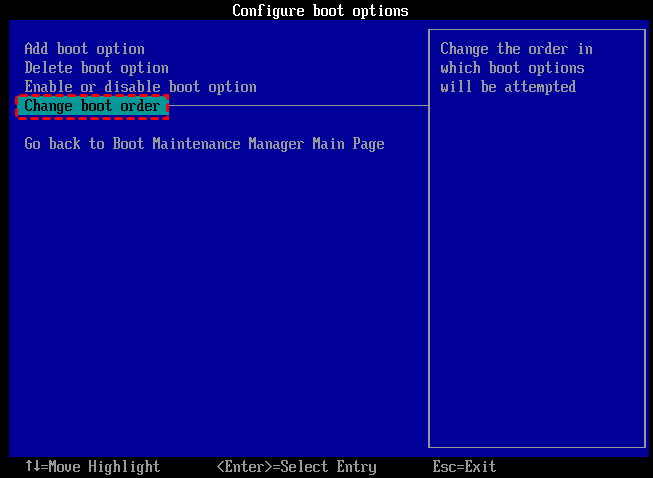Free Alternative to Paragon Migrate OS to SSD
In this post, you are going to learn a free alternative to paragon migrate OS to SSD software to move Windows 11/10/8/7 from HDD to SSD easily and simply.
Why need to free alternative to Paragon migrate OS to SSD?
As we all know, when we use PARAGON Hard Disk Manager, we will encounter some errors that make Paragon migrate OS to SSD not working. In response to this situation, we can only use it normally after a series of methods to solve the problem, which consumes our time and energy.
In addition to this, Paragon also has some limitations, such as users need to pay for all features and to install and run the product, Windows needs to install the Visual Studio C++ 2010 runtime library. For a variety of reasons, we are eager to find a tool that can replace it.
The excellent free alternative to Paragon Migrate OS to SSD
Now, I highly recommend you to AOMEI Partition Assistant Standard. This is an excellent Paragon migrate OS to SSD alternative, like Paragon Migrate OS to SSD, AOMEI Partition Assistant Standard supports to migrate OS to SSD without reinstalling OS.
This partition magic guarantees the success of migrating OS partition to SSD with the "Disk Clone Wizard" feature, which ensures that every file needed for Windows will be cloned to SSD and boot from it without any issues.
Step-by-step: How to migrate OS with free alternative to Paragon migrate OS to SSD
AOMEI Partition Assistant Standard supports all Windows editions including Windows /XP/Vista/7/8/10/11 of both 32bit and 64bit. In addition to Clone Disk Wizard feature, you can also migrate only OS to SSD after upgrading to Pro Version.
Please download the freeware to see how this free alternative to Paragon migrate OS to SSD works.
Warning:
▶ Disk Clone Wizard feature has Hot Clone tech, which allows you to clone the system while Windows is running without rebooting.
▶ Standard version supports cloning OS from MBR disk to MBR SSD or HDD. If you clone OS between MBR and GPT disks, please upgrade it to Pro version, and enter BIOS to change boot setting when OS migration is completed. (If you would like to migrate OS from MBR disk to GPT disk, make sure your motherboard supports EFI or UEFI boot.)
▶ Please connect the prepared SSD to your desktop or laptop and make sure it can be detected.
Step 1. Download and install AOMEI Partition Assistant Standard. Then, run it and click “Clone Disk” in the right menu.
Step 2. Choose a clone method in this window. Generally, we recommend the Clone Disk Quickly and click Next.
Step 3. Choose the old hard drive as the source drive in this step and click Next.
Step 4. And choose new hard drive as the destination drive. If the destination hard drive is SSD, you can check“Optimize the performance of SSD” and click Next.
Step 5. In the Edit Disk window, you can resize the partition to fit the new disk and click Next.
Step 6. Finally, click Apply to submit the operations.
Step 7. Replace the hard drive with a cloned SSD or change boot order in BIOS to boot from the SSD.
As you can see, the free alternative to Paragon Migrate OS to SSD is convenient for you to clone OS to SSD and professional to guarantee the success of the job. More important, AOMEI Partition Assistant has more practical features waiting for you to unlock.