The Most Reliable Hard Drive Cleaning Software Free Download
Is there any hard drive cleaning software? When we need to sell our PC to others, we’ll consider wiping the hard drive in case of personal data leakage. In the following contents, you’ll learn how to do that and also, some basic tips to make your hard drive cleaner will be provided.
Why Should We Clean Hard Drives?
When we consider selling our computers to other persons, the thing that most worries us should be the personal information on the hard drives including our passwords, photos, videos, contacts and so on. How to prevent others from abusing them? In this case, it’s extremely necessary to find a powerful disk cleanup software, with which you can wipe the entire hard drive completely and prevent data recovery.
Moreover, if you’re a computer user, you know, over time, temporary files, cookies, bundled programs, and other junk data could clog up the system and slow down the computer’s running speed. What’s worse, if the system disk is full or nearly full, there might be frequent crashes. So, it’s a must to clean those files on your hard drive regularly to make your PC always run in the best state.
Three different hard drive erase tools for Windows PC
If you have no ideas how to clean up your hard drive yet, here, I provide 3 best tools to help clean the hard drive quickly and safely.
Tool 1. Third-Party Hard Drive Cleaning Software
When it comes to hard drive wipe, there is much software on market claiming to remove private data on your hard disk once for all. If you don’t know which one is the best, here, I recommend AOMEI Partition Assistant Standard. This freeware enables its users to wipe HDD, SD card, USB flash drive, etc within only several steps. Besides, this disk management software also provides to do things including wiping partition, deleting partition, and disk clone. Can’t wait? Now, it’s time to have a try on this hard drive cleaning software free.
Note: Because the wiping process will delete all data on the target hard drive, be sure to have a backup of any necessary files first.
Step 1. Install and launch AOMEI Partition Assistant Standard. Then, all disks and partitions will be visible on the screen.
Step 2. Select the hard disk you want to wipe, right-click on it and select “Wipe Hard Drive”.
Step 3. Select a wiping method. Here I recommend “Fill sectors with Zero”. Then, hit “OK”.
Step 4. Hit “Apply” on the upper left of the interface and click on “Proceed” to start the hard disk wiping process. It’ll take several seconds before it’s done.
Note: If your hard drive is SSD, please upgrade to the pro version and use the tool of “SSD Secure Erase” to remove all data on it.
However, if you don’t hope to wipe an entire hard drive but only certain files, you can try its another feature named "Shred Files".
1. Open AOMEI Partition Assistant Standard and hit “Wipe“ and “Shred Files”.
2. Drag or add the target file to the interface.
3. Select the sherd method “Write Zero”.
4. Hit “Shred” and the file will be shredded in a flash.
Tool 2. Windows Disk Cleanup
As for computer cleanup, you can also use the Windows’ inbuilt Disk Cleanup. It’s a computer maintenance program included in Windows which is designed to free up disk’s storage space on computer’s hard drive. It helps search and analyze hard drives’ files, target those that are no longer of any use, and delete them.
1. Input “disk cleanup” in the search box on the desktop and hit “ENTER”.
2. Select the drive you want to clean up and hit “OK”
3. Tick off the files you hope to delete and hit “OK”.
In a few seconds, the cleaning process will be finished.
Tool 3. Storage Sense
If you don’t clean your computer on regular basis and constantly download software on it, your computer is likely to run out of space soon due to temporary files. Previously, we had to free up space manually until 2018, Microsoft added a new feature on Windows 10 – Storage Sense – which can automatically clear junk files like .tmp and so on.
1. Hit “Start” and select “Settings”.
2. Click on “System”.
3. Select “Storage” and toggle on “Storage Sense”.
4. If you have any particular requirements, you can hit “Configure Storage Sense or run it now”.
Conclusion
What’s the most reliable hard drive cleaning software? This time, I introduced several ways to make your hard drive cleaner including AOMEI Partition Assistant Standard, which can wipe an entire hard drive, wipe a specific partition, and shred some files on hard drive to make free space or erase any personal information permanently. To try other features including migrating OS from MBR disk to GPT SSD or HDD and MBR and GPT Conversion, please try the pro version of this software.

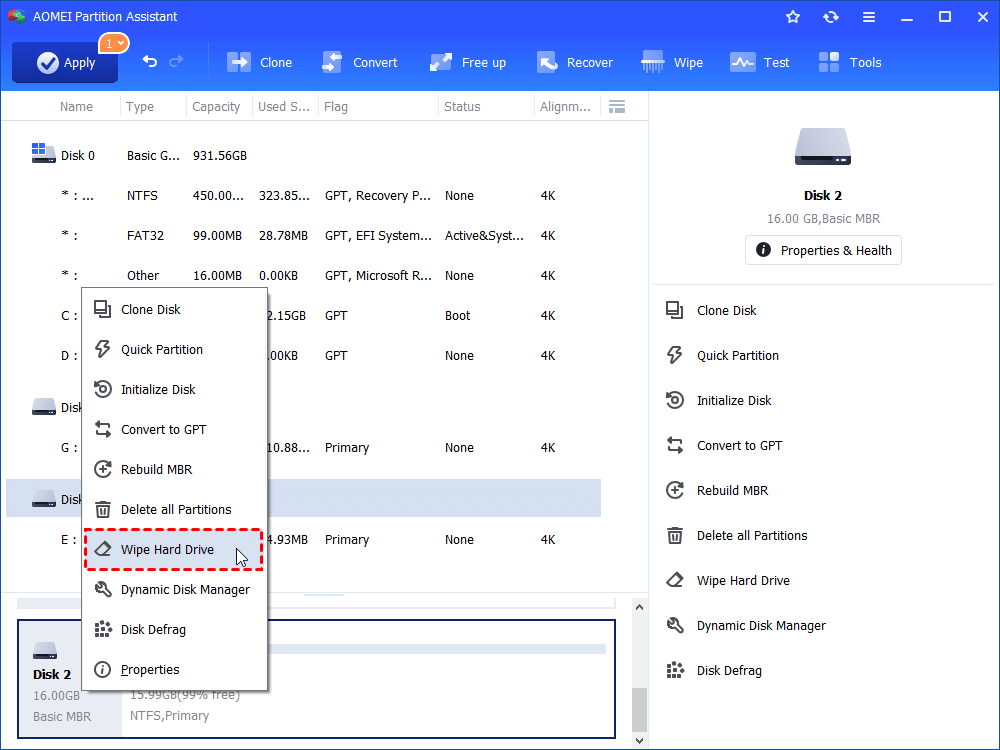
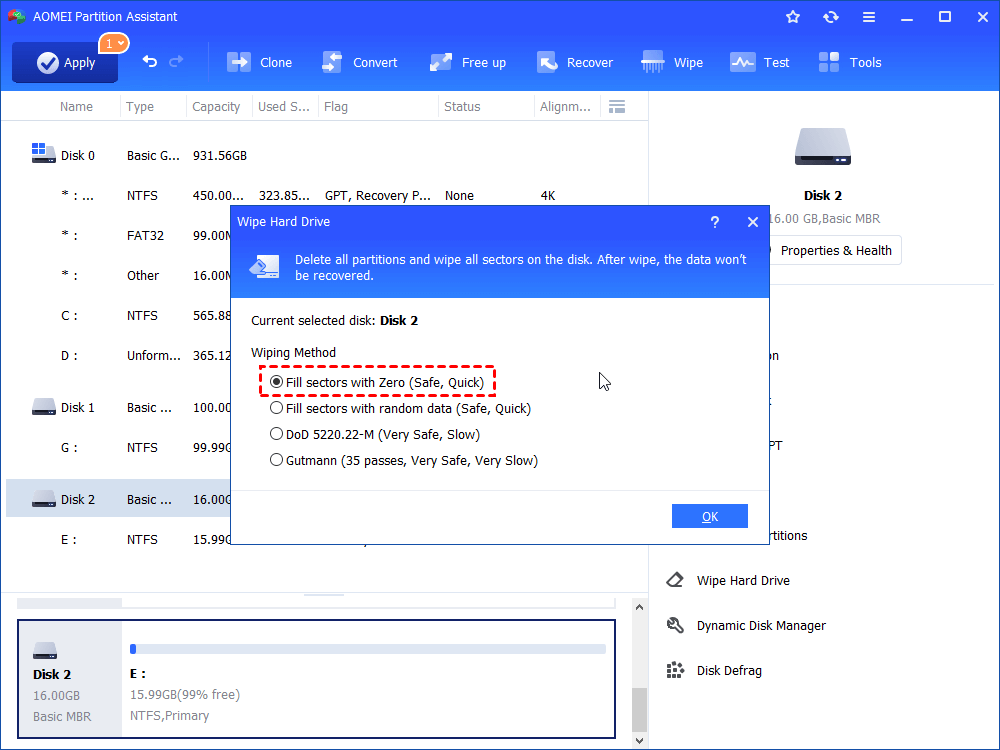
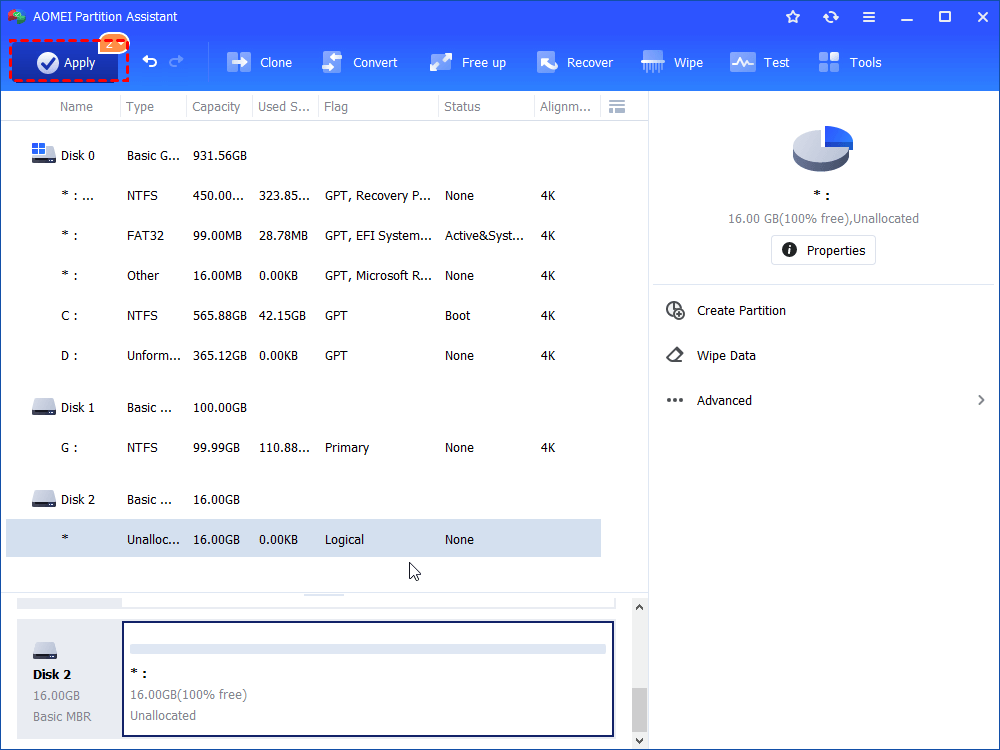
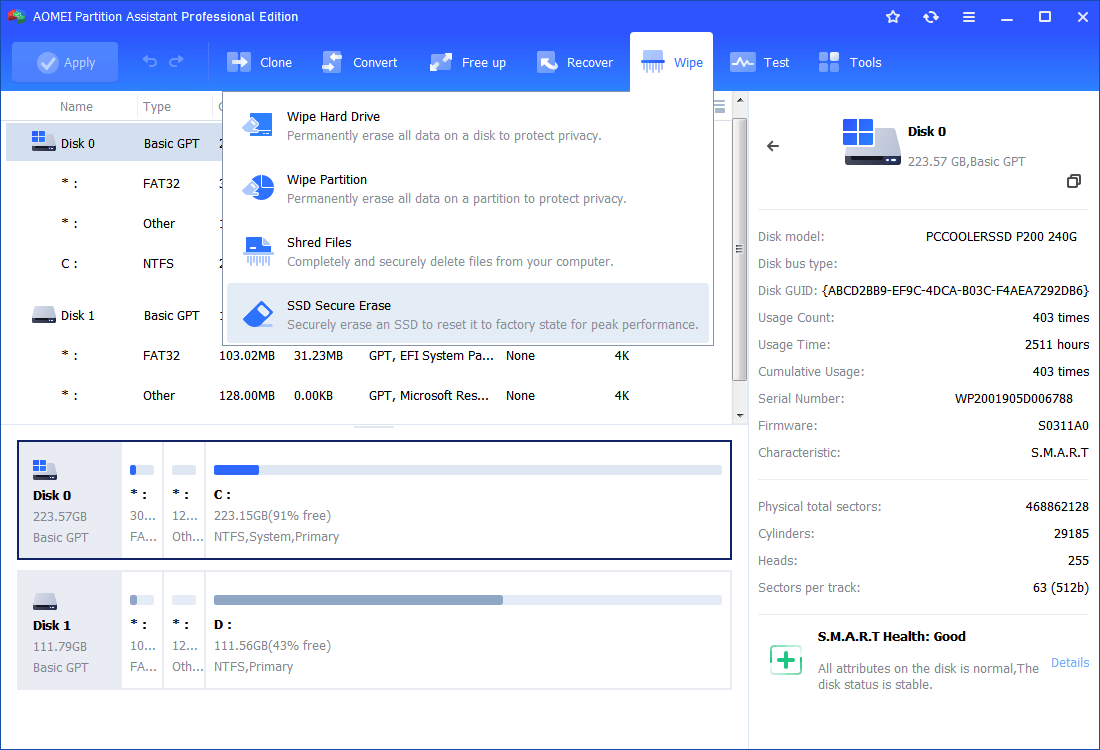
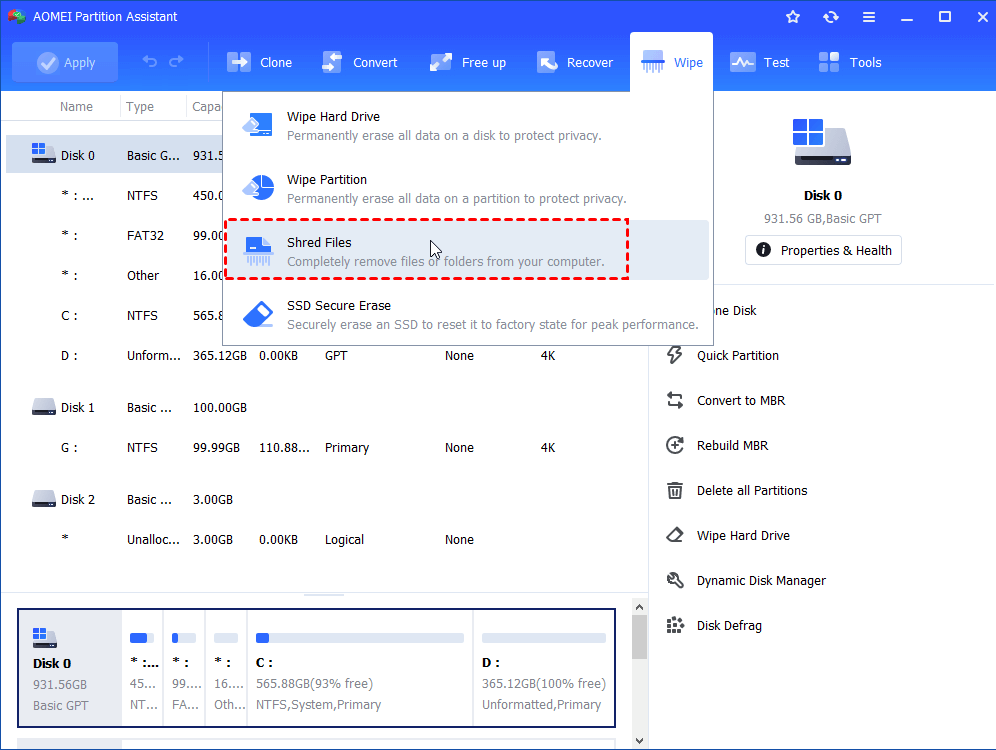
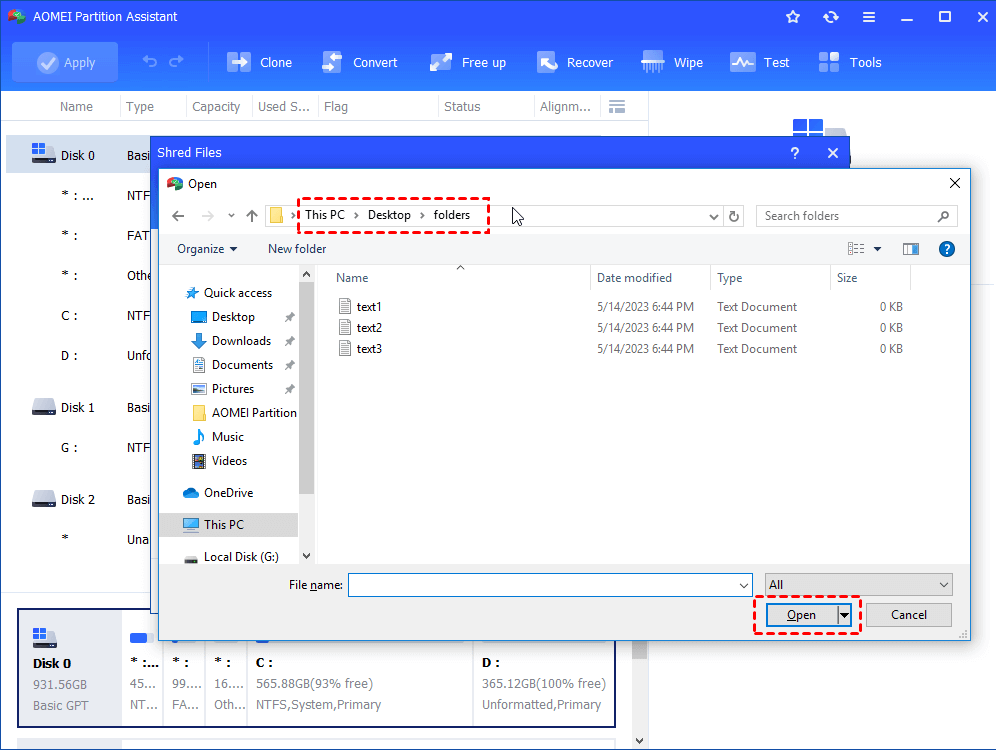
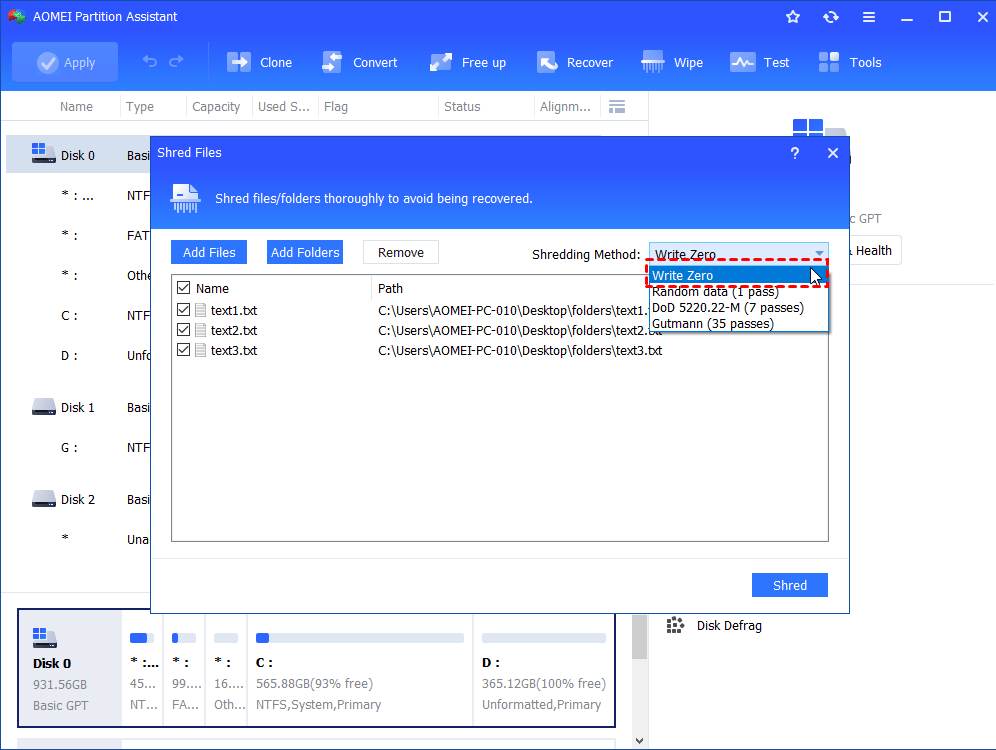
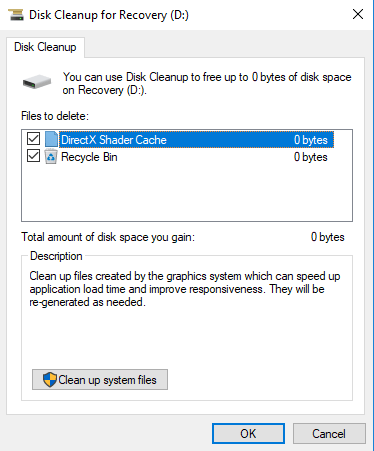
.png)
.png)
.png)

