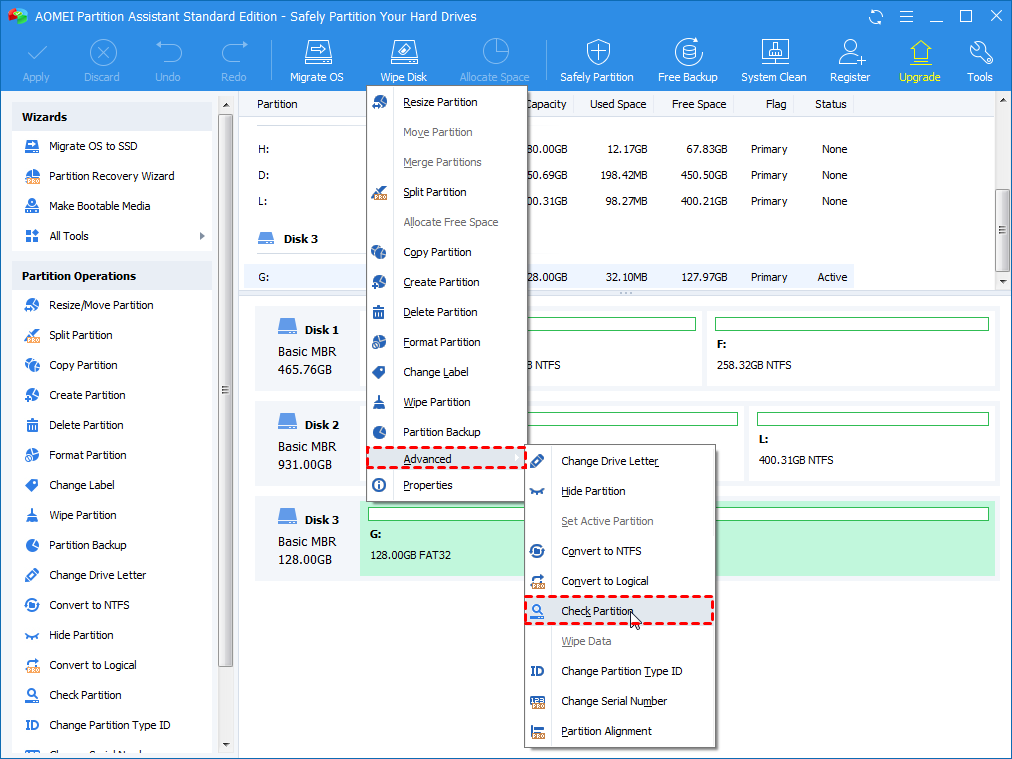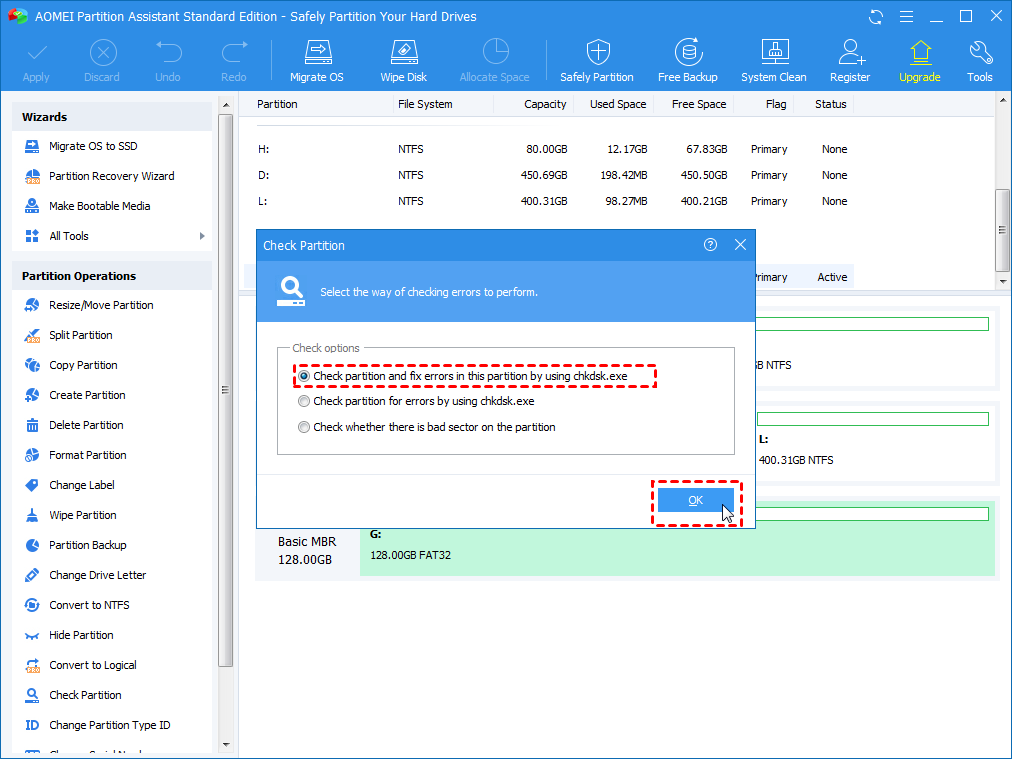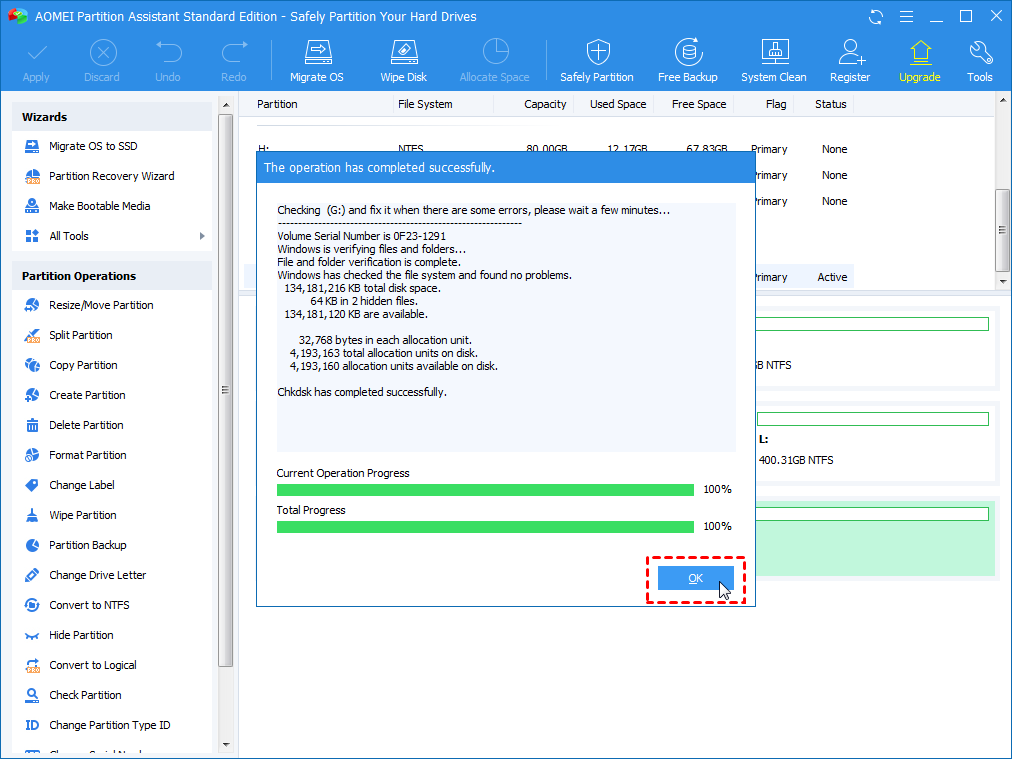How to Block Bad Sectors on Hard Drive in Windows 10/8/7?
Don’t know how to block bad sectors on hard drive? Refer to this article to get the best methods of this question. If you want to repair the bad sectors, you can get the answer here too.
How to block bad sectors on hard drive?
“I have a hard disk that has lately developed bad sectors in one of its drive. I can use it to store and retrieve data now. So, how to block bad sectors on hard drive? Anyone can help me? What should I do? Thanks in advance!”
When the hard disk is used for a long time, bad sectors may appear on it. What is bad sector? A bad sector is a sector on the hard drive or flash drive, and it may cause data loss. Thus, many users are puzzled about the solution about how to block bad sectors on hard drive or how to repair bad sectors.
If there are bad sectors on the hard drive, what you can do about it?
If there are bad sectors on the hard drive, to avoid data loss, the best chose is to repair it as soon as possible. So that you can completely block bad sectors. Here provides you two methods to repair bad sector.
Method 1. Repair bad sectors with CMD
CHKDSK command prompt is a Windows built-in tool, you can use it to repair bad sectors. It can help you to check the integrity of a file system and bad sectors of a disk, as well as find and fix bad sectors, errors, or any other disk problems. The specific steps of repair bad sectors with CMD are as follows:
1. Press “Windows” + “R” to open the Run box, typing “cmd” in it and press “Enter”.
2. Input “chkdsk g: /f /r /x” and press “Enter”. (Here “g” is the drive letter of the disk you want to check.)
This option will run the CHKDSK to check and repair bad sectors or other disk errors on G: volume. The “/f” parameter tells CHKDSK to fix any errors it finds, “/r” tells it to locate the bad sectors on the drive and recover readable information, and “/x” forces the drive to dismount before the process starts.
Now, you can see the information of the disk such as disk space parameters, file size, and the number of bad sectors. And you can easily fix and remove them.
Method 2. Repair bad sectors with third party bad sector repair software
If you are not familiar with the command line, it may cause other problems like data loss by mistake. Besides repair bad sectors with CMD, here provides you another easier method for you. AOMEI Partition Assistant is a magical disk manager which provides users many features like Check Partition, Resize/Format/Delete Partition, Rebuild MBR and so on. You can use it to repair bad sectors on hard drive in Windows 11/10/8/7, Windows XP, as well as Windows Vista. The step-by-step guide of repairing bad sectors via AOMEI Partition Assistant are as follows:
Step 1. Download, install and run AOMEI Partition Assistant. Right click the partition you want to check and select “Advanced” > “Check Partition”.
Step 2. In the pop-up window, select the way of checking errors to perform. There are three choices, and here we choose the first one “Check partition and fix errors in this …”. Then, click “OK” to continue.
Step 3. After that, you will see the window below. After the progress completed, click “OK”.
Thus, you have already block bad sectors on hard drive by repair it.
How to reduce the probability of bad sectors on hard drive?
Although some bad sectors can be repaired by Windows built-in tool or third party bad sector repair software, you still need to know some ways to reduce the probability of bad sectors on hard drive. In addition to the quality of the hard drive itself and natural aging, the usual non-standard use can also cause damage to the hard disk. Pay attention to the following points, you can reduce the probability of bad sectors on hard drive:
1. Keep the computer clean, and prevent static electricity.
2. Handle gently and shut down properly.
3. Organize the disk on time and backup data in time.
4. Install the necessary antivirus and system security software on the computer.
5. Do not use the computer in an environment where the temperature is too high.
Verdict
Till now, you know how to block bad sectors on hard drive in Windows 10/8/7. AOMEI Partition Assistant is a powerful bad sector repair software. If you want to recover lost partition, you can upgrade to AOMEI Partition Assistant Professional to complete this operation. And this tool can also help you convert MBR system disk to GPT to upgrade to Windows 11.