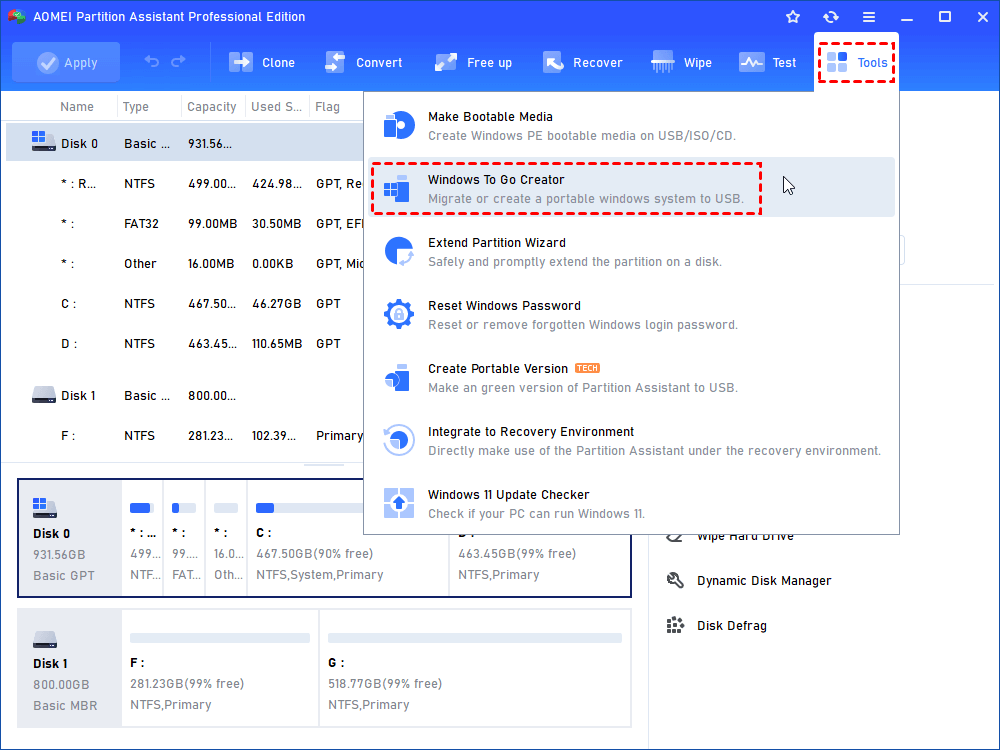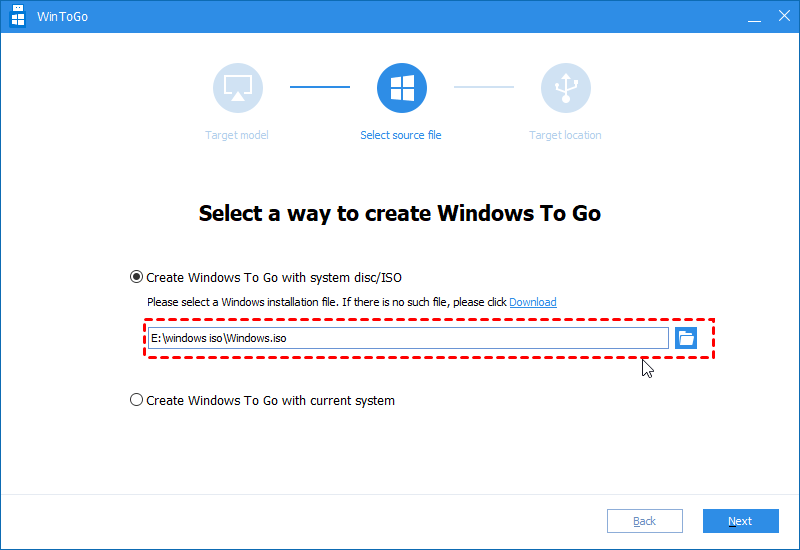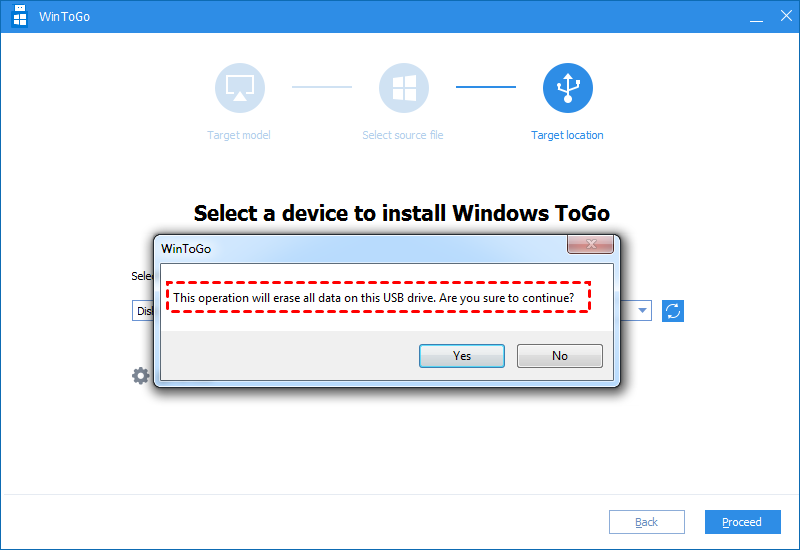What You Should Do When WinToUSB Not Working
When WinToUSB is not working, you can try these steps to fix and create your bootable Windows USB drive.
Why is WinToUSB not working?
WinToUSB is a free tool that allows you to install and run your own Windows 11/10/8.1/8/7 OS on an external hard drive or USB drive. Unlike the feature of Windows 8/8.1/10 Enterprise, Windows To Go, it does not require Microsoft certified USB drives and it supports all versions of Windows 11/10/8/7.
You can create a removable Windows workplace on a USB device from an ISO image file, CD/DVD drive, or your current Windows OS. However, there are times when WinToUSB fails to work. If you cannot make the WinToUSB work, you can check a few things below:
1. The source image file is corrupted. If you want to create Windows bootable USB from an ISO/WIM/ESD/SWM/VHD/VHDX file, make sure the image file is valid. Otherwise, you may get the error "Copy file failed. (0x0000008000B40000)".
2. Win7 to USB 3.0. As you know, Windows 7 does not have built-in support for USB 3.0, so you can only boot Windows 7 from a USB 2.0 drive.
3. Partition is not active. After you create a Windows portable USB, you need to set the system partition as active in Disk Management or third-party free partition software. Needless to say, you need to set the USB bootable drive you created as the first boot device before booting from it.
If it still fails to work or WinToUSB is stuck at 0 after checking these steps, you can try a free alternative to WinToUSB.
Free WinToUSB alternative
AOMEI Partition Assistant is free software that allows you to create portable Windows To Go workplace on a computer that runs Windows 10/8/7. You need a removable storage device that has more than 13GB storage. You can use USB flash drive, external hard drive or pen drive.
For better performance, it is recommended to use relatively larger devices with USB 3.0 port though it also supports USB2.0. You should also ensure that the source ISO image file or Windows CD/DVD-ROM is correct.
How to create portable Windows 11/10/8 workplace with AOMEI Partition Assistant
The partition or drive that receives this Windows installation will be formatted, so you need to backup or move the data to another location if there is.
Step 1: Plug the USB drive into your computer.
Step 2: Install and run AOMEI Partition Assistant. In its main interface, click “Tools” in the top toolbar, and choose “Windows To Go Creator”.
Step 3: In the next screen, click "Browse" button to specify the Windows 10 or Windows 8 installation file if it is not detected automatically.
Step 4: Click “Yes" to confirm and start the process.
Conclusion
When your WinToUSB is not working, it is highly recommended to use AOMEI Partition Assistant to make a Windows 10/8 bootable USB drive. Besides, this software can also help you manage your hard drives. You can use it to move partition, extend partition, or convert disk to MBR/GPT without data loss.