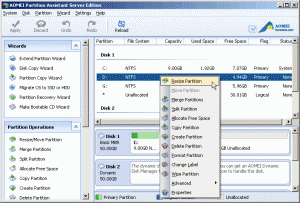Windows Server 2003 Inbuilt Disk Management
We all know Windows 2003 disk management doesn’t have the resize partition function. But for so many server users, the disk space of C drive is always low. After installing some important program or storing some significant information, the system partition is nearly full. Then what shall we do if we want to extend it? Deleting or reformatting the drive or reinstalling the server Operating System? Maybe no one wants to do this complex and unsafe thing. In such case, the third-party partition software is useful and easy to extend system partition without any data loss.
Which partition software is Available
The best way to extend C drive is to allocate free space from one partition to C drive or shrink other partition to generate unallocated space and add to C drive. Based on the limitations of windows server 2003 disk management, choosing some reliable partition software is necessary. AOMEI Partition Assistant, as advanced partition magic software, can help server users resize boot partition safely and easily.
How to Extend System Partition with AOMEI Partition Assistant
AOMEI Partition Assistant is the best choice for administrators and enterprises to manage disk partition safely and easily. Its “resize partition” feature supports server users extend or shrink partition. If we want to extend C drive and there is no unallocated space behind it, then we need to shrink an unallocated space from the adjacent partition. Apart from this feature, AOMEI Partition Assistant has two other handy functions to extend system partition, “Extend Partition Wizard” and “Allocate Free Space”. the former support users to extend system partition easily, while “Allocate Free Space” allows move free space from one partition to another.
The following is the main interface and some powerful features of AOMEI Partition Assistant Server Edition.
Except “Resize Partition”, “Extend Partition Wizard” and “Allocate Free Space”. AOMEI Partition Assistant also provides “Merge partition” to merge the non-adjacent unallocated space to C drive and so many other useful and convenient features.
Please free download it and try it.