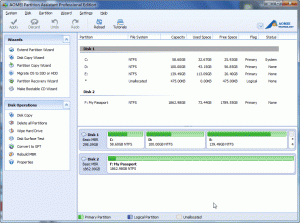With digital technology developing, the speed of computer update is becoming faster. It is not strange for someone to change PC, but what annoys people is how to move data and files stored in old computer to new computer. Many people would do as my friend Tom did, he prepared three buck of removable hard disks which are used to store data and files, if he wants to change computer, it can be OK that plug removable hard disk in USB. Yes, that’s really a good way to back up and pass files indeed. But, if some details can’t be paid attention to, some files would be ignored in the process of copying. Also, it may increase the risk of virus injected by removable hard disk.
Transfer data files from old computer to new computer with storage device
The problem about transferring data files with storage device is how to copy quickly and fully. In computer, there are a lot of invisible files. If some files are ignored, the clone version can’t be installed or run in new computer. For security, it is a better choice to let third-party software to copy. Aomei Partition Assistant has some wizards below to help us to copy data files without data loss:
- Clone hard disk (copy disk): to clone the whole disk and its data into the unallocated space in new disk
- Copy partition: to copy the whole partition to unallocated space in disk.
We can copy all data and files in disk or file to removable storage device with AOMEI Partition Assistant, and do not afraid of data loss. But it seems not the easiest way to transfer. We have to plug in and out storage device twice. Don’t mention the speed of reading and writing. It may take our whole day to transfer and we can’t leave to do other things.
Transfer data files from old computer to new computer without storage devices.
For single person, it is very convenient to transfer data files from one computer to other one with storage devices. But, if there needs to update in a lot of computers, passing data with storage devices is not realistic apparently. This condition is usually showing in enterprise or associations. How to transfer data files from old computer to new computer without storage devices? It can be made it with the function equipped by Microsoft computer, but the process to operate is too complicated, and it needs some professional knowledge. We can do that easily with third-party software.
There are two situations that computer connects to LAN or internet to back
If your computer only connects to LAN, AOMEI Backupper may be a kind of software that can transfer data files from old computer to new computer. The wizard about “backup to NAS” can copy and store files that you want to transfer to other computer quickly, just like you deliver files with instant messaging.
In the AOMEI Backupper, you have to backup files to other computer connecting to LAN, only do you get IP address, users ‘name and password of other computer, you can transfer data and files from old computer to new computer with AOMEI Backupper.
If your computer was connected to internet, you can try to transfer data with Multiple Cloud (MC) MultCloud designed by AOMEI technology. MC is the cloud manager which merges most cloud storage netizen frequently used. In MC, you can manipulate your all data in different cloud storage, and you don’t need to log in different cloud storage. For example, if you had two or more cloud storages such as Google Drive and Microsoft OneDrive, Dropbox, Baidu etc, and your data were stored in different cloud drives. You want to download something from that, but data is scattered to be stored in different cloud, only thing we can think out is logging in different cloud and download what you want. It is too time-wasting.
The advantage of MC is not only to manage different data, but also can transfer data and files among different clouds. If you want to transfer data and files from old computer to new computer, steps as following below:
- Visit AOMEI MultCloud website and register,
- Add your cloud storages to MC.
- Upload all your files and data you want to transfer to any cloud storage from your old computer.
- Download what you want files in MC to new computer. No matter which cloud storages, if you add that into MC before you download, you can download across cloud. This situation is usually applied by people that have different cloud storage in different place.
Three ways mentioned above are very convenient and safe way to transfer data and files from computer to other computer; they have their own advantages depending on situation you are in. you can try any way to transfer data, and it won’t be make you disappointed.