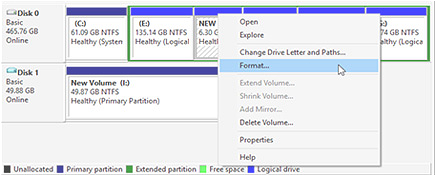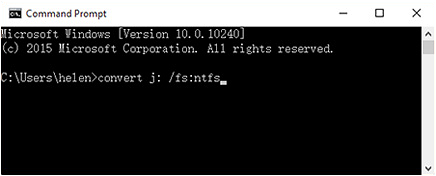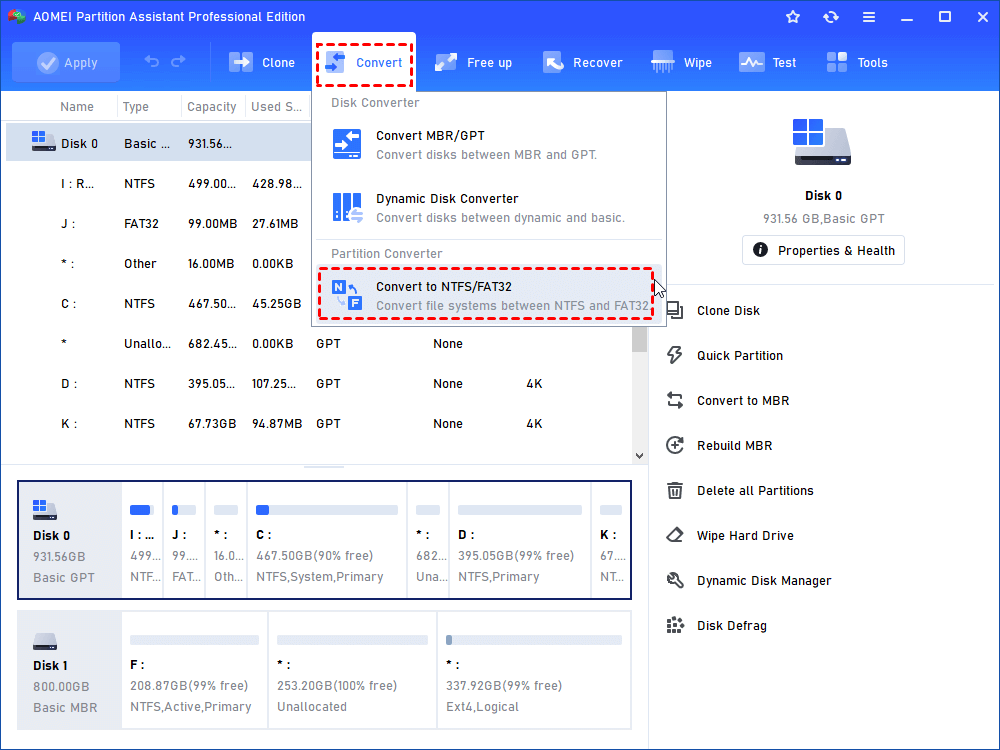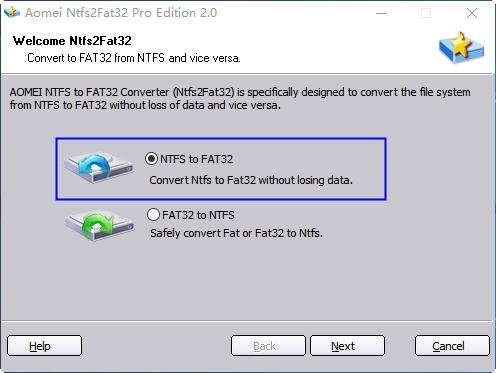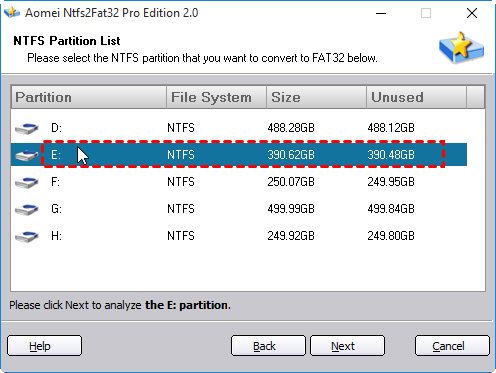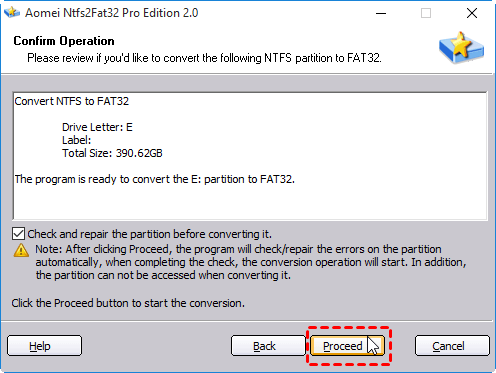NTFS to FAT32 Converter: Change NTFS to FAT32 without formatting
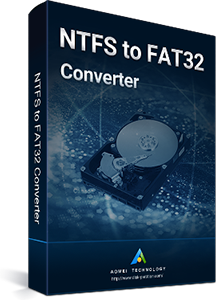
As what mentioned above, in many cases, it's necessary to change NTFS to FAT32 or FAT32 to NTFS. AOMEI Partition Assistant enables you to convert NTFS file systme into FAT32 without losing data or convert FAT32 to NTFS just within few clicks. Besides, it can complete other operations and it performs well in compatiblity.
- Safely and easily format partition to exFAT, Ext2, Ext3 or Ext4
- Support NTFS partition with the maximum capacity of 2TB.
- Support external hard drive, USB flash drive, SD card, etc.
- Can work with Windows 10,8.1,8,7, XP, Vista and Windows Server 2019, 2016, 2012, 2008, 2003.