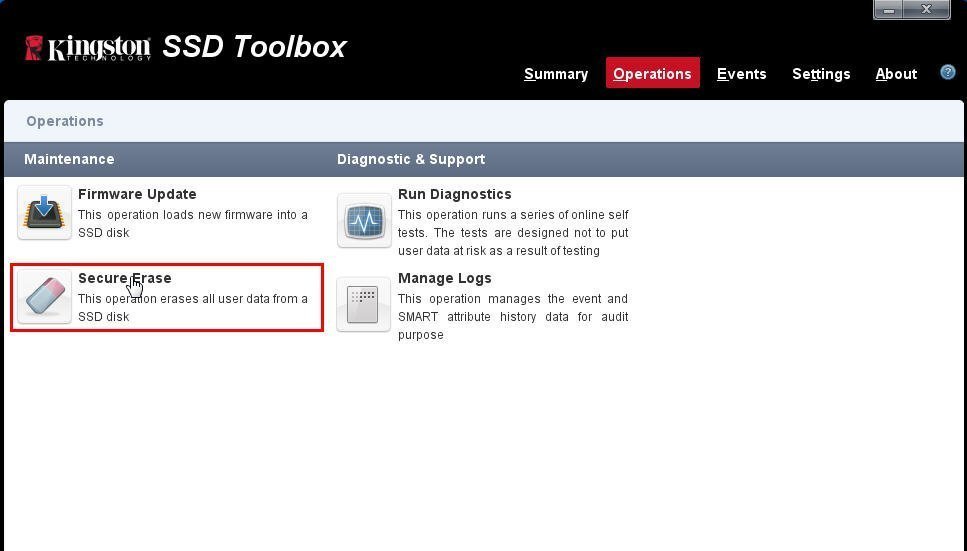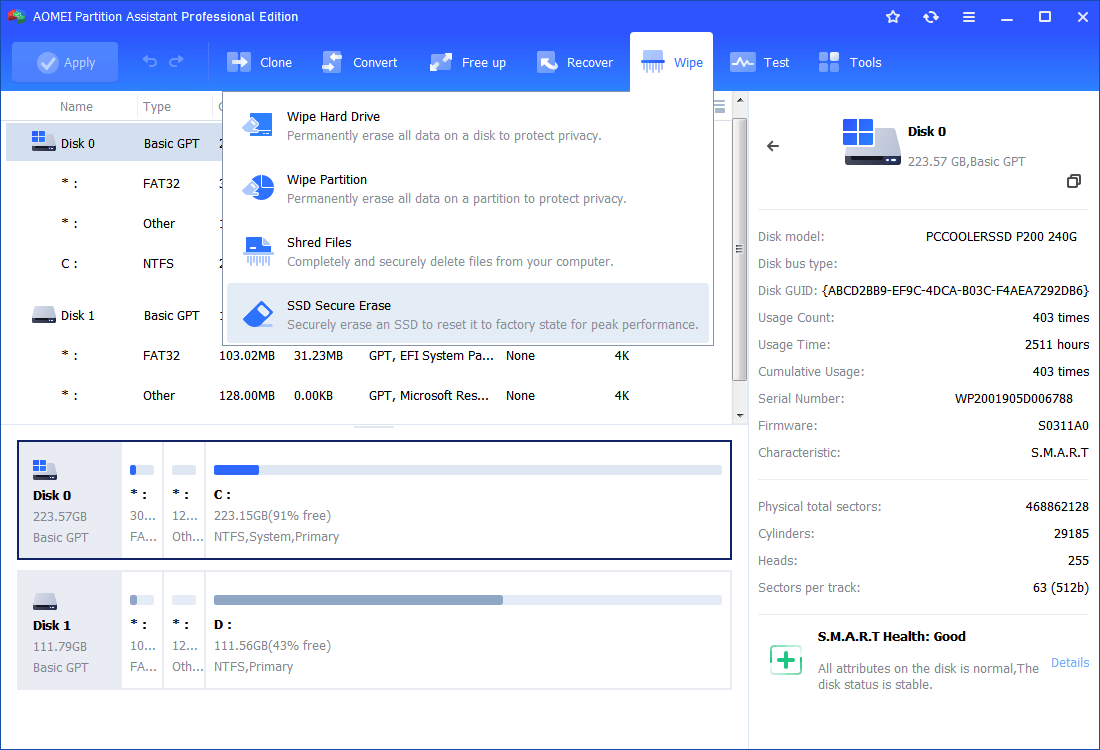How to: Restore Kingston SSD Original Performance
Does Kingston SSD like SSDNow V300 and Hyperx Fury lose performance? The post tells how to restore Kingston SSD to factory easily.
Kingston SSD slow performance
“I am running Kingston SSDNow V300 480GB on Windows 7. It performs very well at the beginning. However, I found Kingston SSD at a slow speed, both read speed and write speed. I am afraid it will keep losing performance as time goes by. So what should I do to restore Kingston SSD performance? I’ve heard that SSD secure erase is one of the most reliable ways to regain lost performance. Is that true? If yes, how can I do? Please help!”
It is a helpful post for recovering SSD performance. In general, there are other situations that one would ask for performance recovery. For example, your system boot speed is no longer fast, or your game loading time becomes longer. Any symptom that makes you feel the Kingston SSD is not as good as it was in performance requiring.
How does the Kingston SSD reset tool restore SSD performance?
To recover the lost performance of Kingston SSD, you probably need an SSD reset tool that reset the disk to factory settings, the condition your SSD performance goes the best. Covered SSD secure erase does a great way to do restoration for Kingston SSD performance, and most factory reset tools embed with that feature. But how does it operate?
SSD has a data stored structure that is different from traditional HDD. It is the difference that makes normal formatting for SSD not an effective way of data wiping. Those deleted files are not deleted. And next time when a new file writes to, the SSD controller will read, modify and write, which hinders SSD write speed. That’s why your operations always take so long.
SSD secure erase will reset all NAND cells so that the SSD controller knows every sector is free to write. The writing process was simplified and the writing time was saved. That’s the way it restores SSD performance.
Kingston SSD Secure Erase Utility: which is your best choice?
Speaking of Kingston SSD manage tools, two disk managers will come into your sight to deal with Kingston SSD performance degradation. One is Kingston SSD Toolbox and the other is Kingston SSD Manager. Both of them can secure erase Kingston SSDs like SSDNow V300 120GB and SSD Hyperx Fury. Another professional tool will be introduced below as well in case you need an alternative to these applications.
Manufacture applications for Kingston SSD
According to the Kingston official website, the Kingston SSD Toolbox is an installable application that provides users with the ability to monitor various aspects related to the status of their Sandforce-based Kingston SSD, and Kingston SSD Manager is an application that provides users with the ability to monitor and manage various aspects of their Kingston Solid State Drive.
As for the function, these two applications may have no difference, monitor drive, view drive identification data, utilize SMART, update firmware, and securely erase data. The difference would be Secure Erase of Kingston SSD Toolbox works only in Windows 7 and only on Sandforce-based disk. As a result, you have more choices with Kingston SSD Manager (KSM).
To work with KSM, you need to first download and install it. The KSM will demand you to power off SSD and back on it without rebooting the system, thus unlocking the security freeze lock state to enable secure-erase. Finally, click “Secure Erase” under the Security option and you’ll be informed to enter the last four letters of the serial number to confirm the operation. Wait for the process to be completed.
Better Kingston SSD performance restore tool
Sometimes, users complained that Kingston SSD Manager not working or Kingston SSD Toolbox not detecting SSD due to unknown reasons. In that case, you may need another replacement for Kingston manufacture software to restore SSD's original performance.
AOMEI Partition Assistant Professional is such a trustworthy utility that can help you restore Kingston SSD performance and factory reset it to default settings. Secure Erase SSD will wipe all data on Kingston SSD permanently. Also, this feature is useful when SSD TRIM does not function well. It has a graphical user-friendly interface that is suitable for all levels of users. Learn detailed steps now.
PS.: You can download the demo version of AOMEI Partition Assistant Professional to have a try at first.
Steps to restore Kingston SSD performance
Install and launch AOMEI Partition Assistant Professional on a Windows 7 based computer. Back up important files on your Kingston SSD if any. Now connect Kingston SSD to the computer.
1. Launch AOMEI Partition Assistant. Click “Wipe” on in the top toolbar, and choose “SSD Secure Erase”.
2. Choose Kingston SSD to restore performance from the given list.
3. commonly, Kingston SSD is in a frozen state. A hot-swap or power cycle can unfreeze it.
How to perform a hot-swap?
i. Open your computer case, and disconnect the power cable and SATA cable of SSD. Mind the operating sequence.
ii. Reconnect the SATA cable and power cable of SSD. Mind the operating sequence.
4. Go back to check and you may be able to erase Kingston SSD now. Go to Disk Management to initialize your SSD or you can do that with AOMEI Partition Assistant if necessary.
It is quite easy to restore Kingston SSD performance and reset it back to factory defaults as long as you find the right tool. But be careful, SSD Secure Erase is not supposed to operate frequently. AOMEI Partition Assistant can help you with many other things. For example, you can use it to migrate OS to Kingston SSD after the performance recovery. And if you also have an HDD on your machine, you can set a schedule defrag to maintain it.