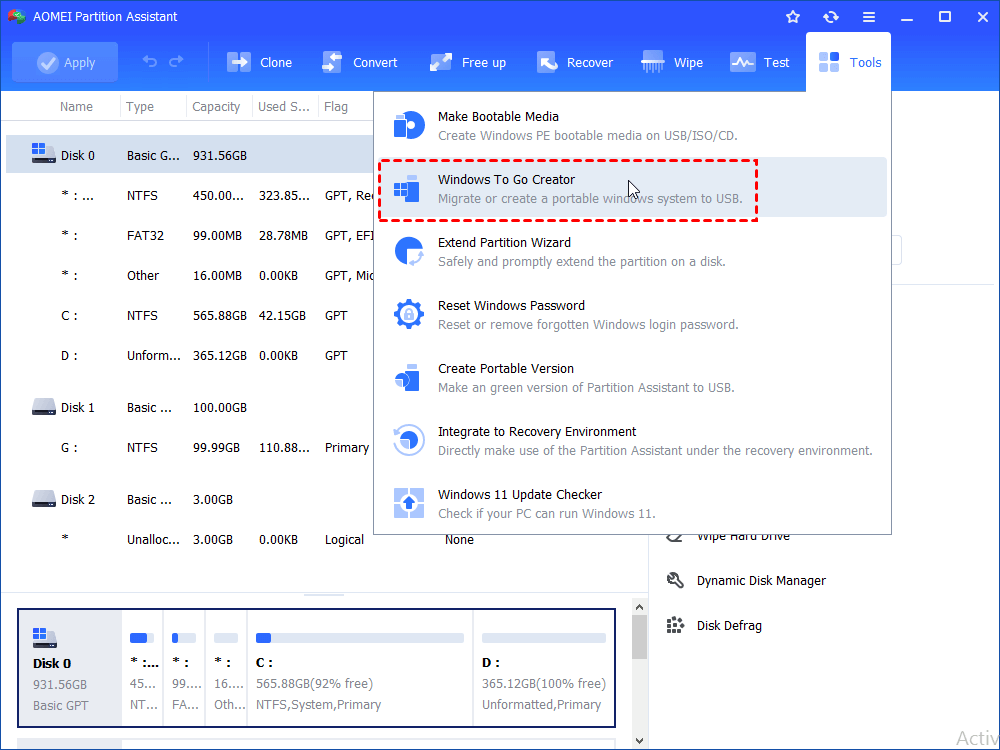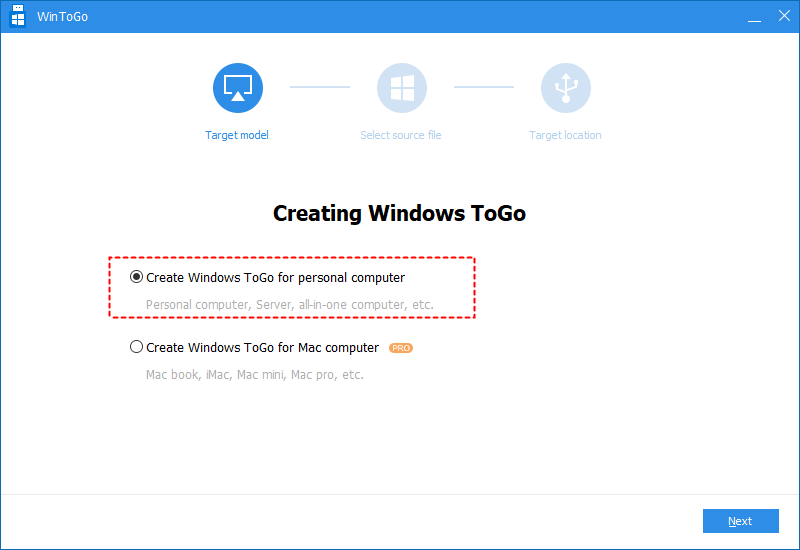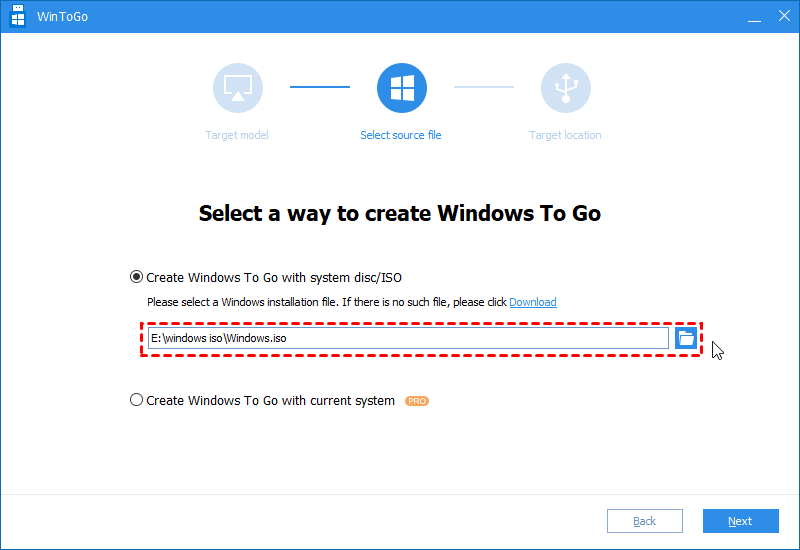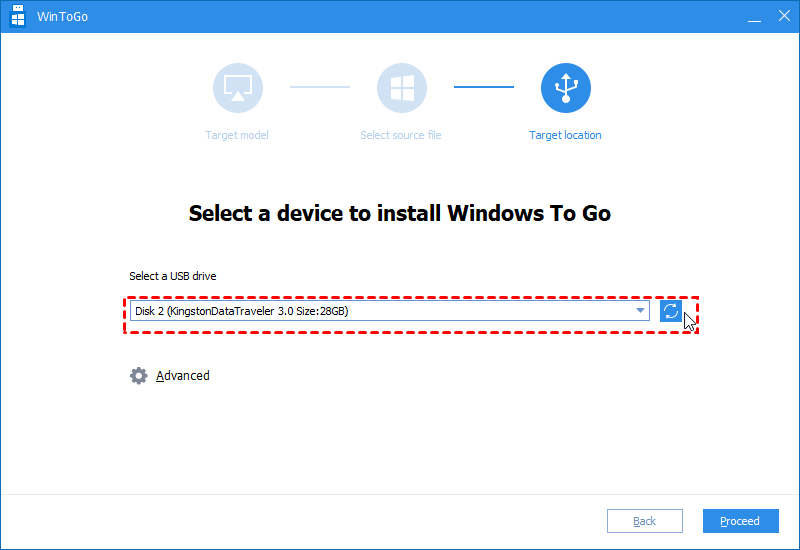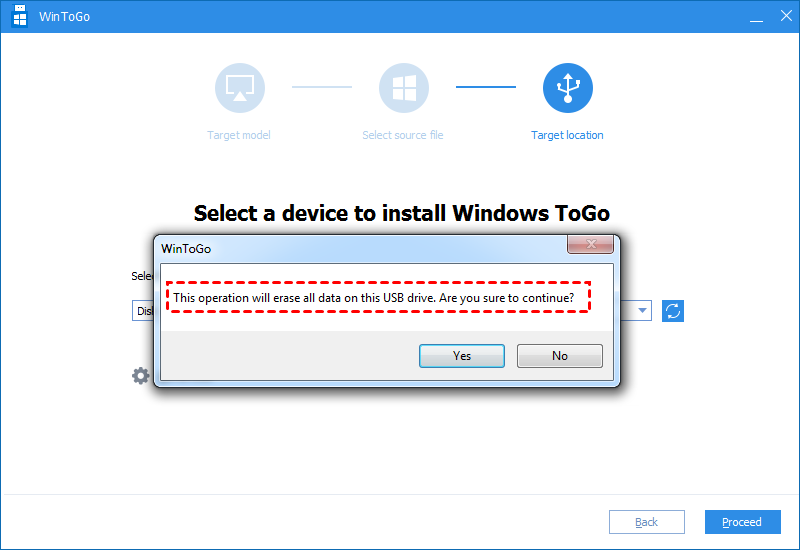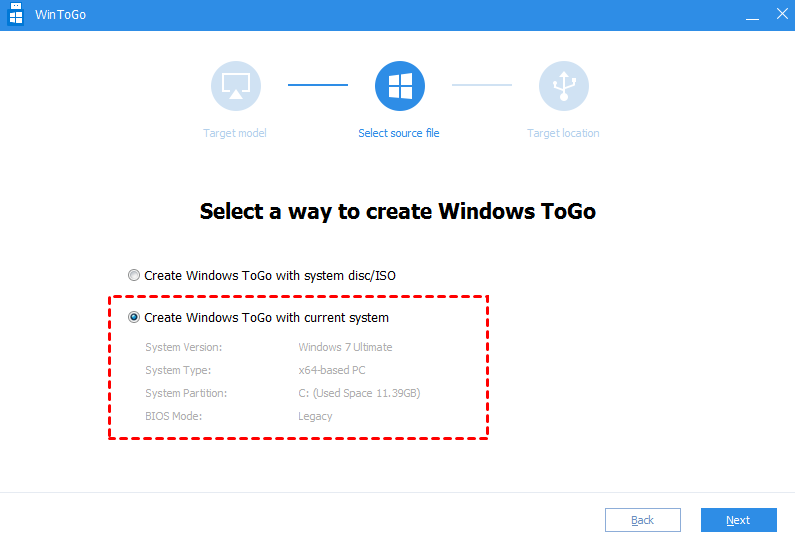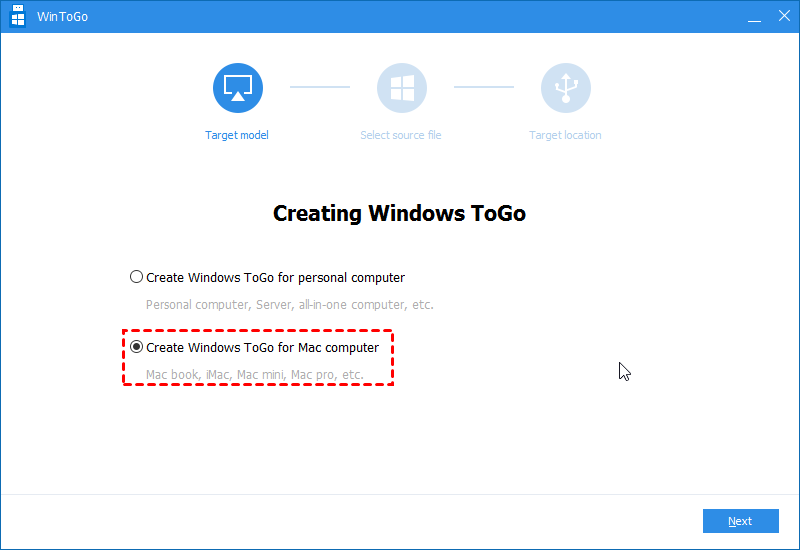Best WinToUSB Alternative for Windows 11, 10, 8 [Freeware Download]
Here, we will share a free yet powerful WinToUSB alternative, which breaks the limitations of WinToUSB software and permits you to create portable Windows 11/10/8/7 more easily and flexibly!
What does WinToUSB software do?
WinToUSB (also called Windows To USB) is a free tool, with which you can install and run a fully-functional Windows 11/10/8/7 on an external hard drive or USB drive. You can create your portable Windows OSes from an ISO, WIM, ESD, SWM, VHD, VHDX image file or a CD/DVD drive.
Besides, it allows you to clone an existing Windows OS installation (Windows 7 or later) to a USB drive as a portable Windows. Either way, you can take this portable Windows USB everywhere and use your customized OS on any computers. Moreover, WinToUSB supports creating bootable WinPE USB drive, which can help you transfer the contents of WinPE to the USB drive and make a bootable USB.
It functions like Windows To Go, a feature of Windows 8/8.1/10 Enterprise. But WinToUSB does not require Microsoft certified USB drives and it supports all versions of Windows 11/10/8/7.
Why need a WinToUSB alternative?
Although WinToUSB tool does better than Windows to Go, some users report it does not work as expected. Below is a real user case:
"I wanted to install Windows on a USB drive so that I can use it on different computers. I heard about WinToUSB and gave it a try. At about seventy percent (with three retries) I get an error "Copy file failed.(0x0000008000B40000)". I am using Windows 7 Home Premium, trying to install Windows 7 Ultimate onto a Kingston DataTraveller 3.0 (USB 3.0). What can I do? I tried three times."
To tackle with WintoUSB not working issue, you can check whether the ISO file is corrupted, If it is damaged, you can download the ISO from the Microsoft official site and try again. If you still get the error message, you had better find a free alternative to WintoUSB.
Best WinToUSB alternative for Windows 11/10/8/7 (Freeware)
As mentioned above, WinToUSB not working or stuck at 0 is also a big issue annoying most computer users. Luckily, there is a free WinToUSB alternative- AOMEI Partition Assistant Standard.
It supports both USB 3.0 and USB 2.0. If you want a higher creating process speed and better performance, USB 3.0 is recommended. Besides, It is compatible with 32-bit and 64-bit of Windows 10/8/7 and Windows XP/Vista. Now, we will show you how to use this free WinToUSB alternative tool to create portable Windows USB step by step. Download the free alternative first of all.
Step 1. Plug the USB drive (its size should be larger than the used space of the system drive) into a USB 3.0 or USB 2.0 port on the computer. Make sure it is detected by your machine.
Step 2. Install and launch AOMEI Partition Assistant. Click “Tools” in the top toolbar, and choose “Windows To Go Creator”.
Step 3. In the pop-up windows, tick the first option “Create Windows ToGo for personal computer”, and then click “Next”.
Step 4. In the pop-up windows, choose “Create Windows To Go with system disc/ISO” and select the prepared ISO file. Click “Next” to proceed.
Step 5. In this window, select the USB drive you have prepared and click “Proceed".
Step 6. Then, a note will pop out: the operation will clear data on the target USB device. So please make a backup first if there is something important, free AOMEI Backupper Standard is recommended.
Step 7. After that, click “Yes” to start creating Windows to Go USB drive.
✍Bonus tips:
▶If you don't have Windows ISO files, you can upgrade to AOMEI Partition Assistant Professional, which allows you to create Windows to go with current system.
▶To migrate the current operating system to a USB drive will take a long time. Therefore, we recommend using SSD as the destination device, because it is much faster in reading & writing, and can shorten the whole OS migration progress.
▶You can also use the Professional edition to create a portable Windows for Mac and run Windows 10 from USB on Mac.
▶Apart from making bootable USB to run OS from it on any other computers conveniently, AOMEI Partition Assistant Standard also supports creating bootable USB drive to repair Windows boot issues. The most commonly-used function for OS boot problem is “Rebuild MBR”, which can help fix MBR in Windows 7/8/10/11.
Conclusion
Therefore, if the WinToUSB fails to work, or you want to evade the restrictions of WinToUSB, you can try this free and powerful WinToUSB alternative. Besides, the AOMEI Partition Assistant Pro provides many other advanced functions. For example, you can recover lost partitions, quick partition a hard drive, secure erase any branded SSD, or convert system disk to GPT without data loss.