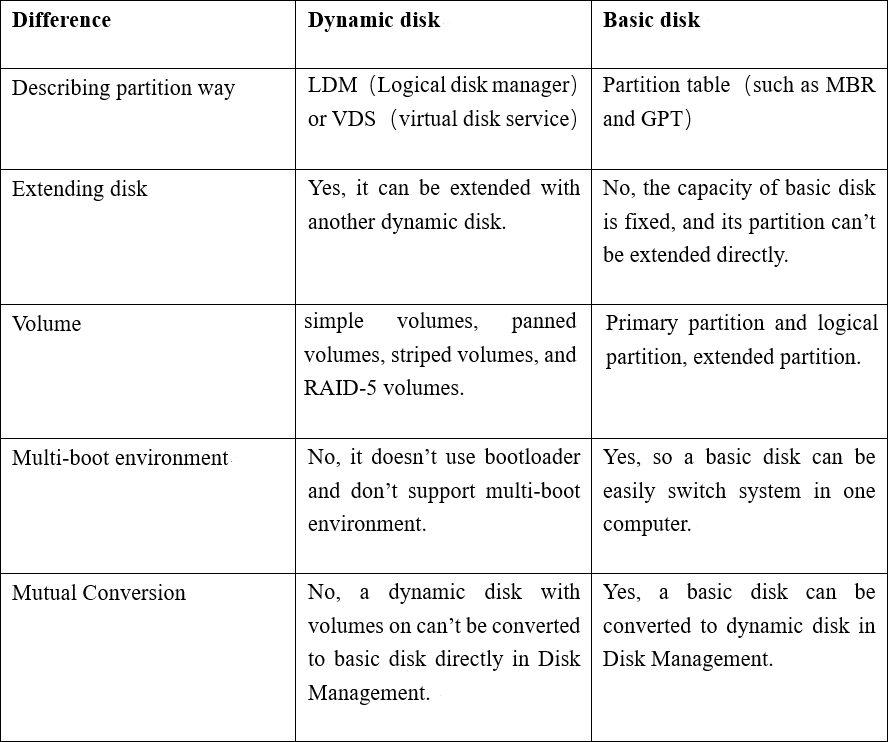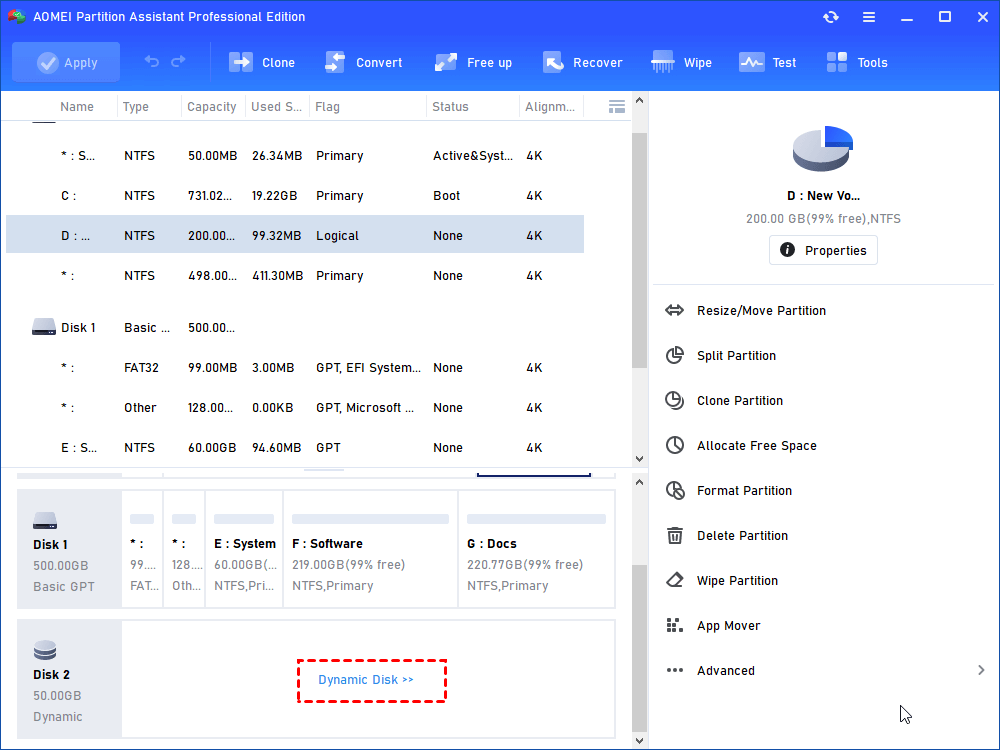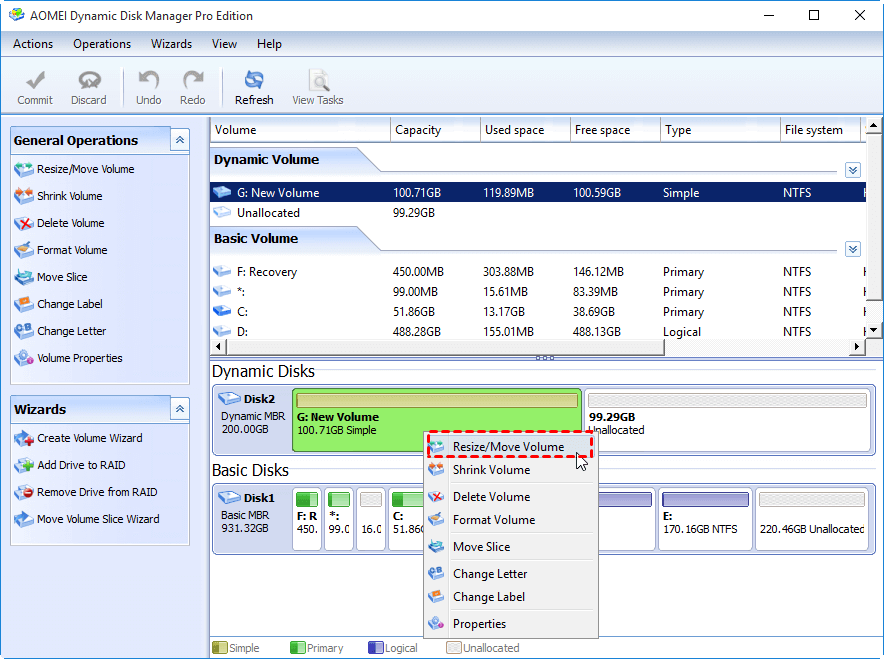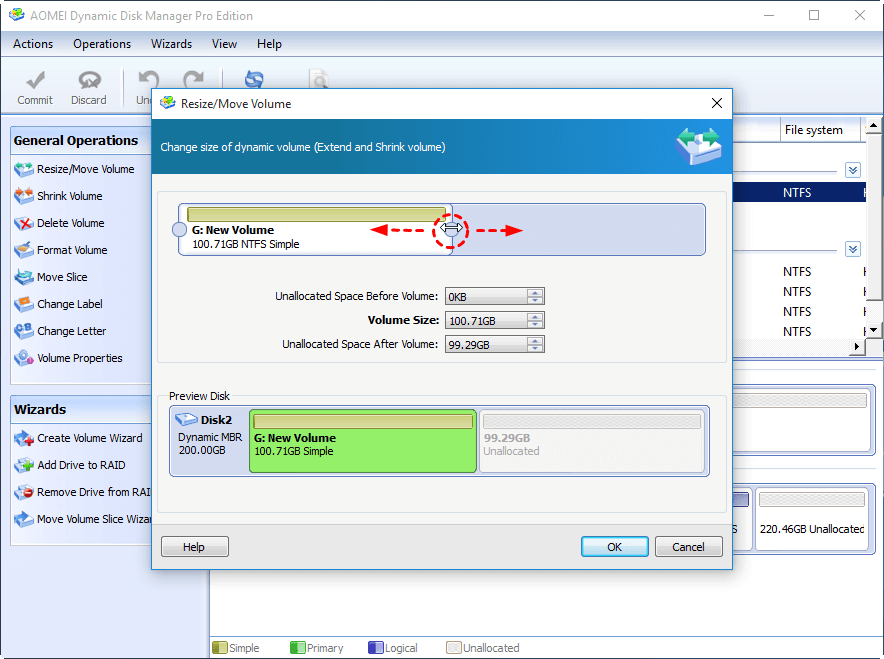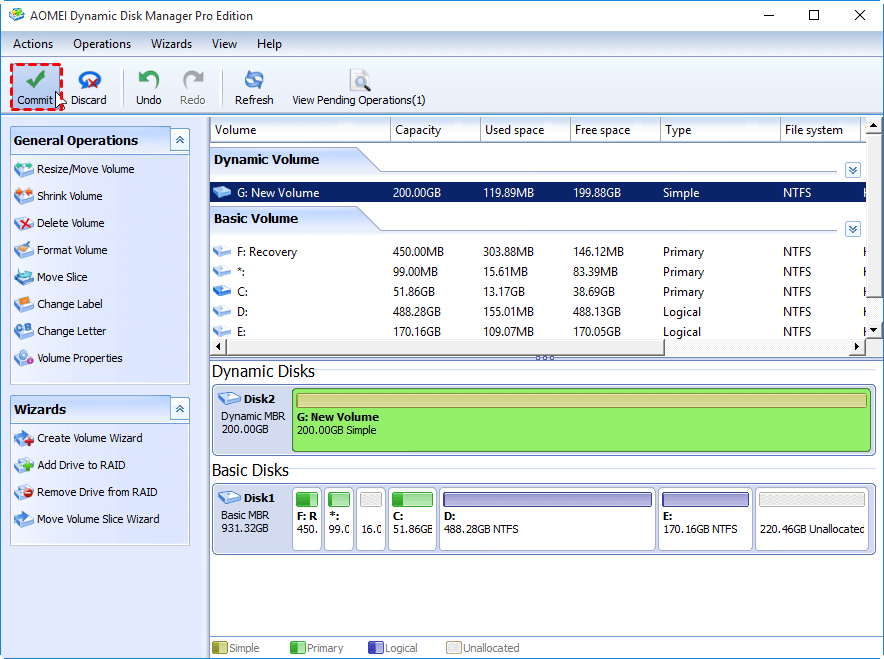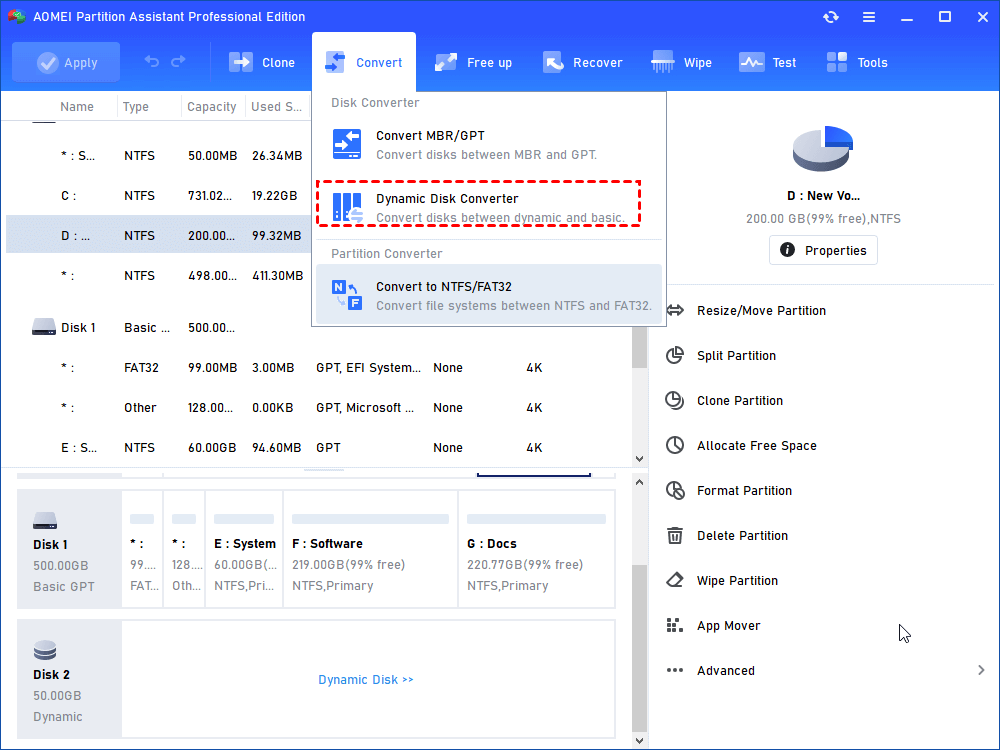Best Dynamic Disk Manager for Windows 10, 8, 7, You Can Try
What is a dynamic disk? how to manage dynamic disk? What if converted disk to dynamic accidentally? You can get answers from this post.
What is a dynamic disk Windows 10?
The dynamic disk is another type of disk different from basic disk. The basic disk is the most common type of disk used in Windows. It supports two types of partitions: MBR (master boot record) and GPT (GUID partition table). Typically, you can create primary partitions and logical partitions on basic disks. Most importantly, it is supported by all Windows operating systems starting from MS-DOS, Windows 95/98 to Windows 10.
Different from basic disks, the dynamic disks use a hidden logical disk manager (LDM) or virtual disk service (VDS) to track information about dynamic partitions or volumes on the disk. Moreover, dynamic disks support the following five types of dynamic volumes: Simple volumes, Mirrored volumes, Striped volumes, Spanned volumes, RAID-5 volumes. And the dynamic disks are supported by Windows 2000, XP, 2003, 2008, 2011, 2012, 2016, 2019, Vista, Windows 7/8/10. Some older operating systems do not support dynamic disks.
Best dynamic disk manager for Windows 10/8/7
As for the difference between basic disk and dynamic disk, you cannot manage dynamic disk as a basic disk. So, a professional dynamic disk manager is very necessary. Here we would like to highly recommend AOMEI Partition Assistant Professional, which has the “Dynamic Disk Manager” tool. This dynamic disk manager can help you a lot in the following dynamic disk or dynamic volume managements.
1. Support to extend, shrink and resize, create, delete dynamic volumes.
2. Supports move volumes slice to change the location of volume.
3. Change drive letter and change volume label.
4. Convert dynamic disk to basic disk without data loss.
5. Convert basic disk to dynamic disk safely.
6. Add drive to RAID, or or remove drive from RAID.
...
How to manage dynamic disk in Windows 10?
Here you can download the AOMEI Partition Assistant Professional Demo version and follow the steps below to try to manage your dynamic disk.
Install AOMEI Partition Assistant Professional to your Windows 10/8/7 PC and launch it. In the main interface, you can see the basic situation of your disks. If you are trying to manage the dynamic disk, click the button “Dynamic Disk Manager” to get into the AOMEI Dynamic Disk Manager wizard.
Here you can manage your dynamic disk flexibly. For example, if you would like to resize partition, here you can right-click the dynamic volume you want to resize, right-click it, select "Resize/Move Volume".
Then, it will pop-up the Resize/Move Volume window. Here you can drag the slide bar left or side to shrink or extend volume.
Finally, click "Commit" to execute the whole operations.
Wait till the progress reaches 100%.
Additionally, if you want to convert a dynamic disk back to basic one without losing data, you can use the “Dynamic disk Converter”, which can change a dynamic disk into a basic one without deleting volumes.
Summary
See, AOMEI Partition Assistant Professional embedded tool AOMEI Dynamic disk allows you to conveniently and safely manage your dynamic disk or volumes. Furthermore, it is a more professional basic disk manager with many amazing functions: resize/move/clone partition, clone hard disk, convert MBR and GPT without deleting partitions, transfer OS to SSD, make bootable media, allocate free space from one drive to another.
* If you are working on Windows Server environment, you can try AOMEI Partition Assistant Server for basic disk or dynamic disk management.