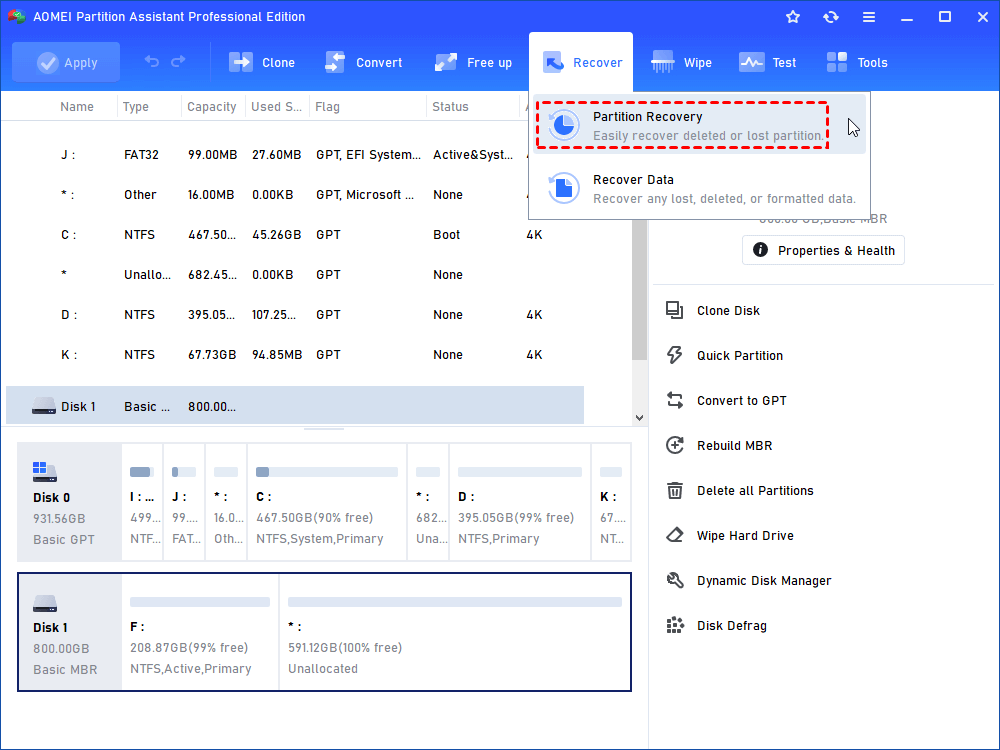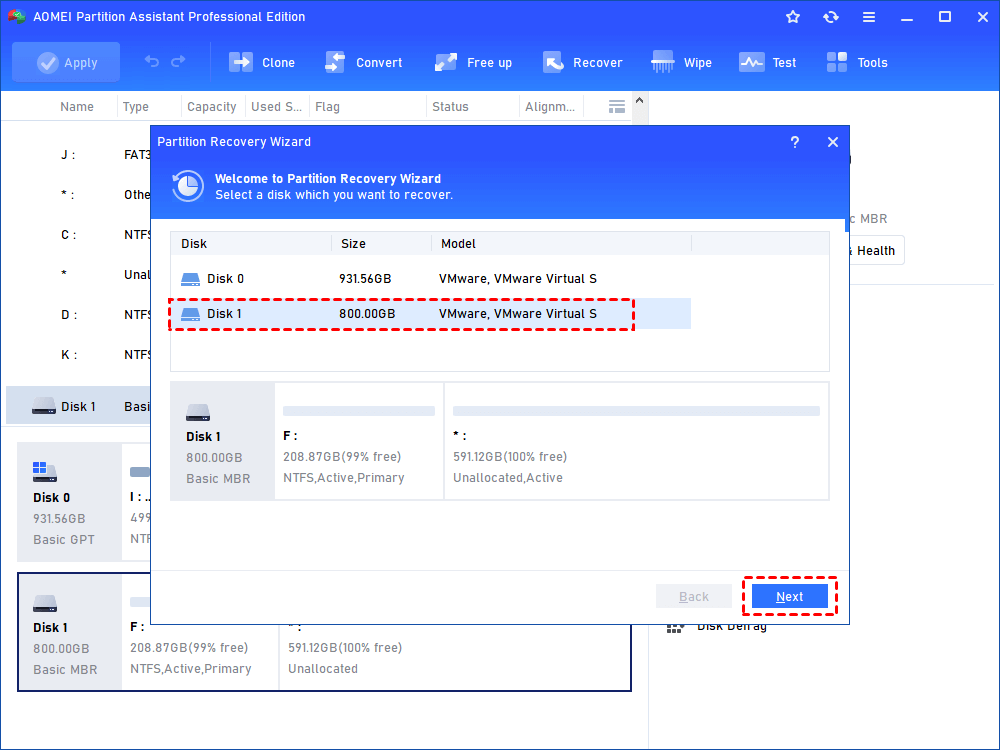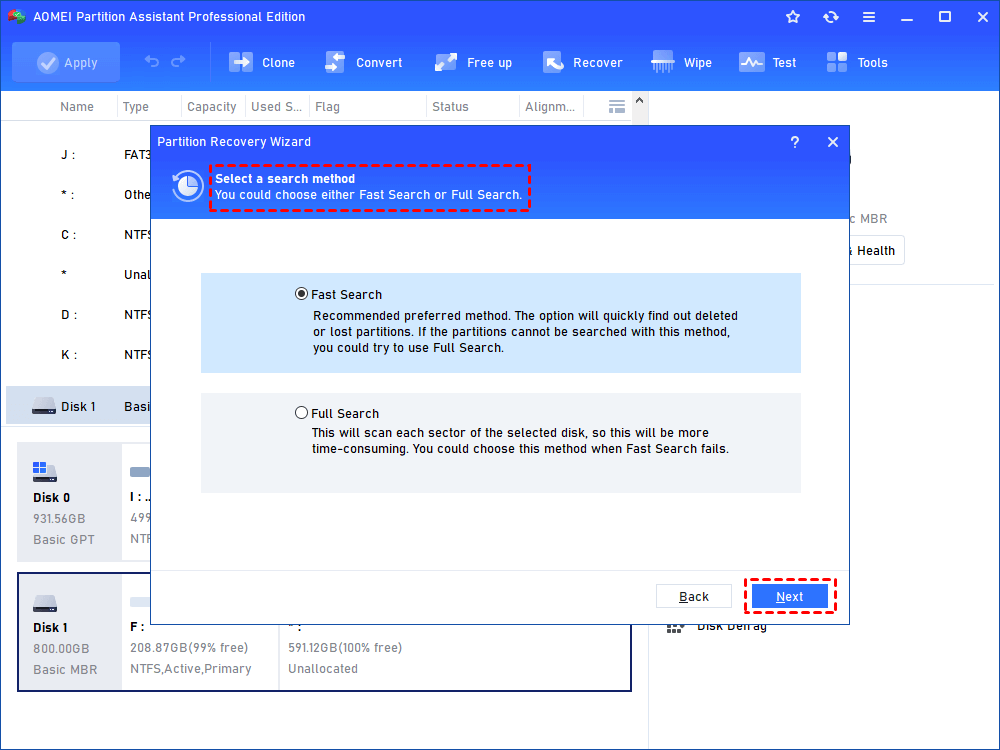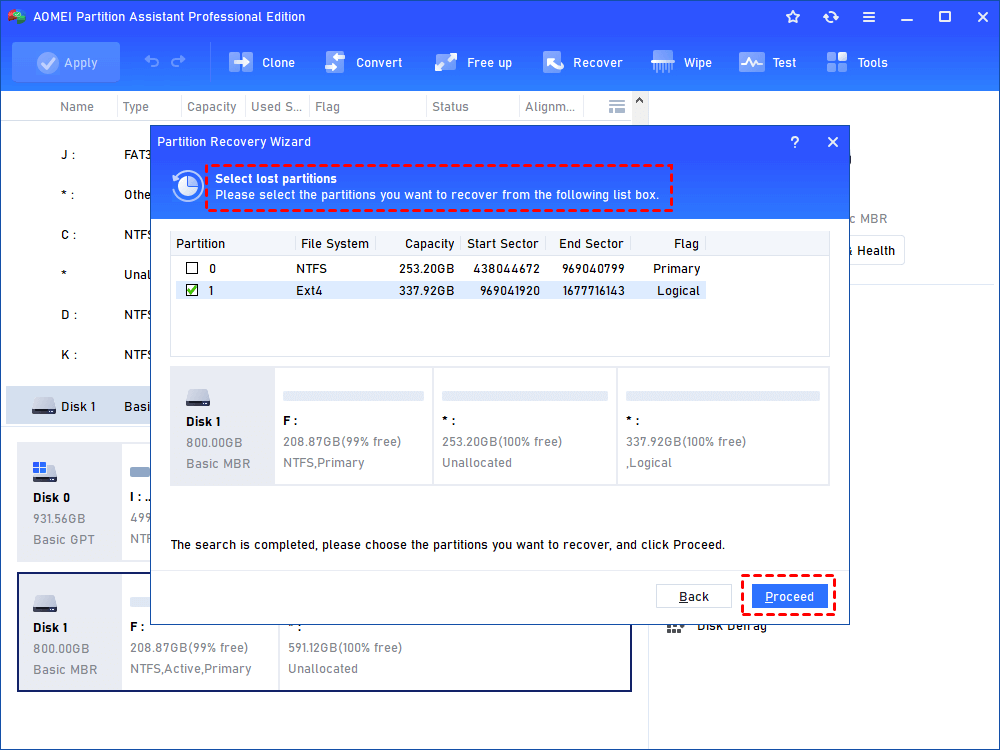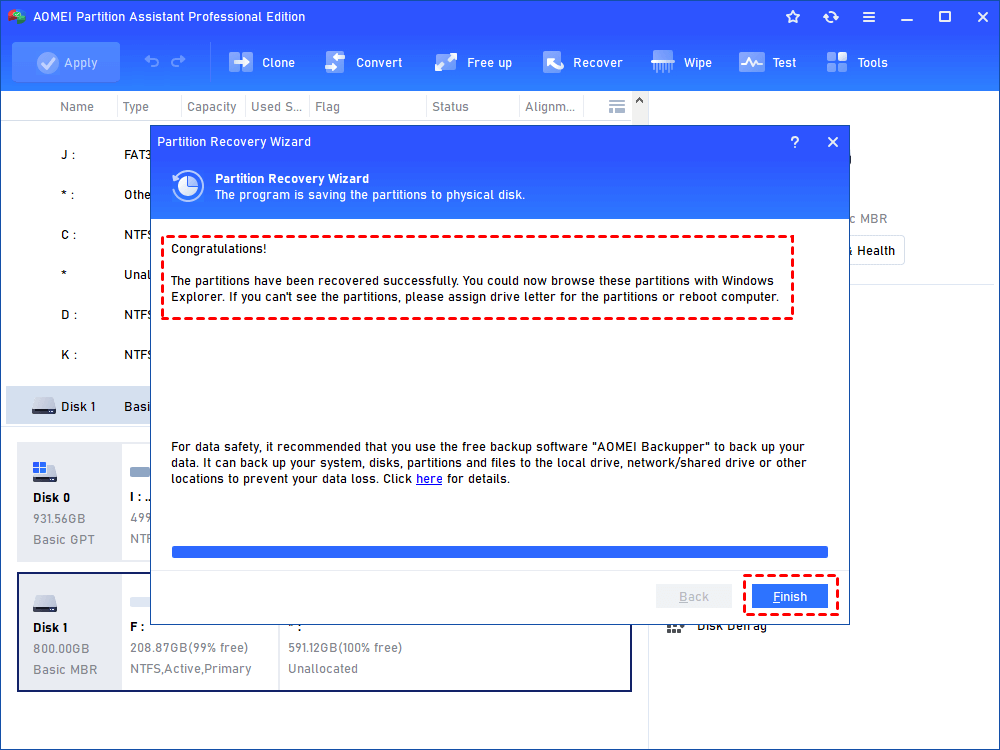Powerful Seagate Partition Recovery Software: Try it Now!
Here will introduce reliable and great Seagate partition recovery software. You can employ it to retrieve your deleted or lost partition on Seagate external hard dive.
My Seagate external hard drive partition gets lost
“There are two partitions on my 500GB Seagate external hard drive and are assigned respectively with drive letter with E and F. I intend to delete E drive, but accidentally deleted F as well in Disk Management. Now, my external hard drive becomes an unallocated space. I really don’t want to lose the data saved on partition F. Is there anyone who can tell me how to get the partition and the data on it back?”
A partition recovery tool for Seagate external hard drive
It’s rather disrupting to remove the partition on Seagate disk mistakenly, especially when the partition holds essential files for you. Fortunately, partition deletion just removes partition information from partition table but does not wipe data completely and the partition is not missing forever. Thus, you can recover the deleted partition from Seagate external hard drive, if you find out proper Seagate partition recovery software.
AOMEI Partition Assistant Professional will be my first choice. It allows you to recover lost partition from Seagate external hard drive or other hard drives within a few clicks. And the data saved on it can get back when the partition is recovered. Besides, it allows you to create bootable media. Thus, you can boot computer from the media and perform partition recovery, when you have accidentally deleted boot partition. With concise and user-friendly interface, AOMEI Partition Assistant Professional is easy to operate. It can work with Windows 10/8.1/8/7, XP, and Vista; if you want to use it in Windows Server, please employ AOMEI Partition Assistant Server.
Detailed steps to recover lost partition on Seagate external hard drive
Now, let’s see how to recover deleted partition on Seagate external hard drive in Windows 10/8/7 via AOMEI Partition Assistant Professional.
PS.: You can also choose to download and install its demo edition and have a trail at first.
Step 1. Install and run AOMEI Partition Assistant Professional. In the main interface, click Recover> Partition Recovery.
Step 2. Choose the disk that holds the deleted partition that you want to recover and click Next icon.
Step 3. It offers you two search methods; you can choose Fast Search at the first time and click Next. If you are unable to find out the partition need to be recovered, choose Full Search.
Step 4. Choose the partition that you need to recover and click Proceed.
PS.: You can select more than one partition by ticking in the box which lies in front of each partition information and recover them all in one time.
Step 5. After the process is complete, you’ll see the partitions have been recovered successfully…. At this time, click Finish to close this program.
Notes:
-
After the deleted partition on Seagate external hard drive is recovered, the files on it will be recovered as well. But for recover files from a formatted, corrupted partition, it is advised to turn to data recovery software.
-
You can recover lost partition from Seagate external hard drive via this Seagate partition recovery software – AOMEI Partition Assistant Professional. And it can complete many other operations, such as Windows 10 bootable clone, thus you can do hard drive replacement without reinstallation.
Further reading: Corrupted Seagate partition repair
If the partition on Seagate external hard drive is showing and not accessible as it becomes corrupted, what should you do to repair the partition? If you have no idea about the solutions for it, you can refer to the following content.
Tip: It's recommended to recover data from the damaged Seagate partition via professional data recovery software.
Firstly, you can run CHKDSK.exe to fix errors via the following steps:
1. Press Windows + R, input "cmd" and click OK.
2. Type “chkdsk F:/F”
Then, you can try to rebuild MBR of the corrupted Seagate external hard drive.
1. Run AOMEI Partition Assistant Professional. Right-click the damaged disk and choose Rebuild MBR.
2. Choose a proper MBR type for your current operating system and click OK.
3. Click Apply and Proceed to commit the operation.
Finally, if your Seagate external hard drive is still inaccessible, you can try to format it.