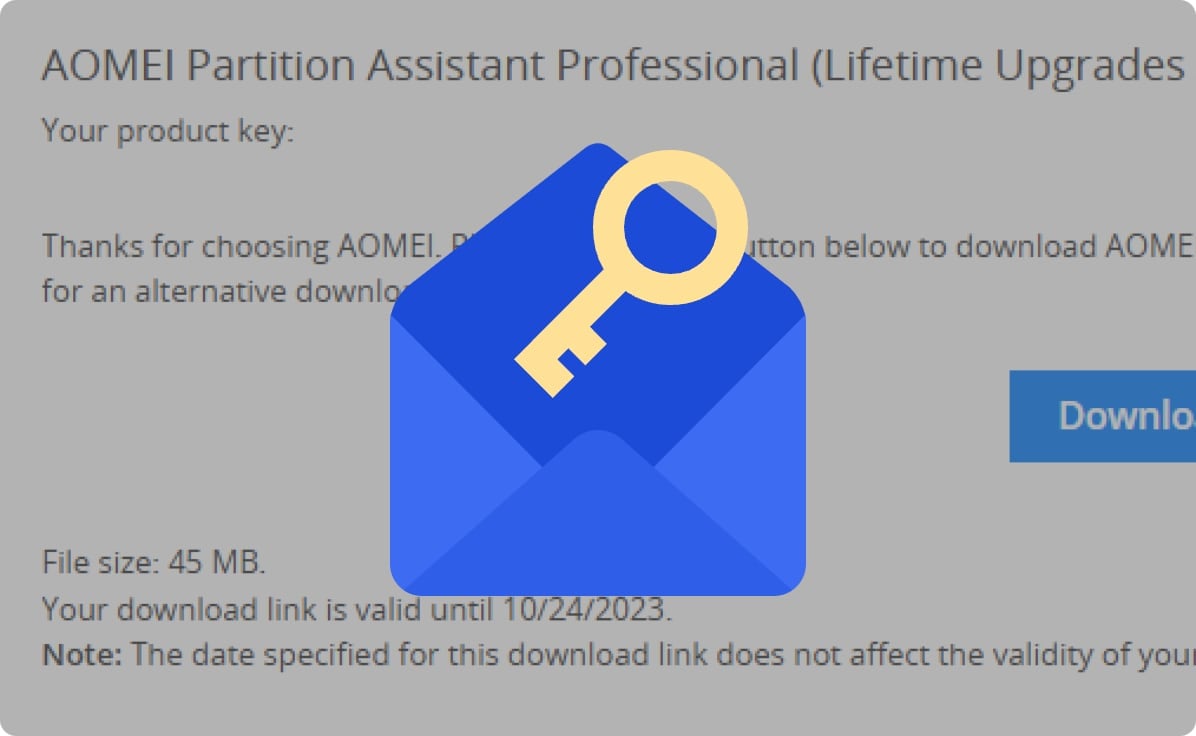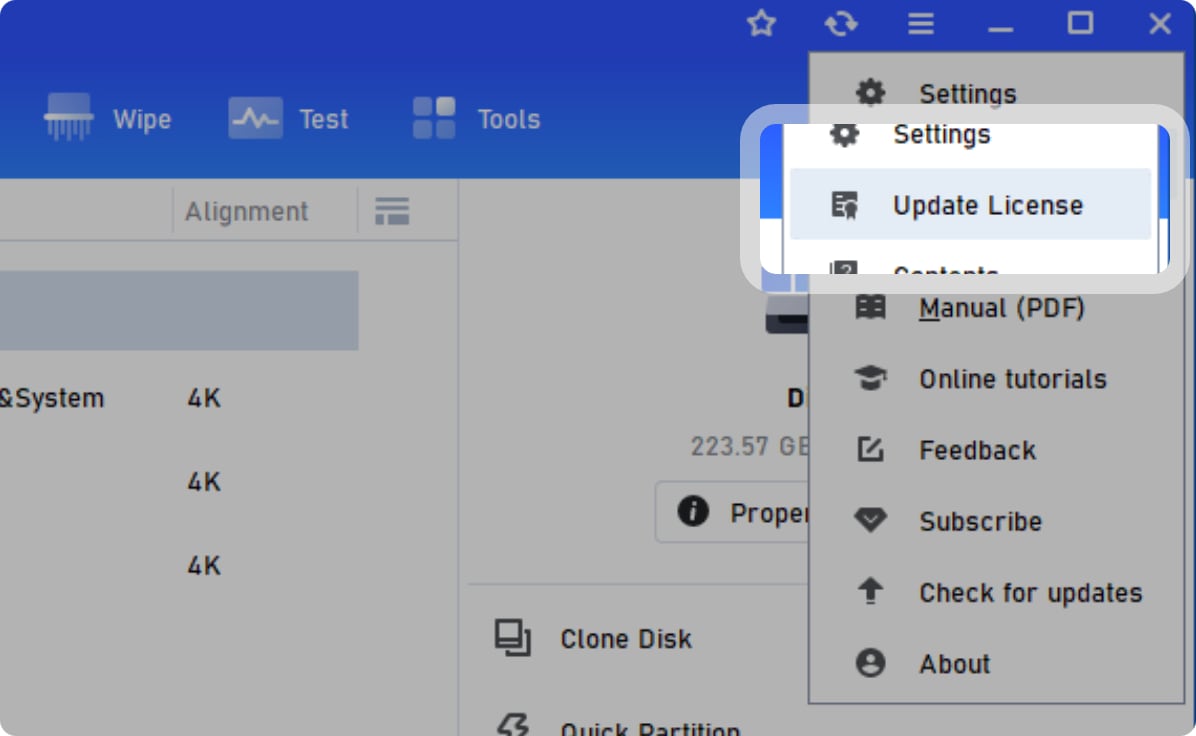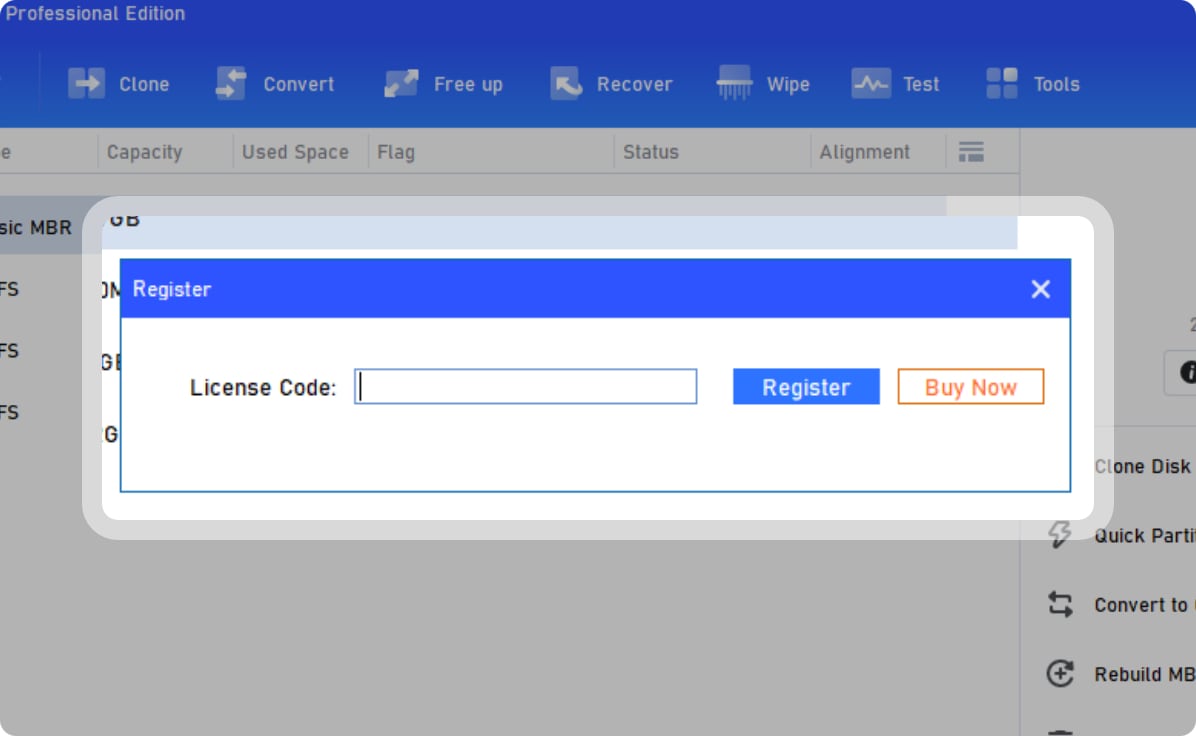Upgrade Partition Assistant with Exclusive Discount
Please input the license code of the AOMEI Partition Assistant product you want to upgrade.
Don't have a license code yet? Buy Now >>

AOMEI Partition Assistant 10.3.1
What’s New?
- Optimized “Duplicate Files Finder”: Now it is compatible well with high resolution and DPI monitor.
- Fixed issue: The attributes of EFI partition and recovery partition are abnormally lost after adjusting their size.
- Fixed issue: Some functions crash in individual environments.
- Fixed some known bugs.
Upgrade FAQs
-
How can I pay a price difference to upgrade?
For customers who have AOMEI Partition Assistant lifetime and current license code, we offer you an exclusively big discount unavailable elsewhere, plus a small amount of upgrade fee to upgrade to more advanced editions. You just need to input your license code at the beginning of this web page, pick the edition you need and check out to pay the price difference as shown on the web page and in the shopping cart. For customers with AOMEI Partition Assistant yearly license code, since your current subscription is dynamically consumed everyday, your price difference to upgrade to an advanced edition will be automatically and dynamically calculated too. All the valid subscription time you left will be counted as cash when you upgrade and your new subscription period will be reset to the day you upgrade.
-
Is my upgrade a one time payment or automatic renewal?
When you upgrade to a lifetime plan, your upgrade is a one time payment, and you can get all latest versions at no cost in the future. When you upgrade to a yearly plan, it's automatically renewed and you can get all latest versions for free during your subscription. Moreover, you can cancel your subscription any time if you find you don't need it.
-
Is there a tax when I upgrade?
Yes. Since your upgrade order is a separate order from your previous one, a VAT will be applied according to your local tax law and collected by our eCommerce service provider. For those who enjoy the privilege of VAT Exemption, you can remove the tax by entering your VAT Exemption ID in the shopping cart if you find tax in the order.