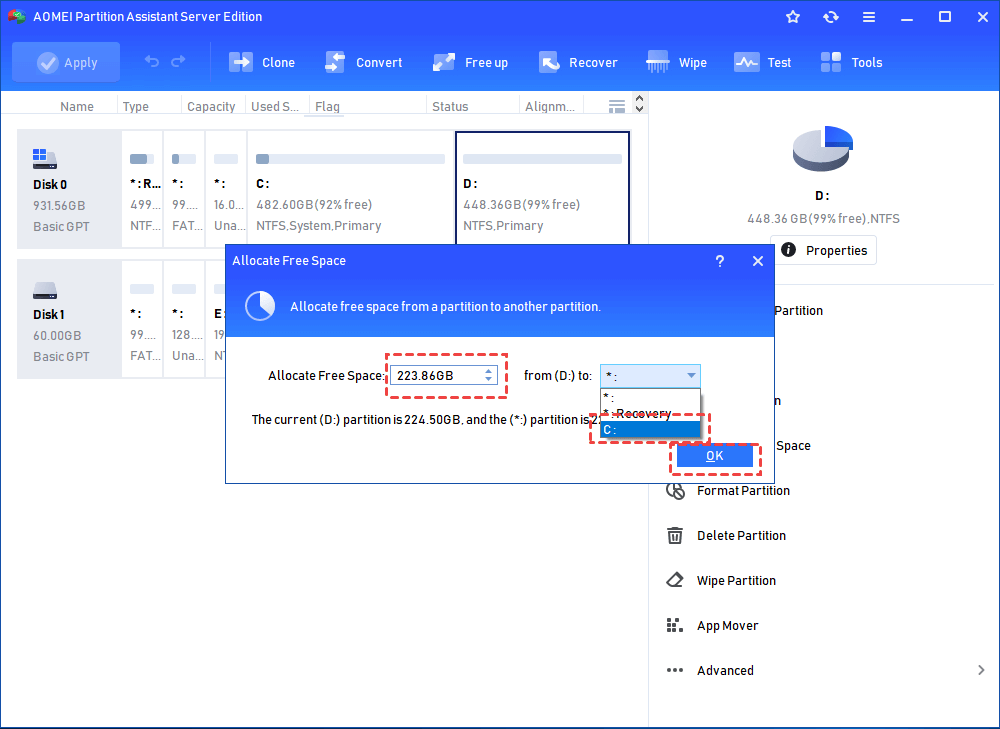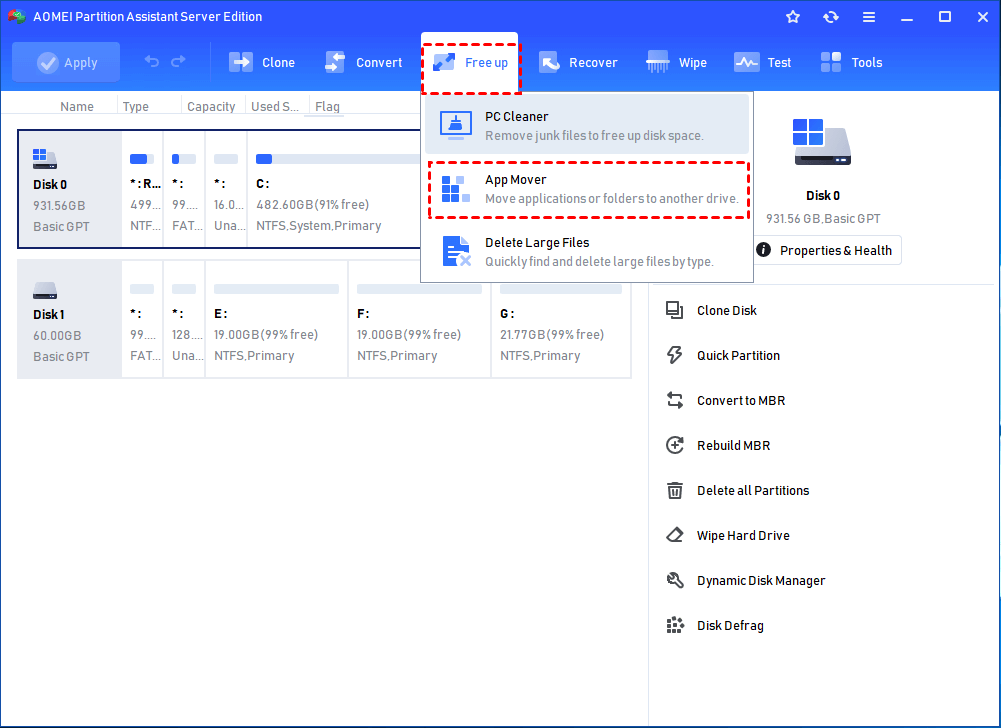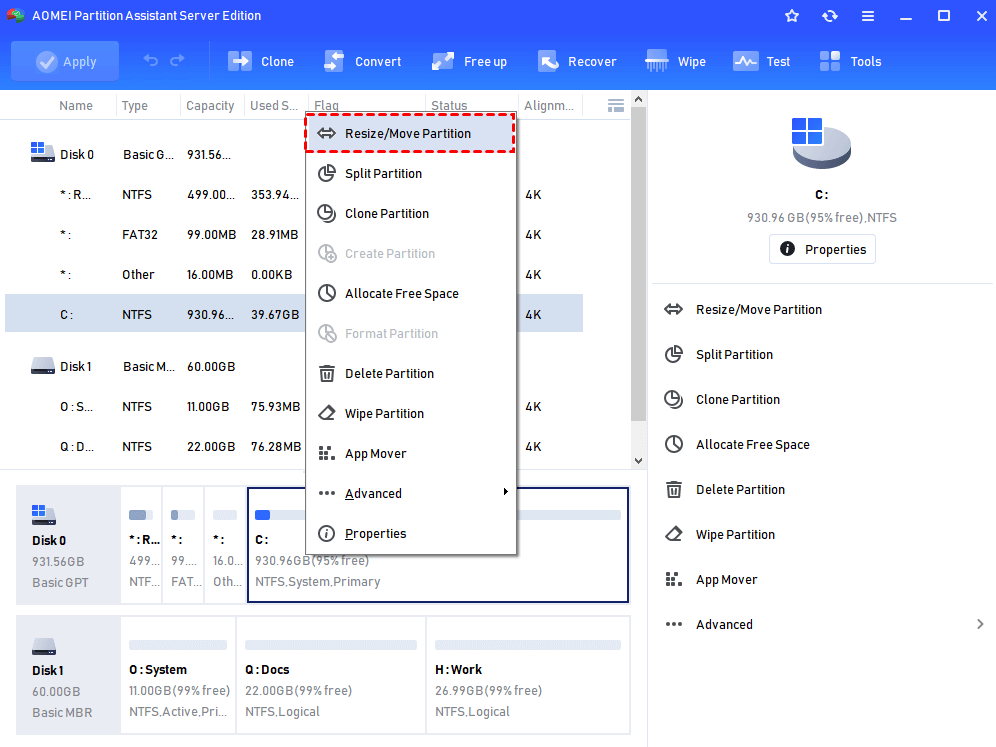Solve System Disk Full for Windows with a Reliable Partition Manager
How to solve system disk full problem in Windows Server 2003? With AOMEI Partition Assistant Server, it will become easy and safe to extend system partition by shrinking from other disk partitions.
System disk full
Majority of computer users are facing one problem that is system disk full after running a period time. This problem results in several issues. For example, the data reading and writing speed will be reduced significantly, and some applications can not be installed or used. What’s the reason for this problem?
As we all know, Windows temporary files, Windows update patches and office files, RAM conversion files, the redundancy of installing and reinstalling software, etc. especially, the Windows update patches and office files are the main reason for insufficient system disk space. To solve system disk full problem, employing a professional partition magic manager is a great solution.
Extend system disk partition easily for Windows Server 2003
As partition magic server alternative, AOMEI Partition Assistant Server Edition is a great option for computer users who work on Windows Server OS, including Server 2003/2008/2011/2012/2016/2019, Home Server and SBS etc. In order to solve system disk full, AOMEI Partition Assistant supports to extend and move partition to handle this easily and safely. You can use its "Allocate Free Space" to extend Windows Server 2003 system disk space by taking free space from other partition.
Free up system disk partition space
In addition, you can free up system disk space by transferring some big programs from C drive to another drive, which has much unused free space. This can also be finished easily with the help of AOMEI Partition Assistant Server. Its "App Mover" feature is what you need.
Extra wonderful features of AOMEI Partition Assistant Server
AOMEI Partition Assistant Server enables you to resize and move partition without reinstalling windows system and data loss, split partition quickly, convert logical and primary partition easily, convert GPT/MBR without deleting the existing partitions, copy disk, bad sector test, etc.
Tips:
AOMEI Partition Assistant Pro Edition is an all-in-one partition manager for Windows 8 and 8.1, Windows 7, Vista, XP, 2000 (both 32bit and 64bit).