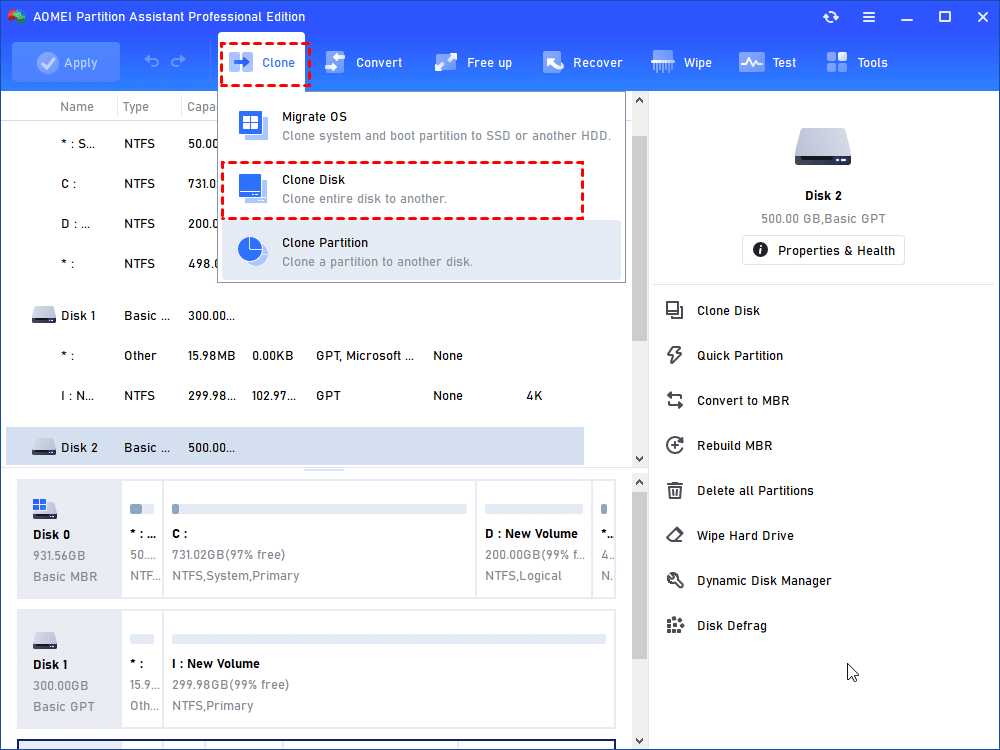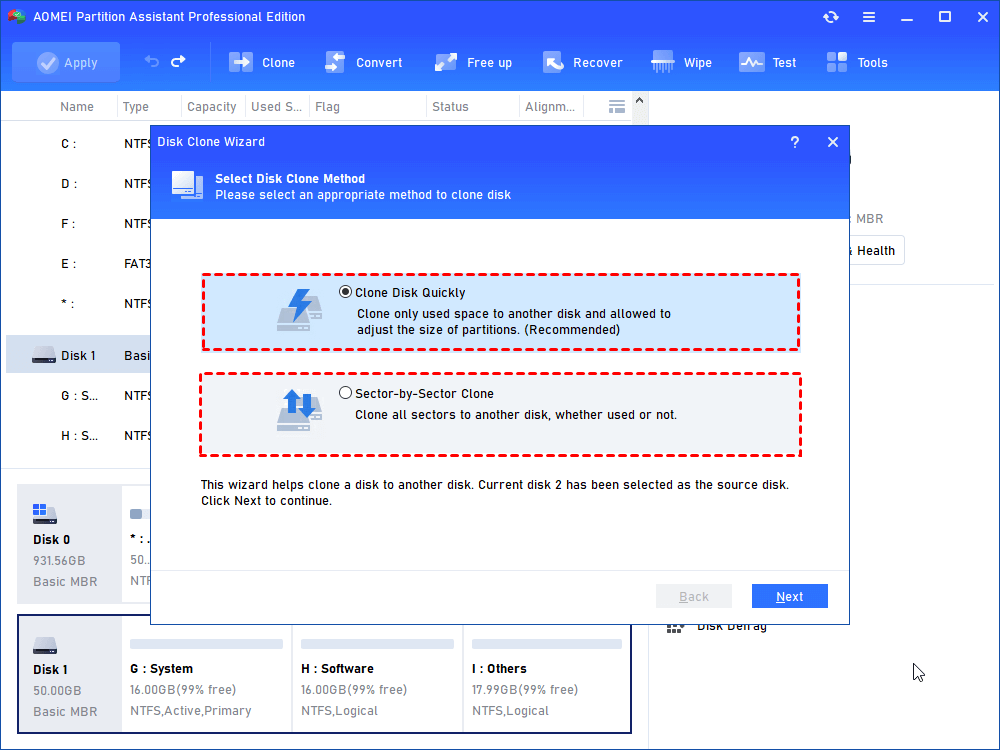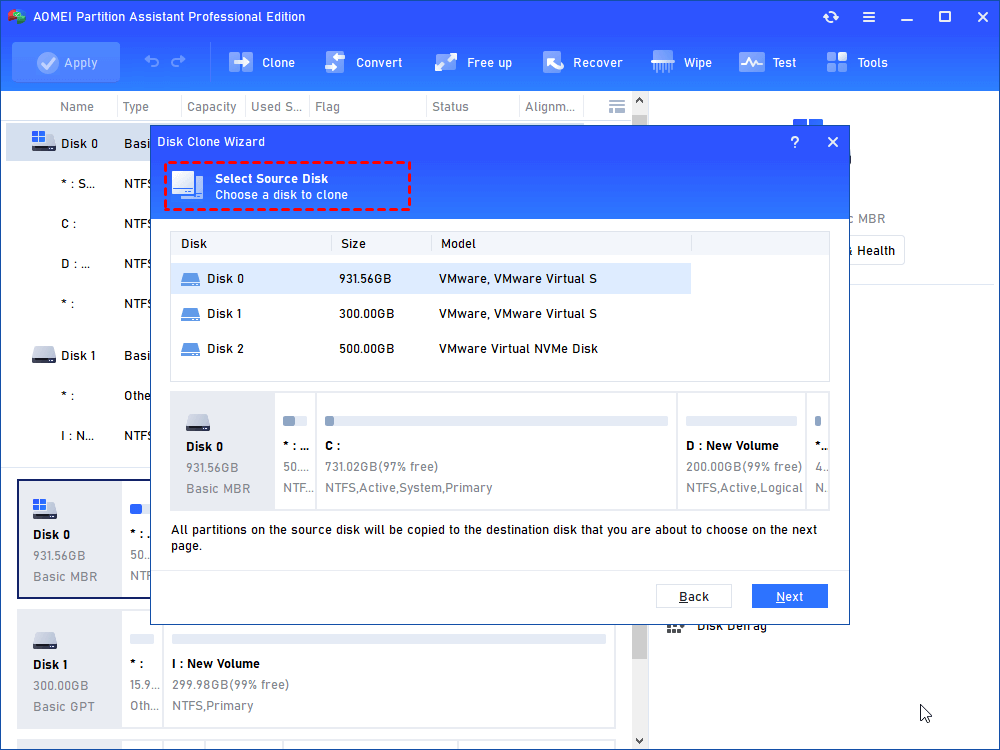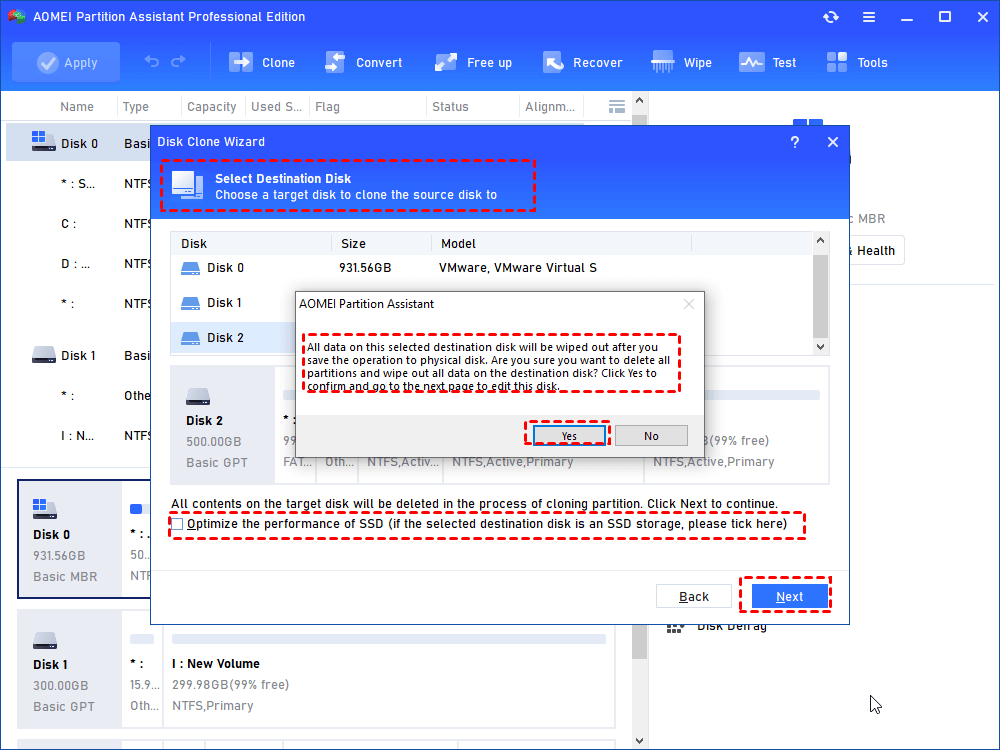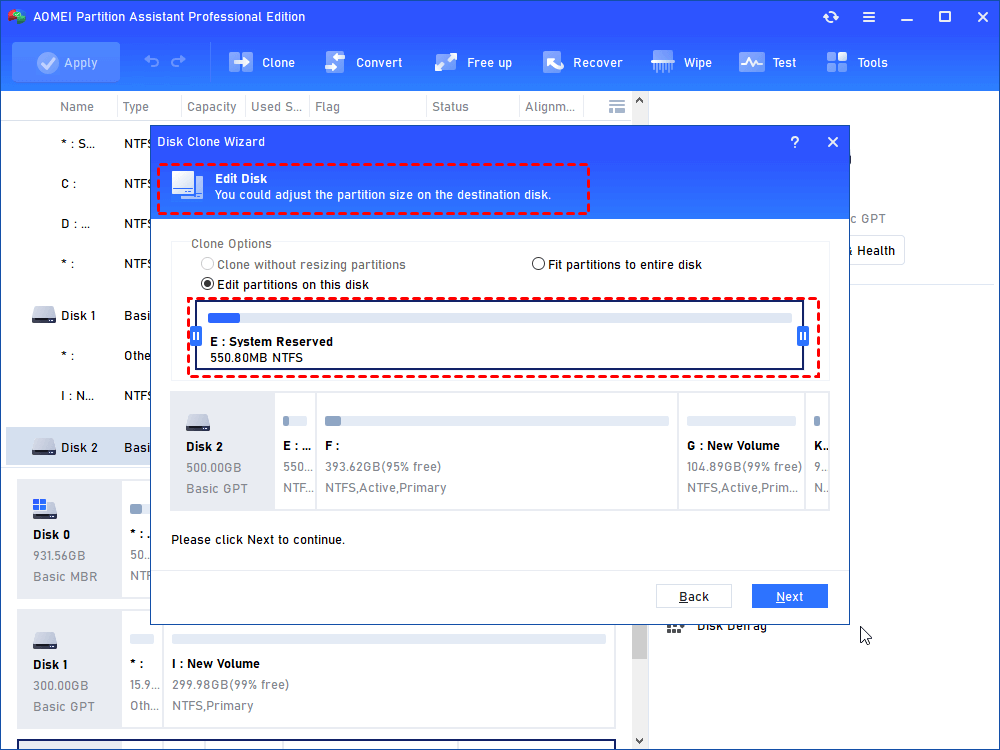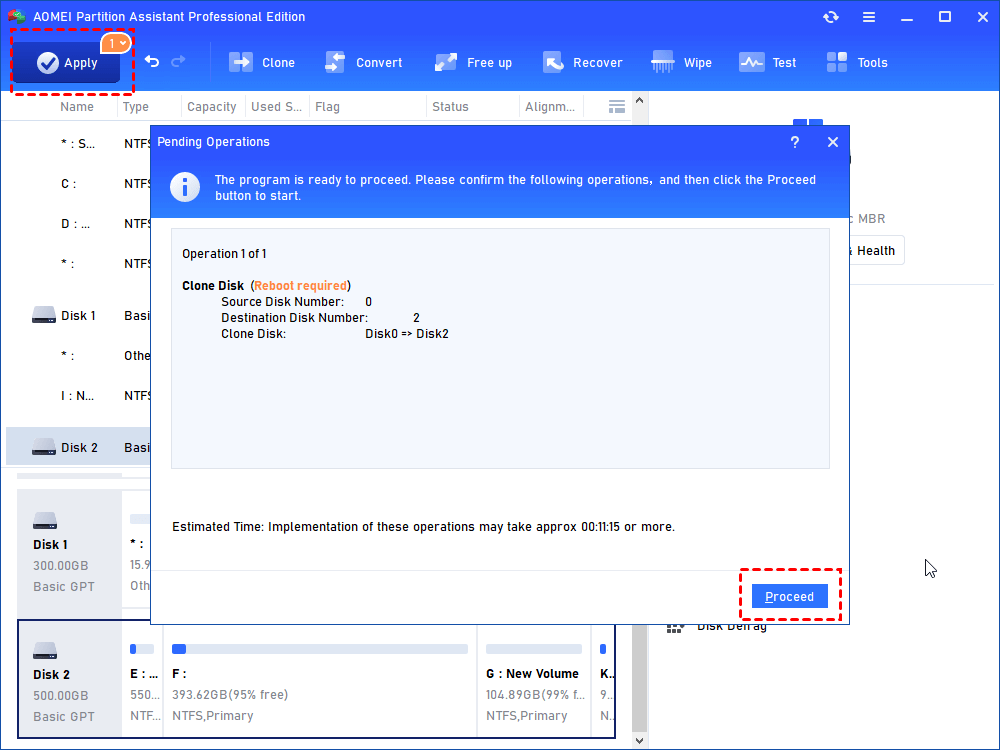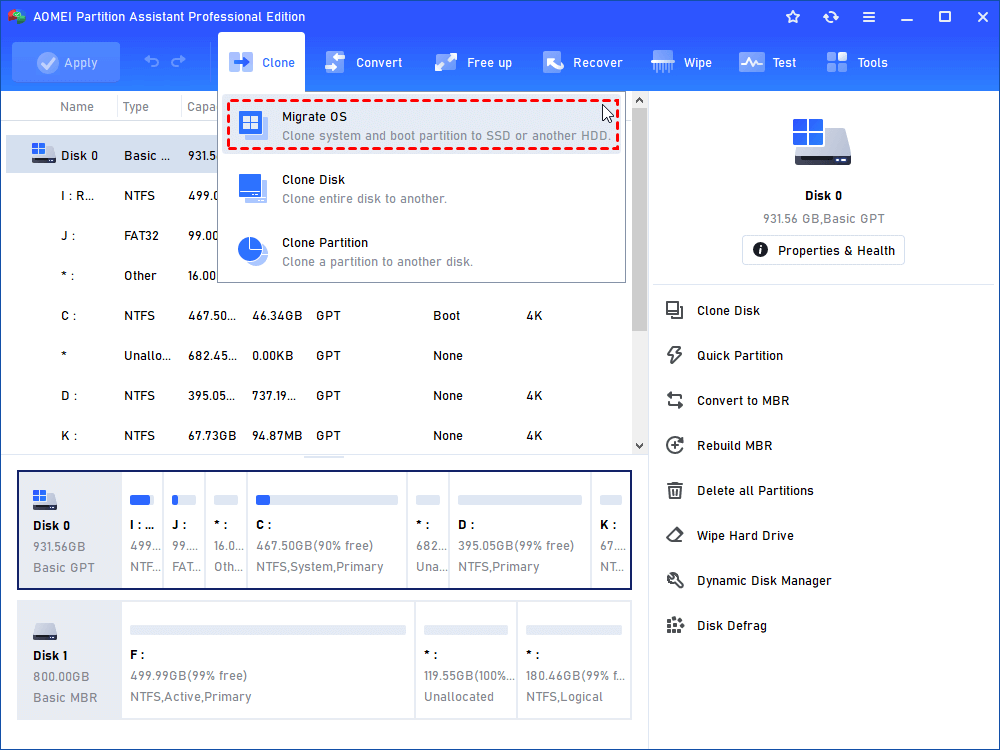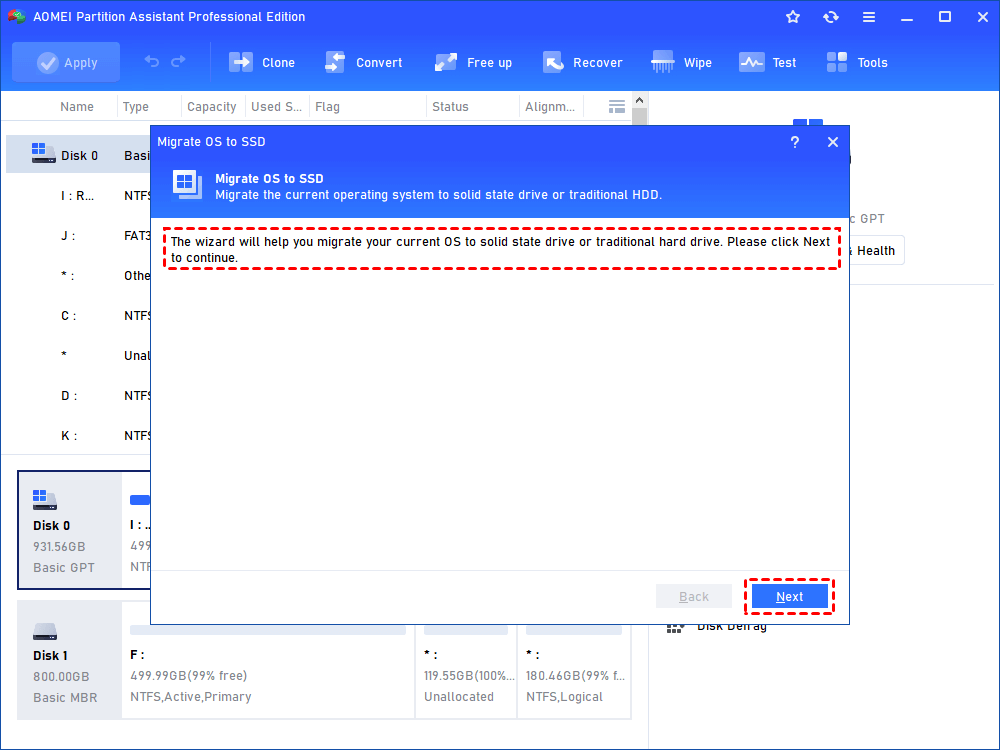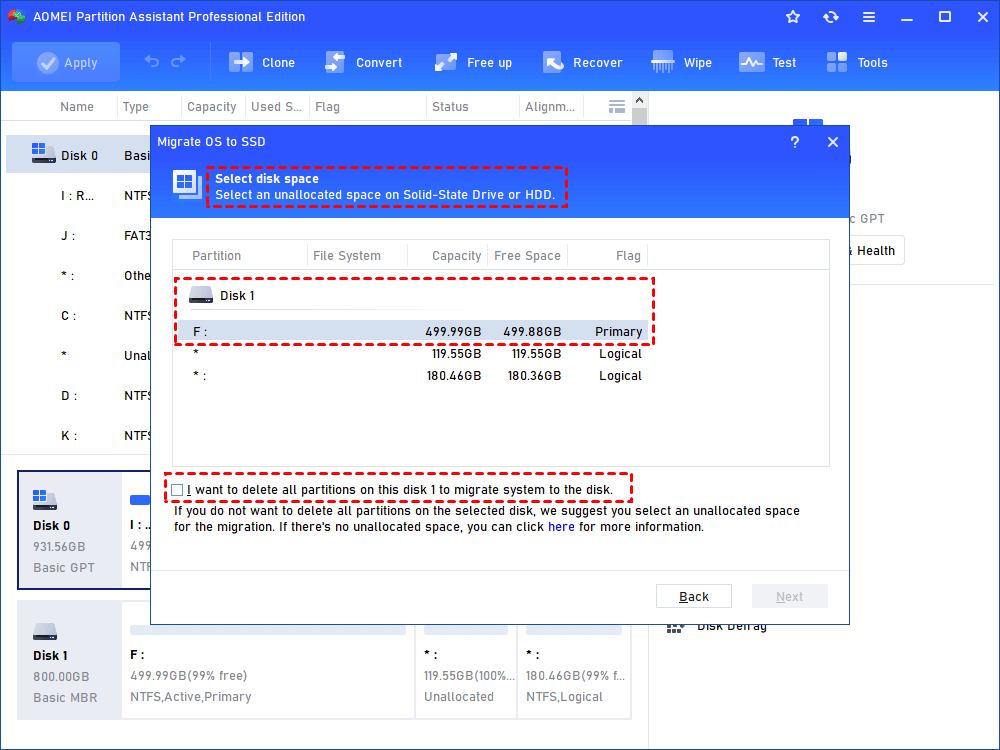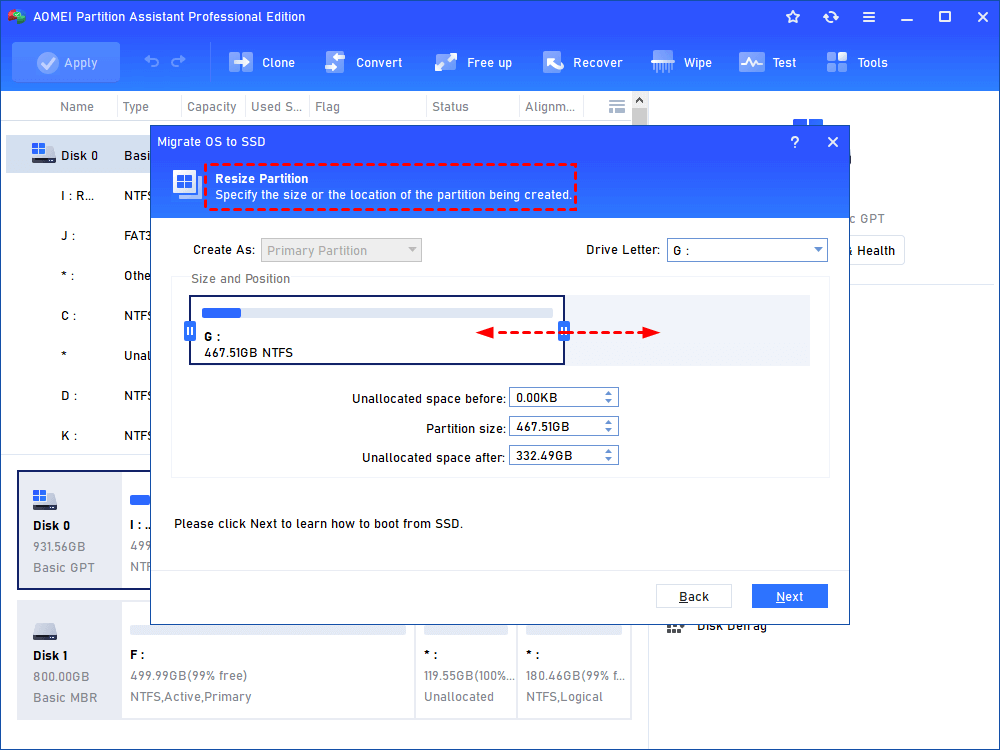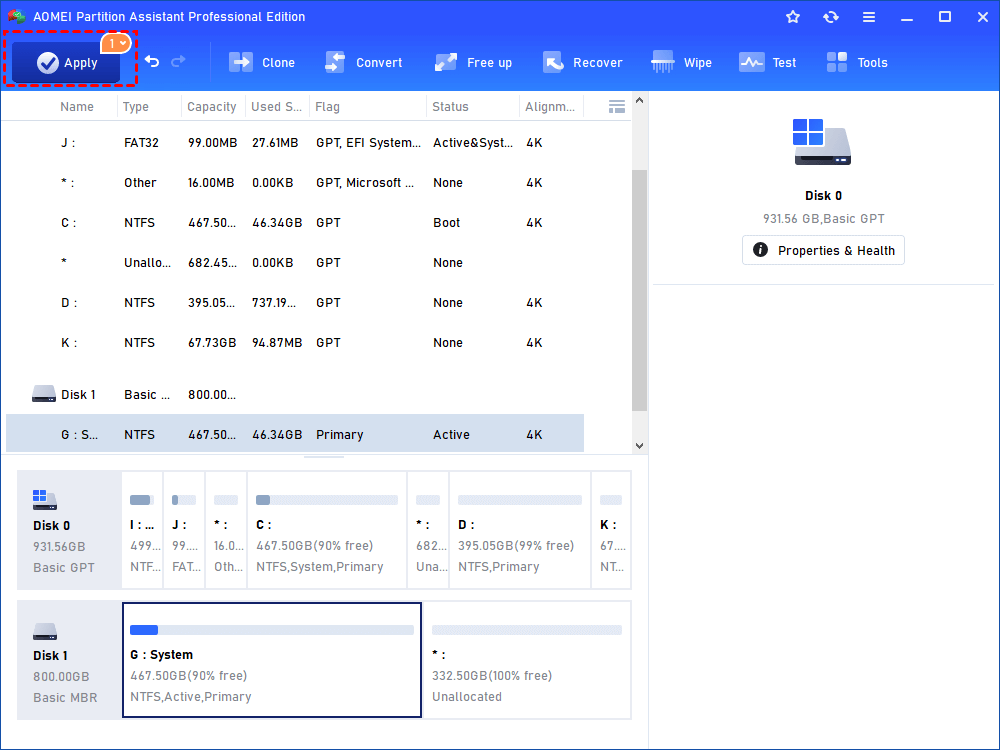Does Cloning A Hard Drive Copy The OS?
Does cloning a hard drive copy the OS? Cloning is always considered a good practice to replace a hard drive, but if you’re not sure your OS is safe during the clone, you can follow our guide to secure clone.
Understanding disk cloning: Does cloning a hard drive copy the OS?
When it comes to hard drive cloning, one of the most common questions that arises is, "Does cloning a hard drive copy the operating system?" This is a crucial query, especially for individuals looking to upgrade their storage, migrate to a new drive, or create a backup of their system.
Cloning a hard drive is the process of creating an exact replica of one hard drive on another. This includes duplicating all the data, files, and, as the key question implies, the operating system. So, does cloning a hard drive copy the OS? The answer is definitely “YES”.
When you clone a hard drive, it copies the operating system along with all other data. Disk cloning is designed to replicate the entire content of one drive onto another, ensuring that the new drive becomes an exact duplicate of the original, including the operating system. This is a convenient way to transfer everything, making it a particularly useful method for system upgrades or backups.
Disk clone and system clone
Besides cloning hard drive, some users would like to clone only system-relevant data to another disk to make it bootable. Then, what is the differences between these two choices?
Disk cloning
Disk cloning, as mentioned earlier, is the replication of an entire hard drive, which includes not only the operating system but also all the data, applications, and settings. This method creates an identical copy of the source drive on the target drive, making it suitable for tasks like drive upgrades or backups.
System cloning
System cloning, on the other hand, is a more focused process. It only copies the operating system and the system-related partitions, leaving out personal data and other files. System cloning is primarily used when you want to migrate your OS to a new drive or create a backup specifically for the operating system.
Although both ways can clone the Windows to another disk, which one is better for your needs?
Well, it is dependent on the files or material that you wish to transmit. If your hard drive is running out of space, or if you're looking to enhance your system's performance by upgrading from an HDD to an SSD, you might be considering transferring all your data to a larger-capacity disk.
However, if your goal is to retain the existing operating system on the new drive, we recommend opting for a system clone. Another crucial aspect to take into account is the size of the destination hard drive. It's essential to ensure that the target disk has sufficient space to accommodate all the data you intend to migrate, especially when you're dealing with the scenario of cloning from an older, larger disk to a smaller one.
How to safely perform disk clone & system clone
No matter disk clone or system clone can help you upgrade or change the disk without reinstalling OS. But, Windows itself doesn't offer built-in disk cloning software. If you want to clone a hard drive in a Windows environment, you need to employ cloning software.
Here, we recommend you to AOMEI Partition Assistant Professional. This tool offers a robust and dependable solution for performing disk cloning and system cloning on Windows operating systems, including Windows 11, 10, 8, 8.1, 7, Vista, and XP. It simplifies the process by providing straightforward steps to complete these tasks.
You can use the "Migrate OS to SSD" function to seamlessly transfer your operating system from an MBR/GPT disk to an MBR/GPT SSD or HDD. Additionally, the "Disk Clone Wizard" feature allows you to clone your HDD to an SSD, regardless of the brand, be it WD, Samsung, SanDisk, and more.
Clone the whole disk to another
First, install and launch your AOMEI Partition Assistant.
Step 1. Click “Clone Disk” in the right menu.
Step 2. In the popup, choose an appropriate method to clone your disk, and click “Next”.
Step 3. Select the source disk, click “Next”.
Step 4. Choose a destination disk and click “Yes” in the new pop window.
Step 5. Click “Yes” to continue.
Step 6. Select the partition size on your destination disk.
Step 7. Click “Finish” and “Apply” in the upper left corner of the screen to finish the procedure.
▌System clone to transfer OS
As the disk clone, you need to install and run AOMEI Partition Assistant first.
Step 1. Click “Clone” on in the top toolbar, and choose “Migrate OS”. This feature also applies to HDD.
Step 2. Click “Next” to go on.
Step 3. In the new window, you can see a disk list, select an unallocated space on SSD or HDD, tick the line under the list.
Step 4. Adjust the size of the partition being created and click “Next”.
Step 5. Click “Finish” and “Apply” in the upper left corner of the screen to end the operation.
Then you can boot from the destination disk to check if the clone is successful or not.
Final lines
Does cloning a hard drive copy the OS? This article has offered a clear answer. AOMEI Partition Assistant Professional provides an efficient solution for both disk cloning and system cloning, making it an invaluable tool for anyone seeking to clone a hard drive or operating system in a Windows environment.
In addition, this tool also supports you in dealing with other disk and computer problems due to its various fuinctions, such as PC cleaner, allocating space, duplicate file cleaning, and installed app relocation...